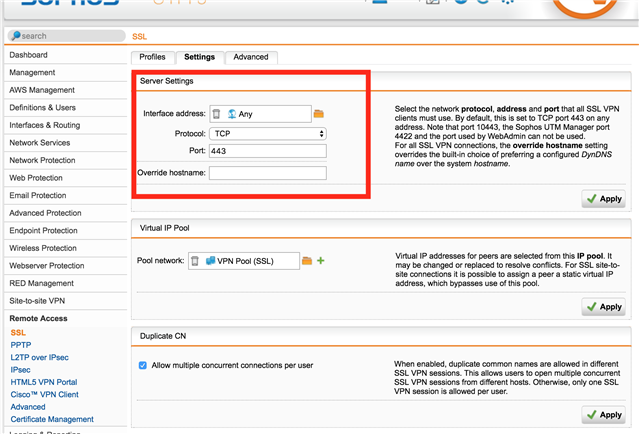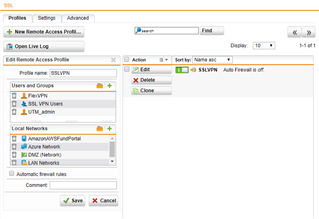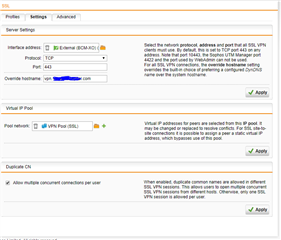Hello,
I have seen this question asked before but the most recent was 8 years ago...
So here we go again:
I have 20 people connecting to SSL VPN using the Sophos Client. When they try to access Web it always goes through the VPN tunnel. As we are in Europe and my UTMs are in US, you can imagine the delay...
I haven't found an option of enabling split tunneling anywhere. How do i do it?
Thanks!
This thread was automatically locked due to age.