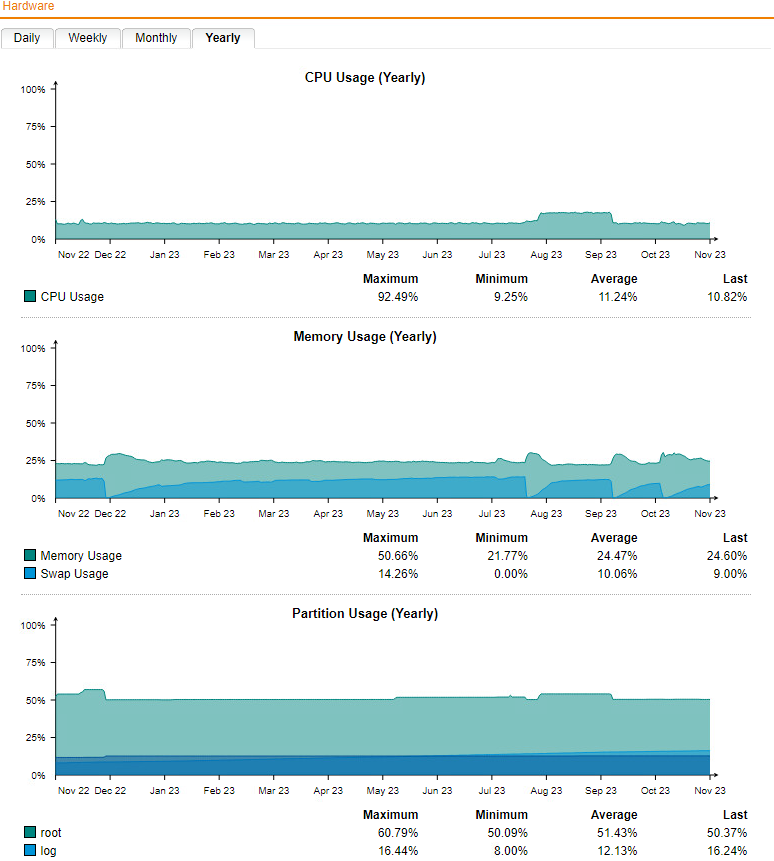Hey community!
I'm pretty new to Sophos products so sorry for stupid questions in advance.
Our client is dealing with heavy packet loss, latency spikes and frequent disconnects onsite. It happens to different users at different times, their local network connection drops for a minute before it reconnects. Pingplotter and Wireshark shows heavy packet loss at the Firewall but not for every pinged host at the same time.
At first we suspected their fiber-provider but they quickly responded with results that "prove" their connection is absolutely stable.
While they're known to say that no matter what, we need to check our local infrastructure.
We have an SG105 onsite (Firmware 9.717-3) and first thing I wanted to do is check for dropped packets and high load and I'm not sure what exactly I should be looking for in the Logs.
Thank you!
This thread was automatically locked due to age.