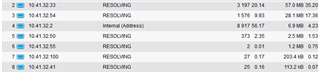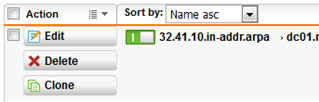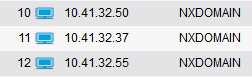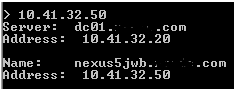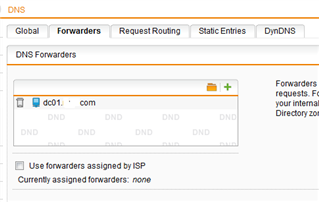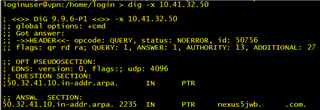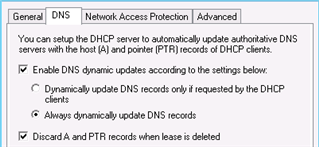The burr under my saddle all these years that I have been running a UTM has been the wonkyness of the UI for DNS and DHCP. It has finally reached a point where I am tired of dealing with it.
:D
First is DNS. I have the UTM's DNS forwarded to the domain controller on the network. The domain controller is also providing DHCP services for the network. Even though manual PTR lookups from any host on the network will return a valid name, the UTM chokes:
Does anyone know why I am getting "RESOLVING" as opposed to a valid hostname?
Thanks!
John
This thread was automatically locked due to age.