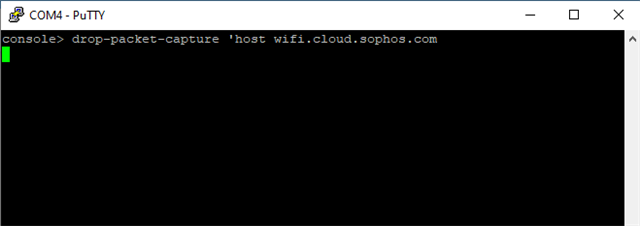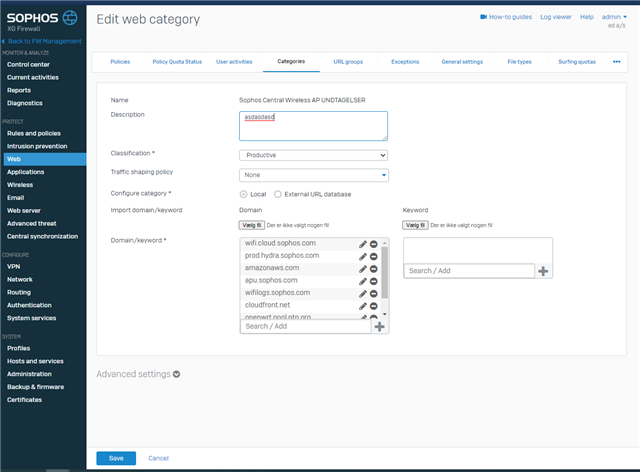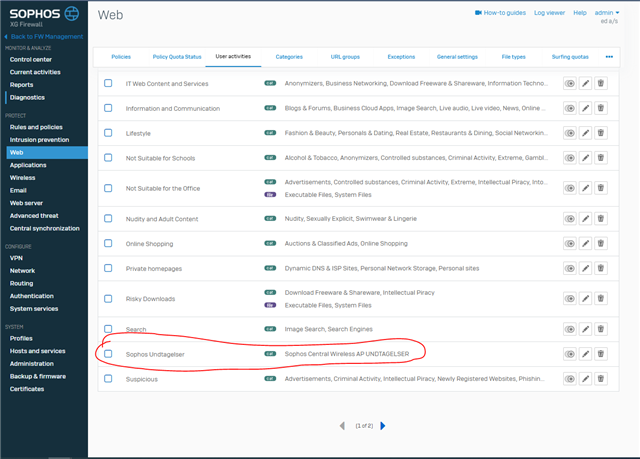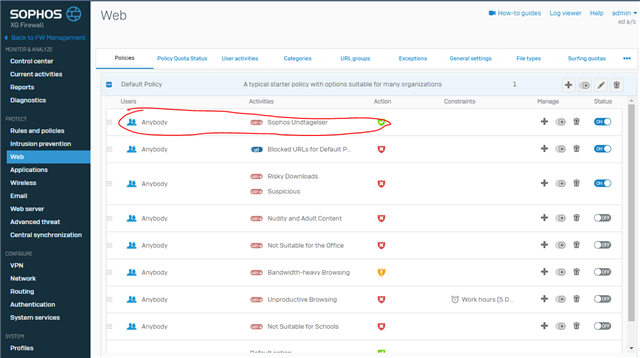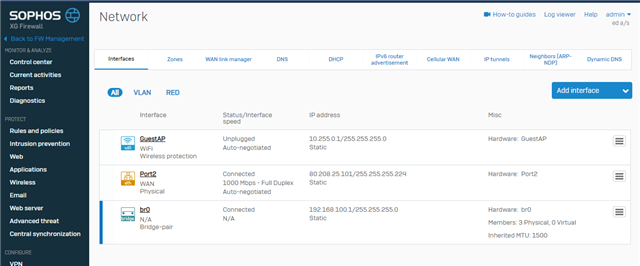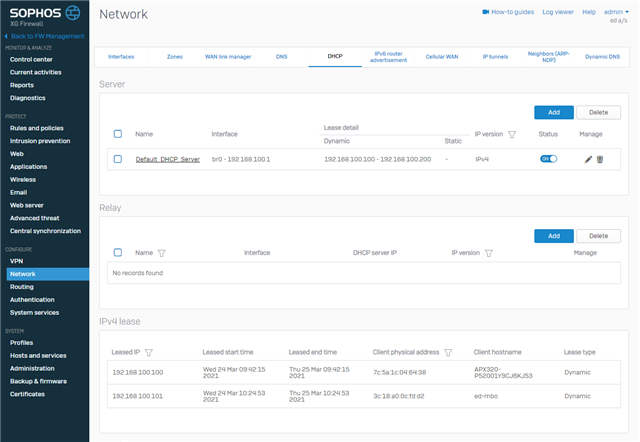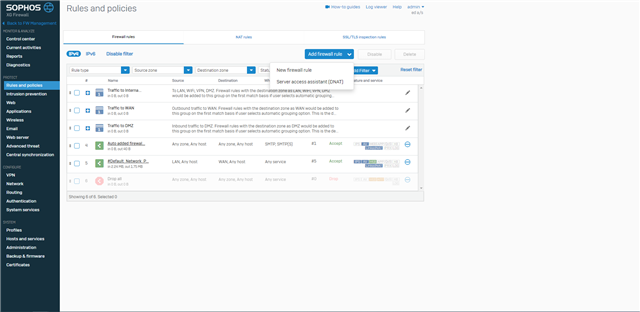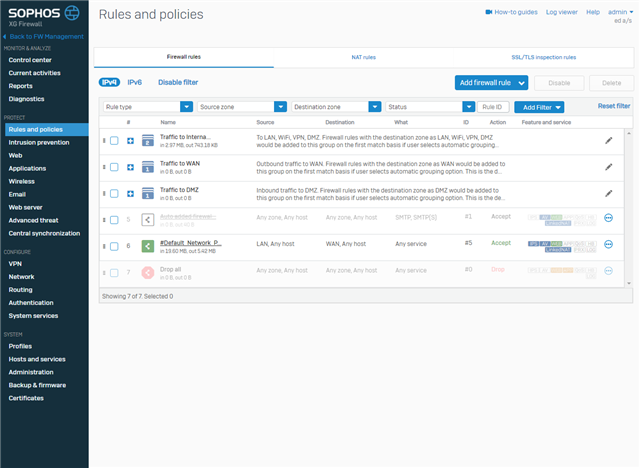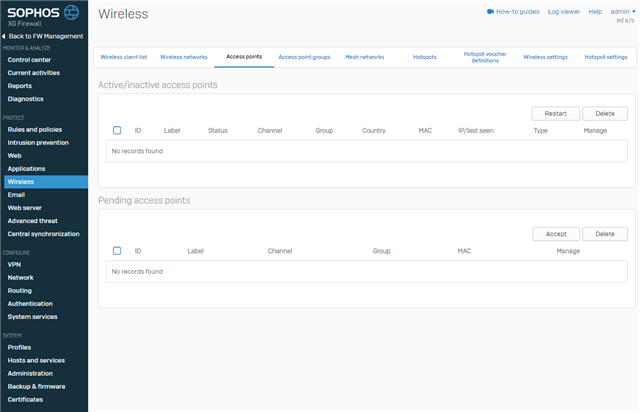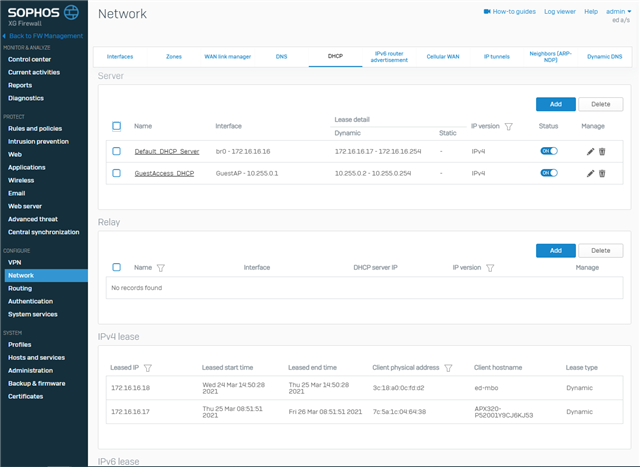Hello
I'm having trouble adding my APX 320 access point to my Sophos Central, that is connected through a Sophos XG 115 firewall, that has been added to Sophos Central via central synchronization.
When i try to add the access point via "Wireless" in Sophos Central it runs for 5 minutes before timeout occours.
I have tried resetting the access point multiple times.
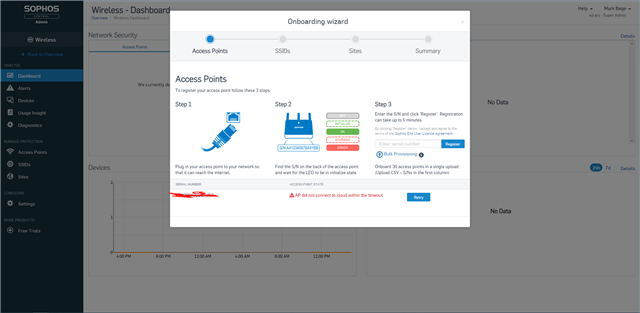
I can access the XG Firewall via console serial connection with no problems, but i cannot access the APX 320 via console serial connection without the console windows looking like this:
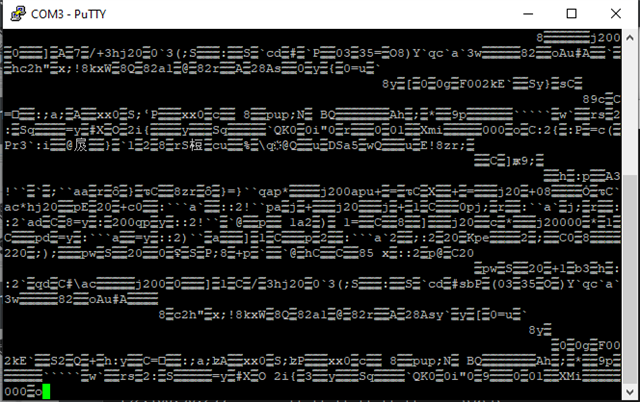
These are the serial settings i've used:
Bits per second: 38,400
Data bits: 8
Parity: N (none)
Stop bits: 1
Is it possible that the APX 320 is broken since i cannot get any information from the serial connection?
Best Regards,
Mark
This thread was automatically locked due to age.