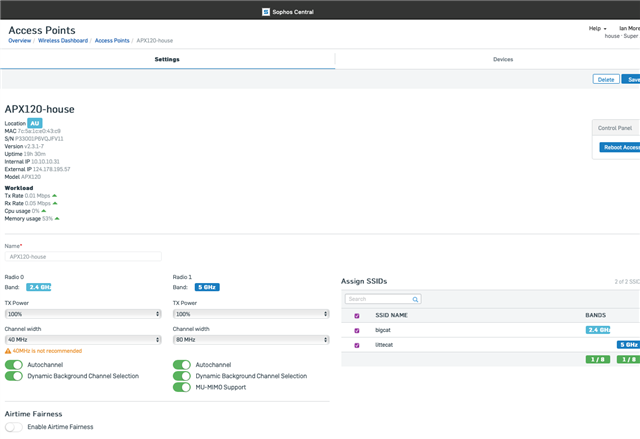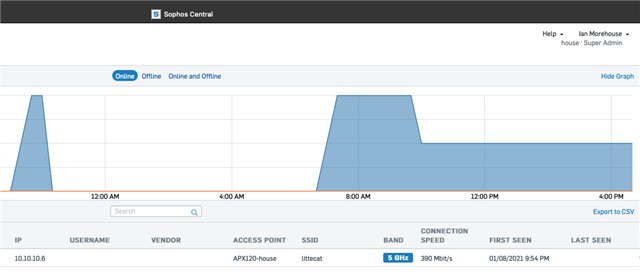Hi folks,
I am having performance issues with my APX120s and a suggestion has been made to register them with CM to see if there is a newer version of firmware.
What trick do I need to use to register the APX with CM?
I have tried restarting the APX, give it its own unlimited access to the internet, but still no joy.
Ian
This thread was automatically locked due to age.