Sophos Central Wireless – November Update
I am pleased to announce a release update for Central Wireless is now available in Sophos Central. The update includes the ability to download the firmware and SNMP MIB files and clone vouchers for the AP6 Series access points. Additional changes include minor GUI updates and bug fixes.
AP6 Firmware and SNMP MIB File Download
To download the firmware and SNMP MIB files go to the Devices<<Installers page on Sophos Central. The files are available under "Wireless."
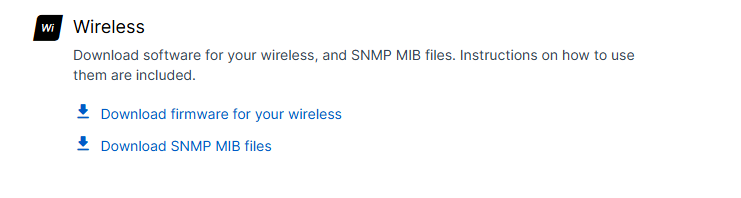
Clone Vouchers
For customers using Voucher authentication with Captive Portal, there is now a “Clone” button to clone any vouchers that have been created. This offers a straightforward way to increase the number of vouchers without having to go through the voucher creation process.
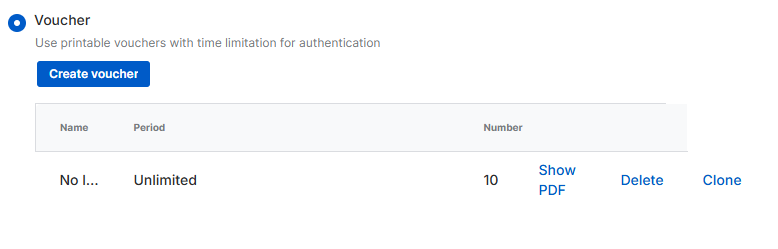
Minor GUI Updates to Central Wireless
On the Central Wireless navigation menu, the name for "Settings" is renamed to “APX Settings.” All the settings under this menu apply to the AP and APX Series access points only.
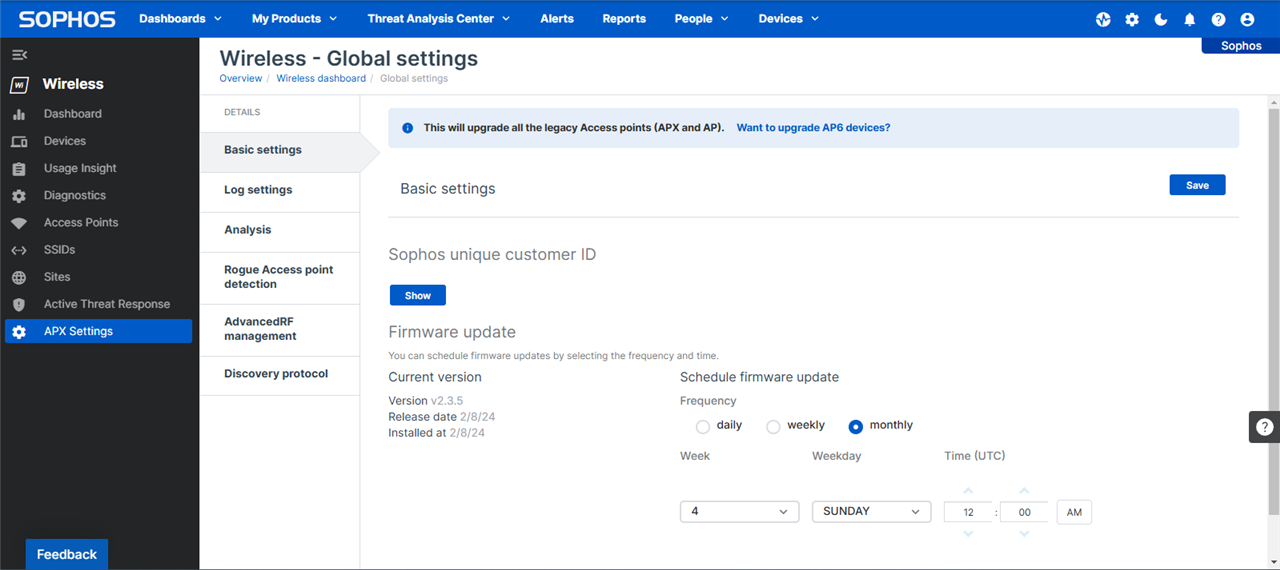
On the Diagnostics page a new tab will be available for “Support settings,” you will now see the access point diagnostics for ‘Remote login to access points for Sophos support’ and the UUID information. Previously these settings had been on the settings<<Diagnostic page. These settings apply to all wireless access points managed by Sophos Central.
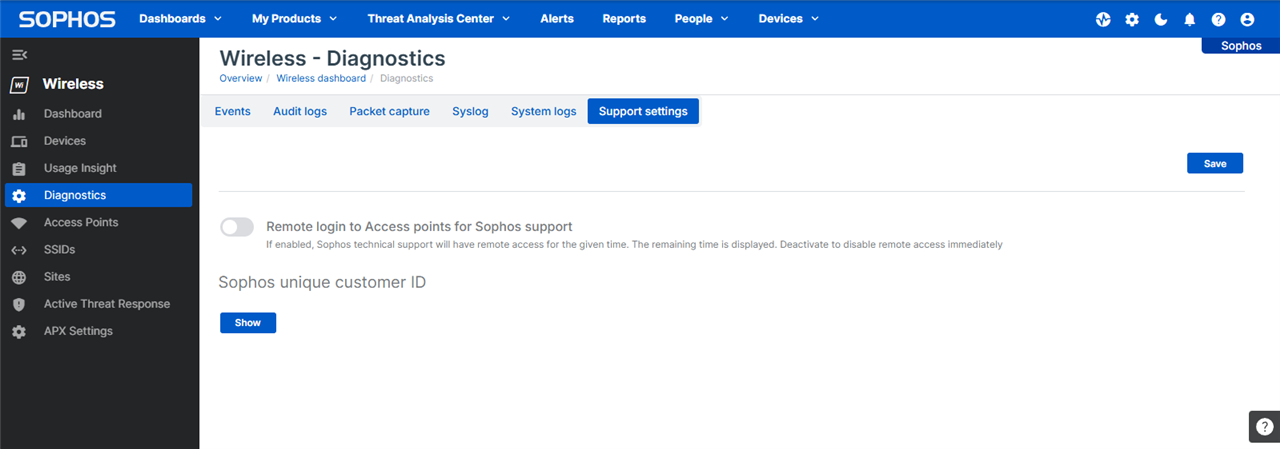
Bug Fixes
| Issue Key | Summary |
| WIFIX-6272 |
We have seen intermittent access point disconnects from Sophos Central when wireless users are roaming with Captive Portal and voucher authentication enabled. |
| WIFIX-6887 |
We have seen intermittent issues where wireless clients are still able to use old vouchers for authentication even after the voucher has expired. |
| WIFIX-6889 |
Intermittent issues with Neighborhood Network Scans not executing when the ‘Scan’ option is used from Sophos Central. |
Known Issues:
For a list of known issues please visit https://doc.sophos.com/support/kil/index.html
