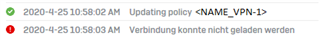I've named my connection same as SSL VPN Remote access policy and another same as Sophos Client Connect Name in XG. However, I'm always getting the same error message.
I know that the client does connect to the user portal as I'm getting another error with wrong login credentials.
In scvpn.log I see "err Failed to download the configuration: <name>"
What would be the issue here, do I may need an XG V18? Currently I'm running V17.5.11.