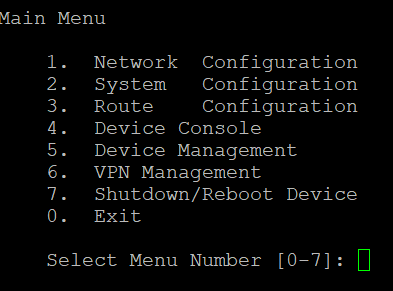I want by clicking script send command to shutdown firewall. Simple? No. Im stuck on this default menu which prevents any ssh command to be executed directly from command line.
Is there any way to execute such command by ssh ? if not, can main menu be turned off somewhere in sophos settings ? i just want get to command line after being logged.
Added TAGs
[edited by: Erick Jan at 3:44 AM (GMT -8) on 9 Jan 2025]