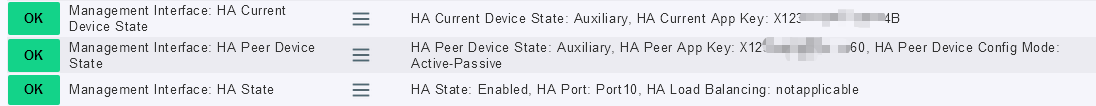Dear Forum,
I created a new active-passive HA setup which is working flawlessly in terms of basically everything, except one thing which is the auxiliary device management.
For some reason i not able to reach it via the aux management ip address, when i created the cluster they had different ip addresses in the same subnet/vlan (eg. 172.16.35.254 and 253). At the configuration page i configured the "peer administration setting" where i defined the 172.16.35.253 ip address on the correct interface.
There is no ip address conflict or anything in the network, so i don't understand what is going on and why am i not able to reach this address. If i go through the Active device with an ssh session to the Aux device i'm only able to do that via the HA link ip address and after that i see the 172.16.35.253 address on the aux device and the deivce itself can ping that ip address but no other devices within the same network are not able to ping it/reach it.
Version: SFOS 21.0.0 GA-Build169
What do you think?
Thanks
Edited TAGs
[edited by: Erick Jan at 11:15 PM (GMT -8) on 28 Nov 2024]