I'm trying to setup a Central managed AP to a VLAN connected SSID to my Firewall.
- Pos A - If I'm connected directly to the Firewall with the AP, the AP can see and serve the internet to anyone connected to it.
- Pos B - If I'm connected through a small 8 port unmanaged switch , the AP can see and serve the internet.
- Pos C - If I'm connected behind a manged switch, set to allow everything through, no discrete settings. The AP shows up good on Central, my users can connect, but they don't get WIFI.
We're a school and desperately need to be able to separate the staff WIFI from the Students. Right now we have everyone going through LAN, as that's the only way we can get internet up and going.
I've been on support call on this, our partner has been on support call. So far we can't get this working.
What is going on that unplugging and moving an AP to the other side of the Cisco SRW2024 breaking our AP's ability to give connection to the internet?
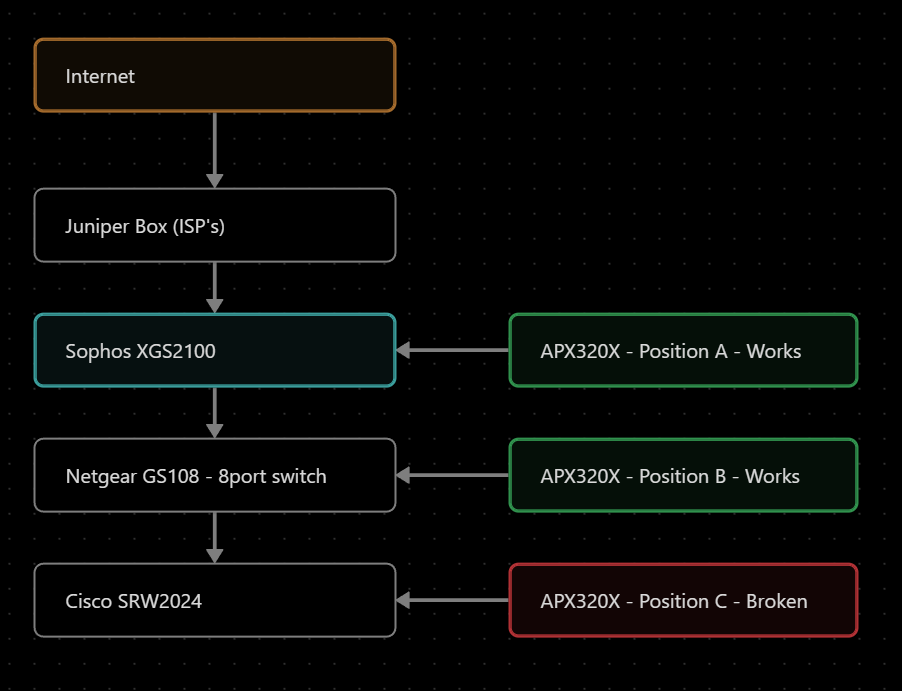
Added TAGs
[edited by: Erick Jan at 7:47 AM (GMT -8) on 27 Nov 2024]


