Hi!
I recently got a XGS 108 for home use, however, I am little lost on how to set-up my network now. Currently, I have an ISP modem acting as a bridge, then an ASUS router in a mesh wifi with an access point. The ASUS router is handling DHCP management. In addition, I have a Raspberry Pi for home automation and running Adguard. Basically, my ASUS is acting as router and switch at the same time. Ideally, I would not want to have an additional switch due to space restrictions and keep the setup that way, only with a firewall between ASUS and ISP modem. I do not care if the XGS or ASUS is allocating IP adresses.
Similar like in this picture:
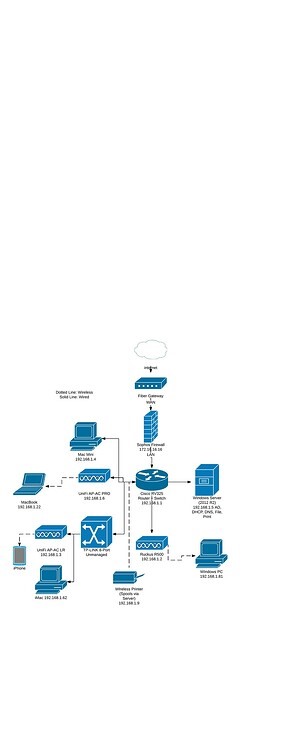 (credits to: https://community.spiceworks.com/t/firewall-with-router-switch-combo/552808/9 for the picture)
(credits to: https://community.spiceworks.com/t/firewall-with-router-switch-combo/552808/9 for the picture)
As of now, my ASUS is distributing IPs in the 192.168.1.xxx range
The ISP modem has an ip of 192.168.100.1
How do I configure the XGS that it fits into that scheme (and ideally also allocating IPs in the 192.168.1.xxx range)? and how do I wire the firewall in that setup? I assume it might be: ISP modem --> XGS WAN port. XGS LAN Port --> ASUS WAN port. ASUS LAN ports --> Raspberry, other devices in need of a wired connection
Thank you!
Edited TAGs
[edited by: Raphael Alganes at 11:23 AM (GMT -8) on 6 Nov 2024]


