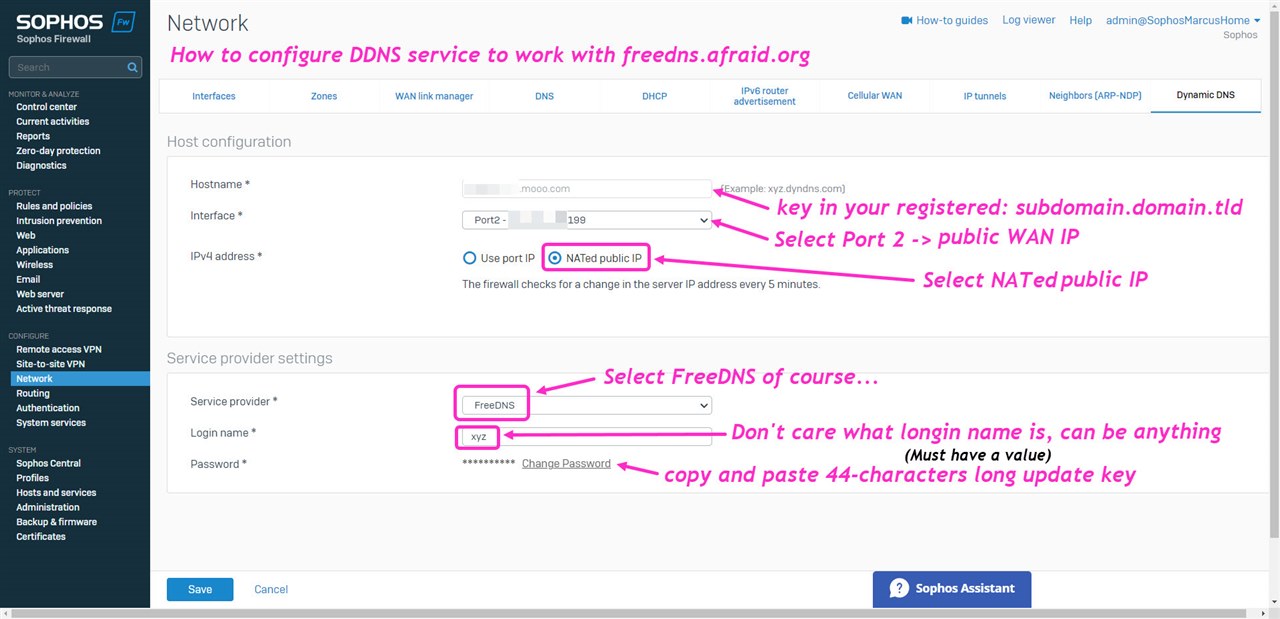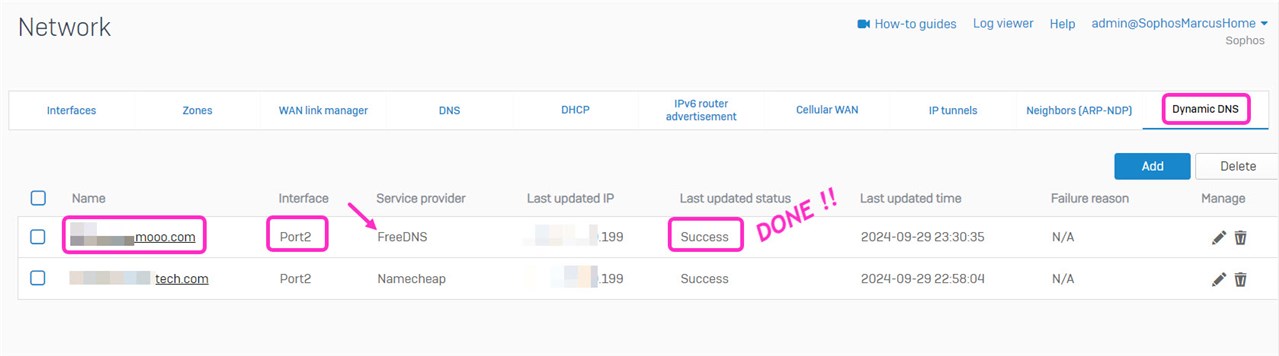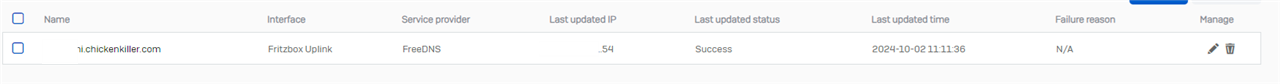Hi,
I have set up a free account with FreeDNS.
My public IP address is pointing to the correct subdomain.mooo.com
However, I have a query about the hostname, SF only accept: subdomain.mooo.com.
But in order to work, you need to include the update key.
According to the URL link: Add a dynamic DNS provider
For FreeDNS to work, you need to have: Username + Update Key
Where to key in the update key???
I am lost.
Thank you.
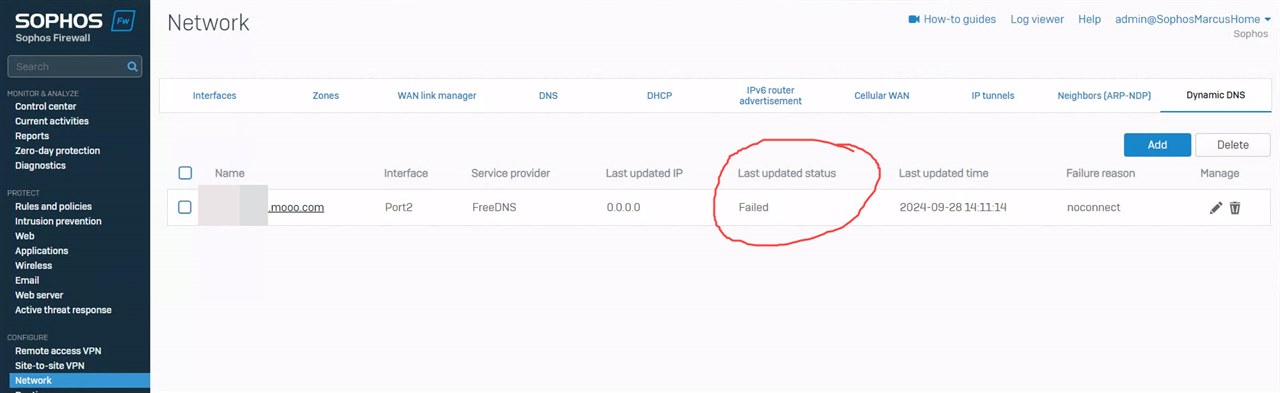
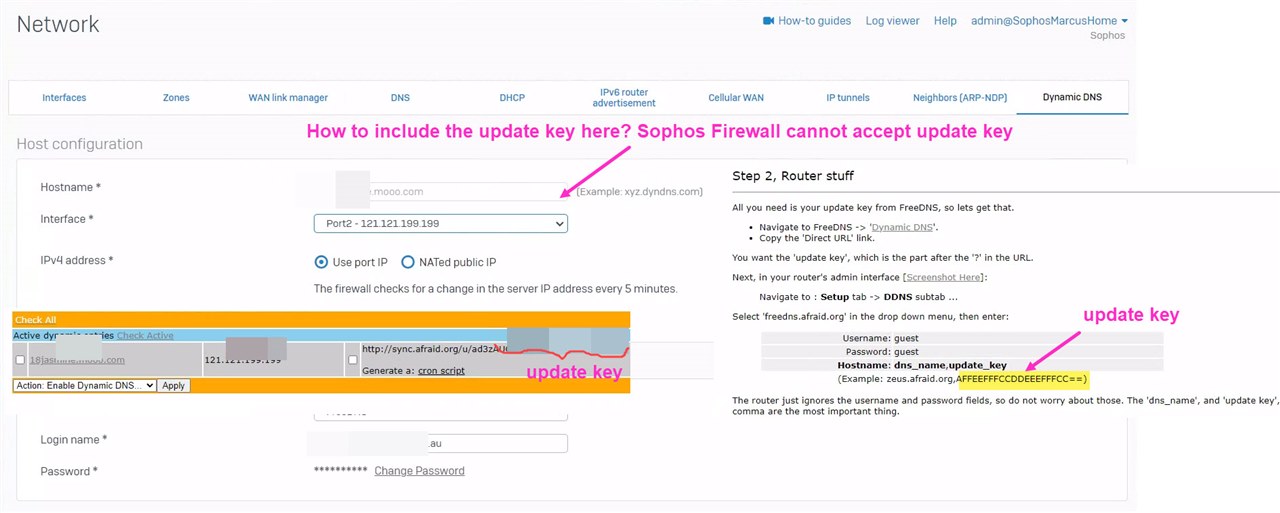
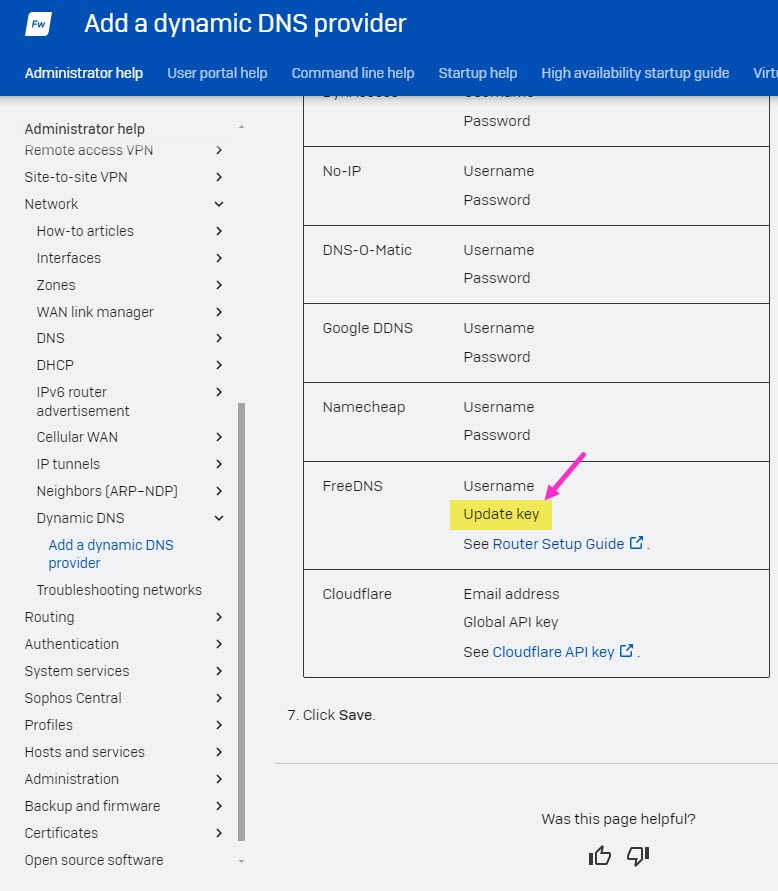
This thread was automatically locked due to age.