Hey everyone,
I was recently given a SG115 firewall to mess around with and installed SFOS on it. While learning how to use it I've setup an SSL VPN connection that works on every computer except for my work laptop, which oddly enough is able to connect to other SSL VPNs on production Sophos firewalls. I can even connect to my test VPN using a VM on this laptop, but not outside of the VM.
What happens is Sophos Connect will establish a connection and then about 20 seconds later it will receive a connection reset from the gateway. It will then re-connect for a few seconds, get another connections reset and do this cycle about 4 or 5 times before giving up. This is a screenshot of what Sophos Connect tells me.
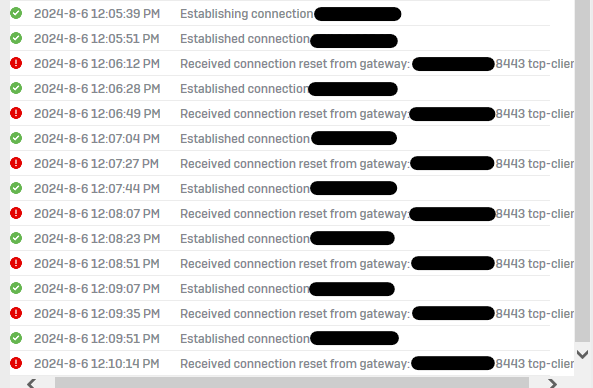
I'm not sure why this only affects my work laptop, but if anyone had any advice it would be super appreciated.
Thanks!
This thread was automatically locked due to age.
