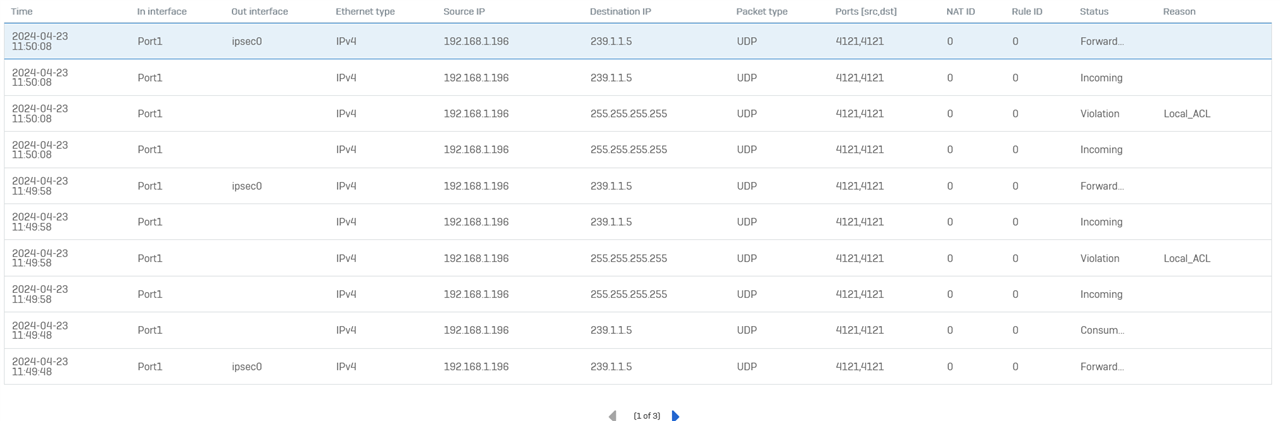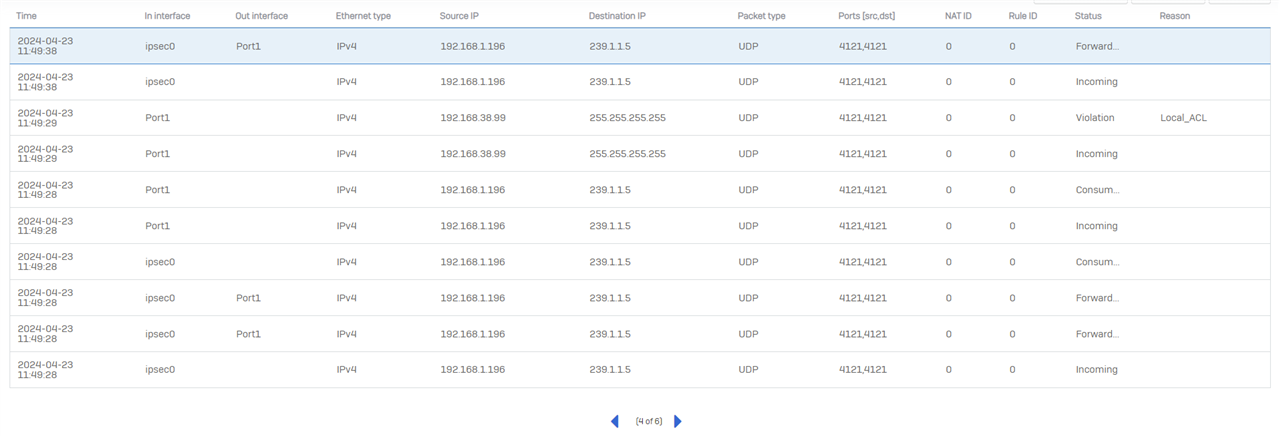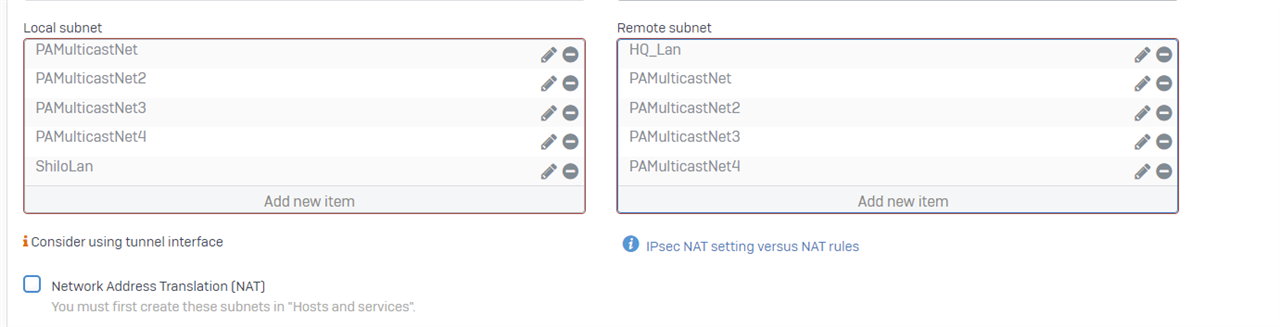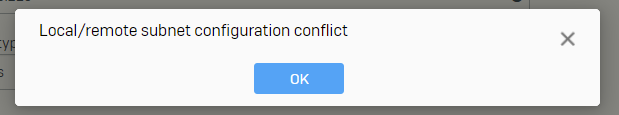We have recently set up Multicast forwarding between our main office and a remote location via a site-to-site vpn.
The Multicast forwarding is working from the remote location back to the main office, however, the system we need to multicast in the opposite direction cannot do so.
In the firewall logs at the main office, we are seeing the following:
![]()
And the traffic is not traversing the VPN as it should to the remote location.
I have static routes set up for the multicast traffic on both sides properly.
We are not seeing this denied messages on the remote firewall.
This thread was automatically locked due to age.