Whenever my LAN port switch restart my both the HA firewall restart why it happen
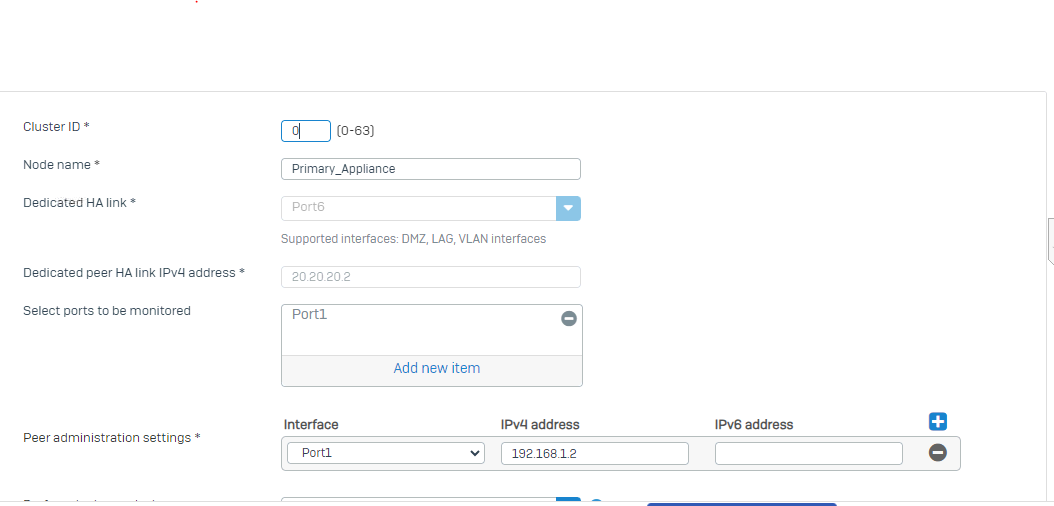
This thread was automatically locked due to age.
Important note about SSL VPN compatibility for 20.0 MR1 with EoL SFOS versions and UTM9 OS. Learn more in the release notes.
Hi Dev,
You can find the HA log files in the /log directory through the advanced shell. To access log files through SSH, do as follows:
cd /loglscat LOGFILENAMEThe below table describes the four relevant log files for HA.
| Log file | Description |
|---|---|
| msync.log | HA synchronization service. |
| ctsyncd.log | Conntrack synchronization service. |
| applog.log | HA configuration and status updates. |
| csc.log | Central service, which manages all services. |
Regards
"Sophos Partner: Networkkings Pvt Ltd".
If a post solves your question please use the 'Verify Answer' button.
I initially understood the problem differently too...
But:
If a monitored interface goes “down”, the firewall goes into “FAILED” status and stops processing traffic.
Unfortunately, this also happens at the same time with the slave if both (master and slave) have a "monitored link down".
...unlike the SG firewall which keeps the last "working" node active
Dirk
Systema Gesellschaft für angewandte Datentechnik mbH // Sophos Platinum Partner
Sophos Solution Partner since 2003
If a post solves your question, click the 'Verify Answer' link at this post.
So, i was looking into this, as i did not remember this issue.
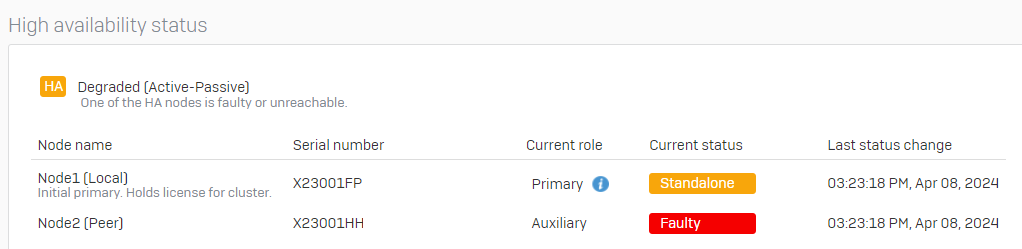
My cluster did the same approach to this behavior like UTM did.
I brought both monitoring ports down (at the same time) on both appliances.
No reboot of Node1 and no Reboot of Node2.
Node2 went into "Faulty". Node1 went into "Standalone". Traffic still processed by Node1 and no interruption in the network.
As soon as i brought both links up: Reboot of Node2. Node1 stays online as Standalone. No interruption in the network.
Node2 will get back to the cluster after the reboot and everything is working.
So i am not seeing any kind of "issue here".
Just to make sure, i did another test: I killed the Port1 (monitoring port) of AUX first. It will go into Faulty (no reboot). Then i waited some seconds and also brought Port1 down on the primary. Still the primary remains the standalone and waits.
__________________________________________________________________________________________________________________
Basically, Sophos Firewall will try to stay online 24/7.
Could be related to the general firmware update question.
https://community.sophos.com/kb/en-us/122816
Many points are covered by this KBA:
https://community.sophos.com/kb/en-us/123174
As well as this:
https://community.sophos.com/kb/en-us/126722
And also verify switch configuration as switch misconfiguration cause the issue.
Regards
"Sophos Partner: Networkkings Pvt Ltd".
If a post solves your question please use the 'Verify Answer' button.