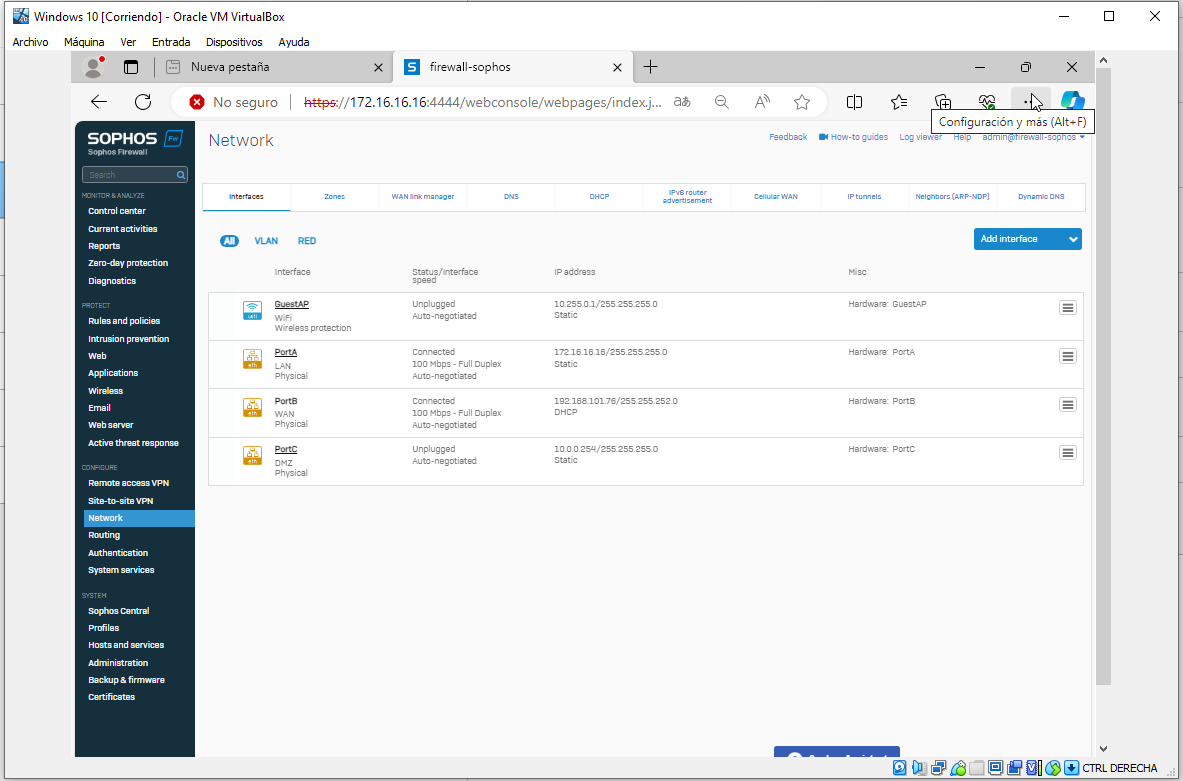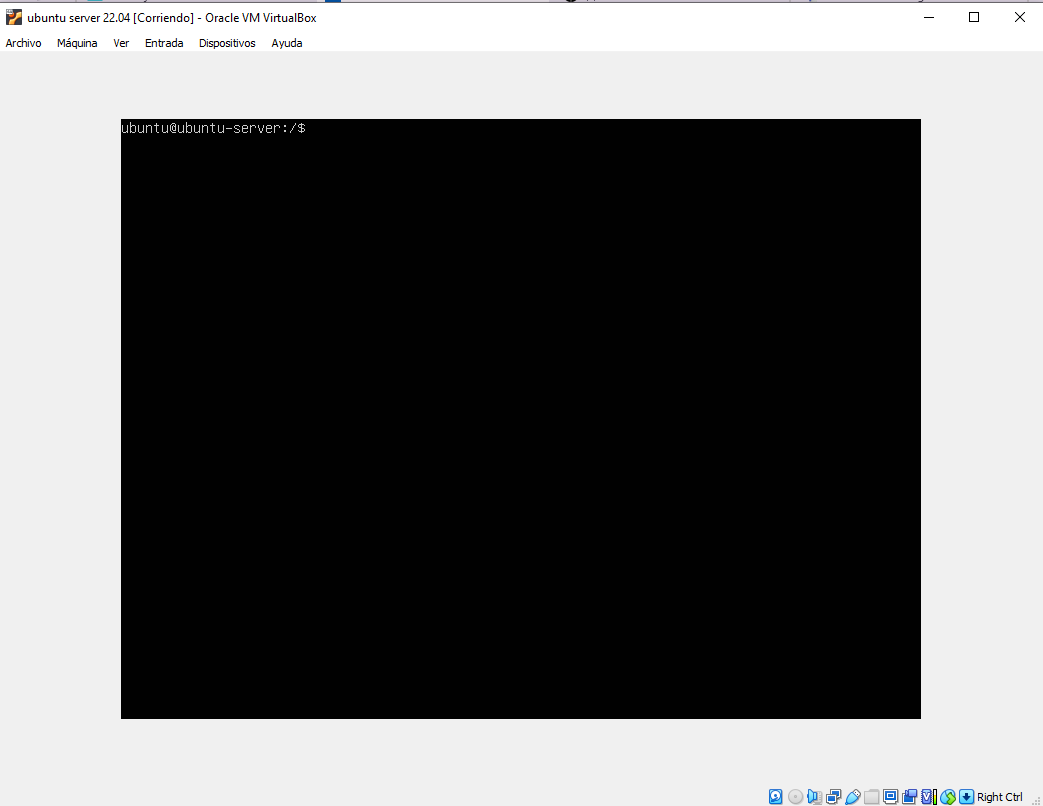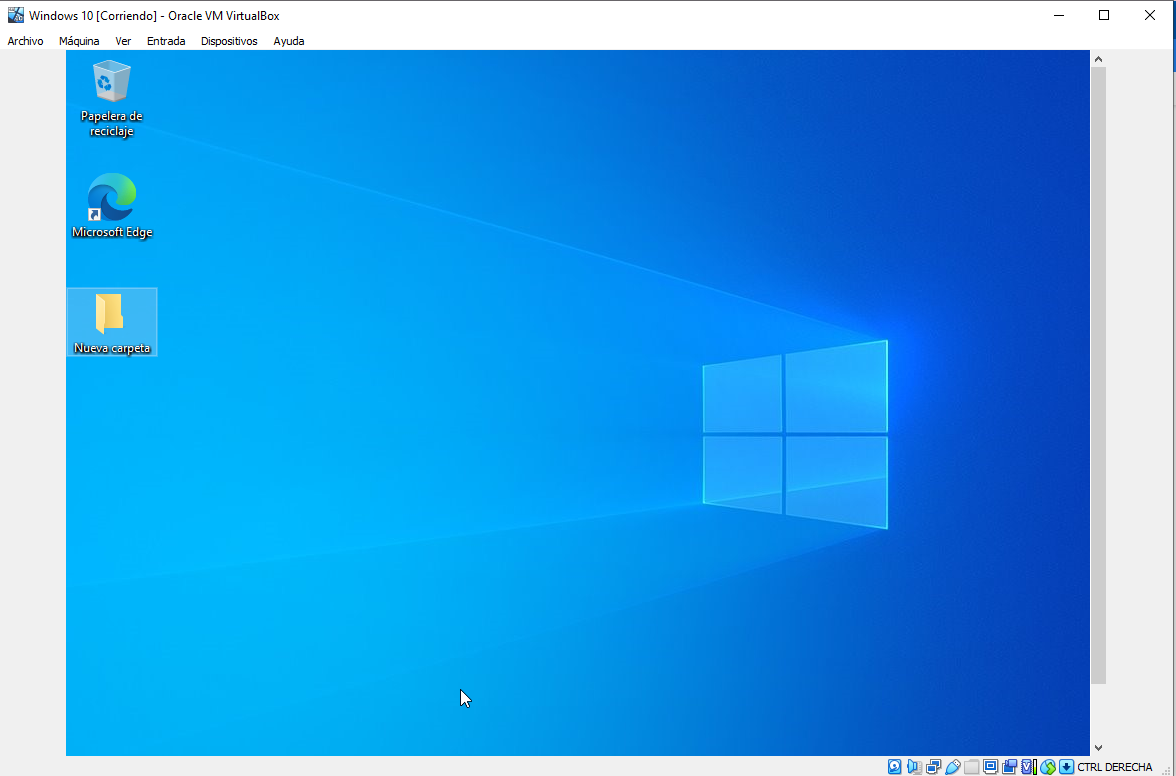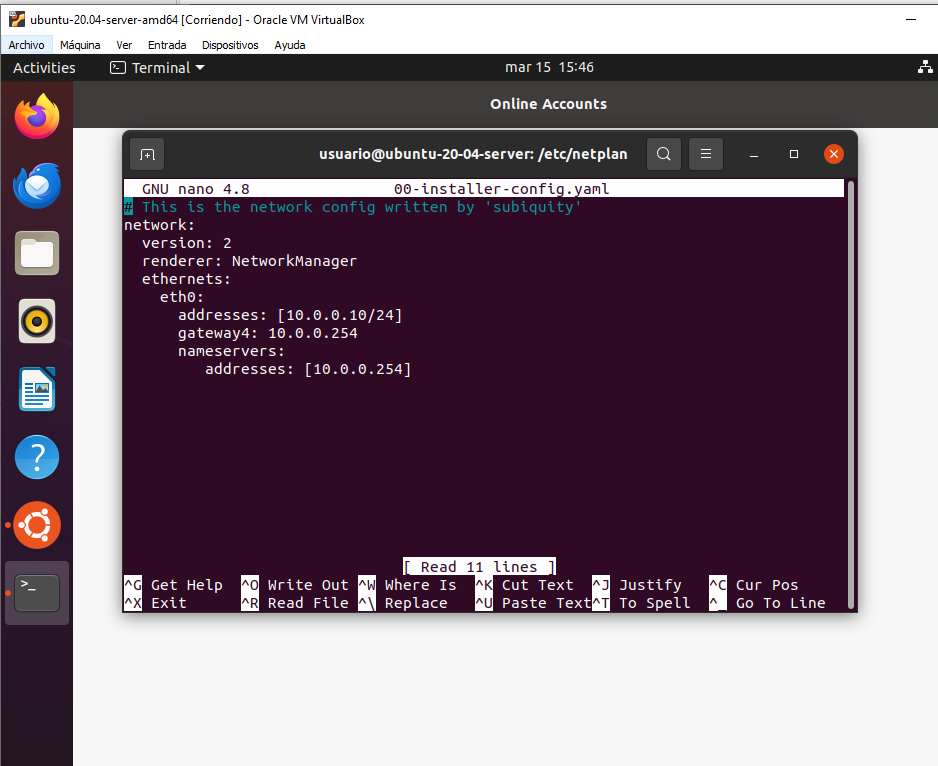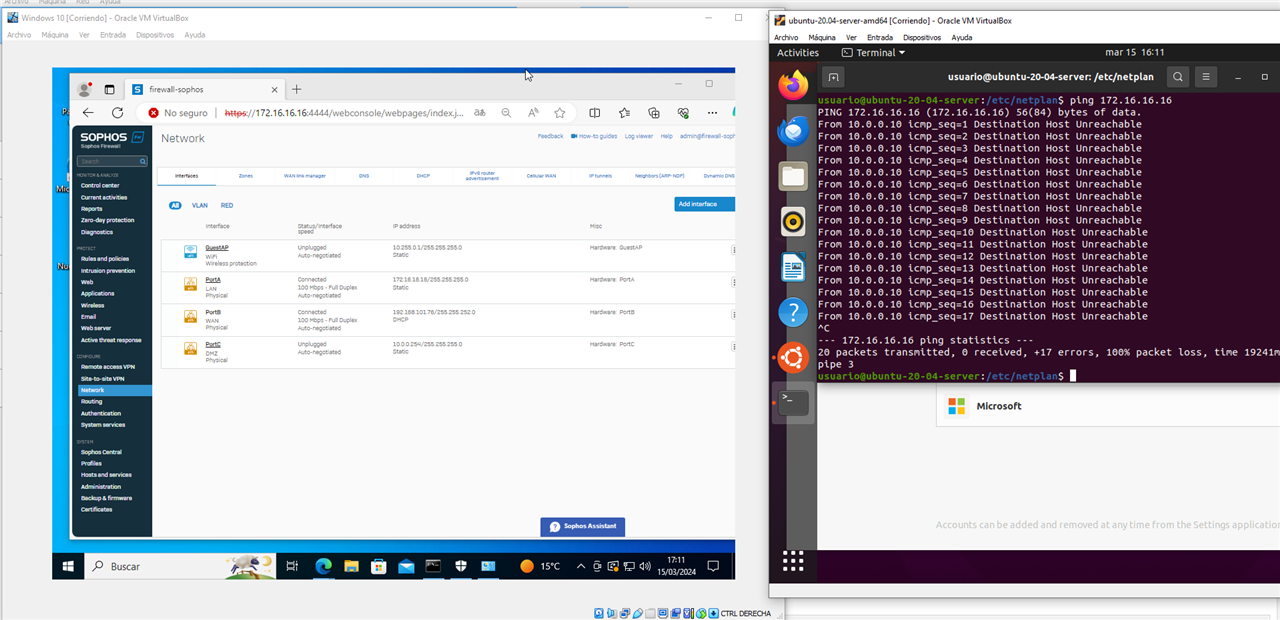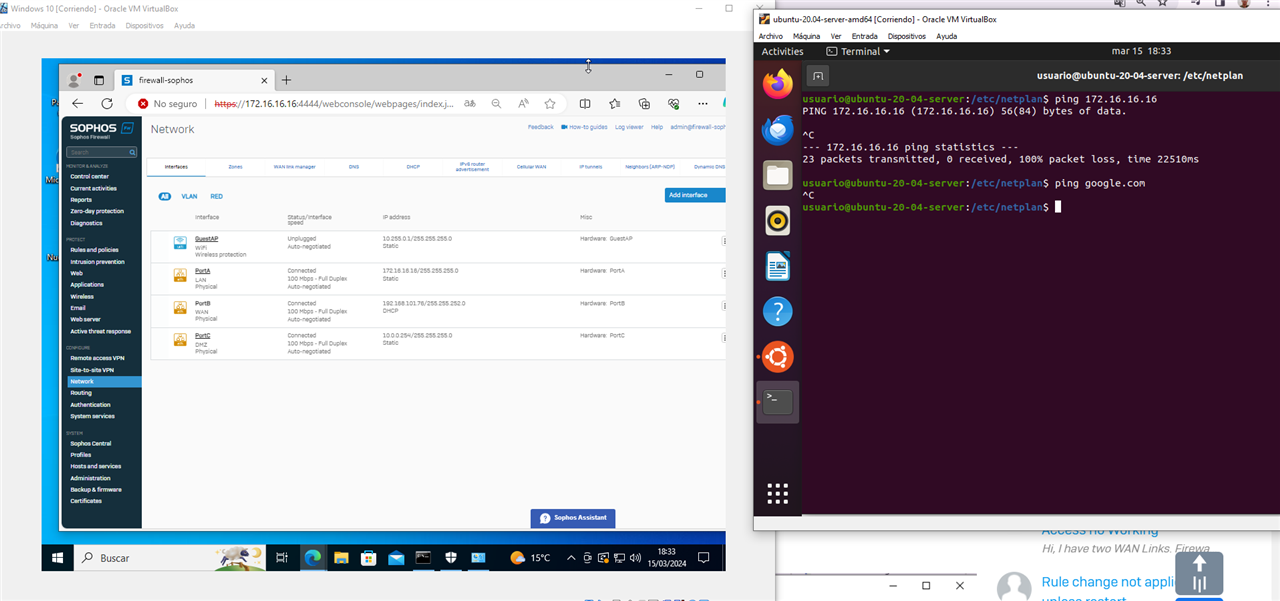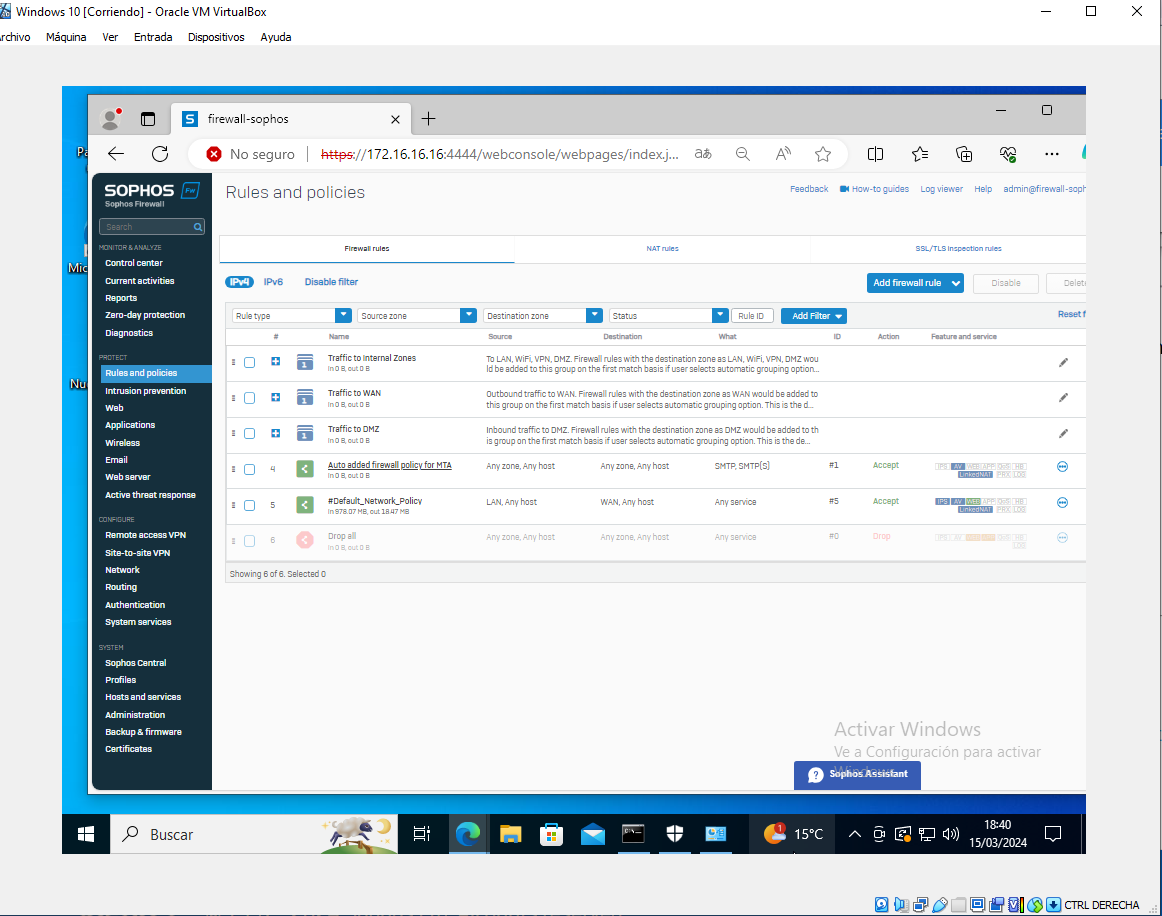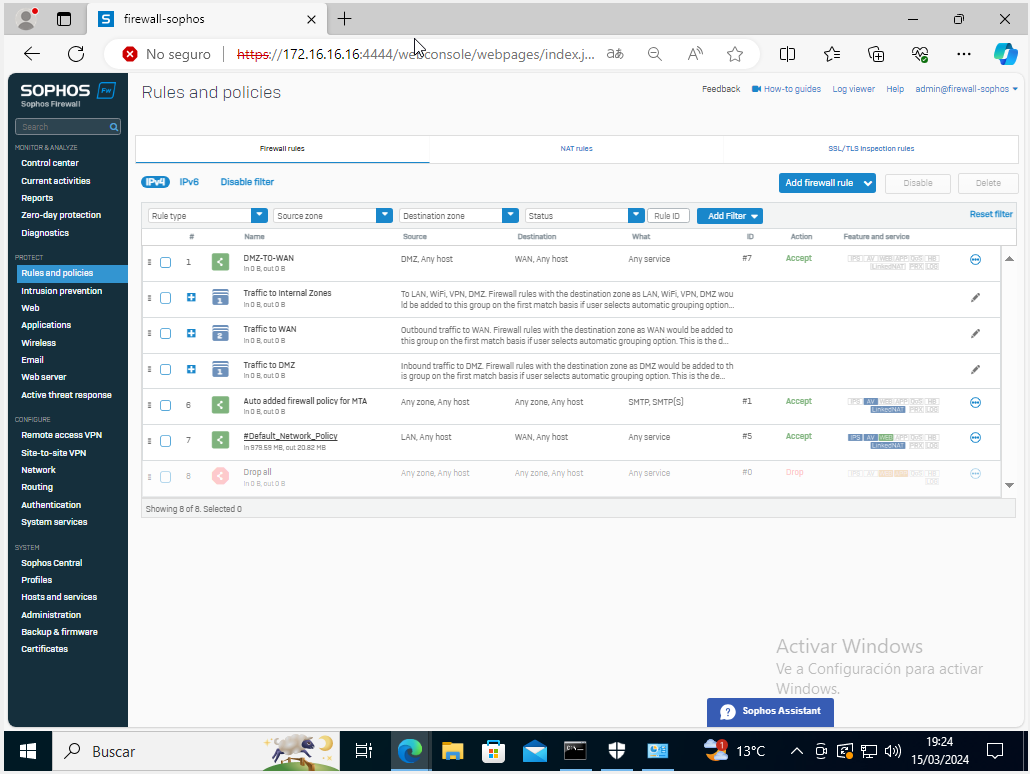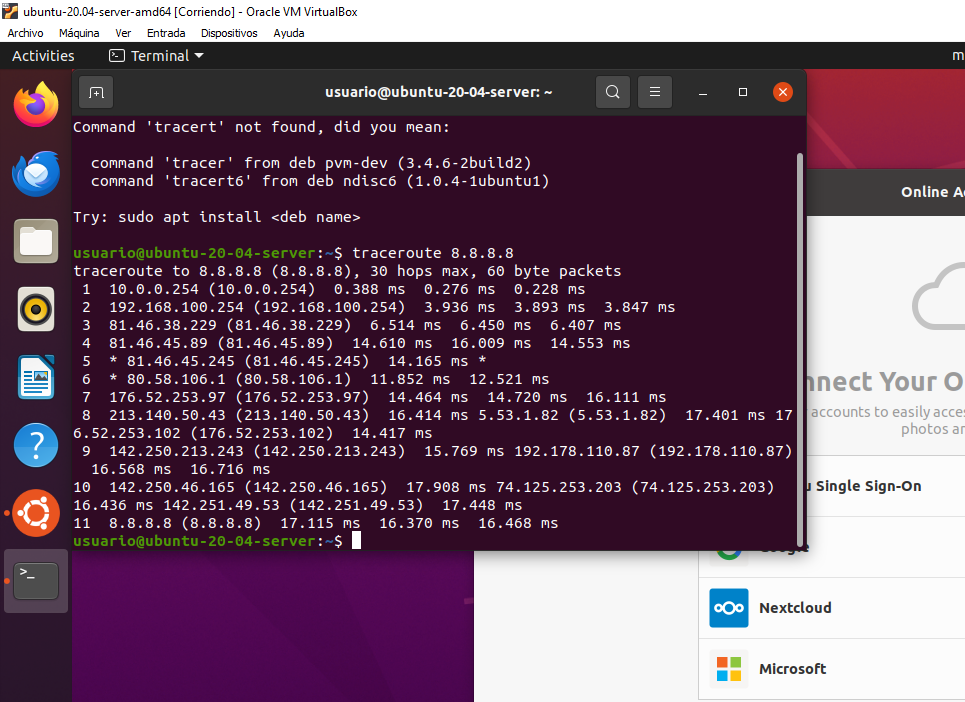Good afternoon I work at Virtual Box. I have three virtual machines. The first is the Sophos firewall, the second is the Windows 10 client. And on the third I have an Ubuntu server.
The task is to block traffic from the Windows 10 client to the Ubunu server, while creating a firewall policy.
I did everything right but it doesn’t work for me, the task is to block ping from Windows 10 to the Ubuntu server. All three virtual machines are located on a common network.
1. Here is my Sophos IP.
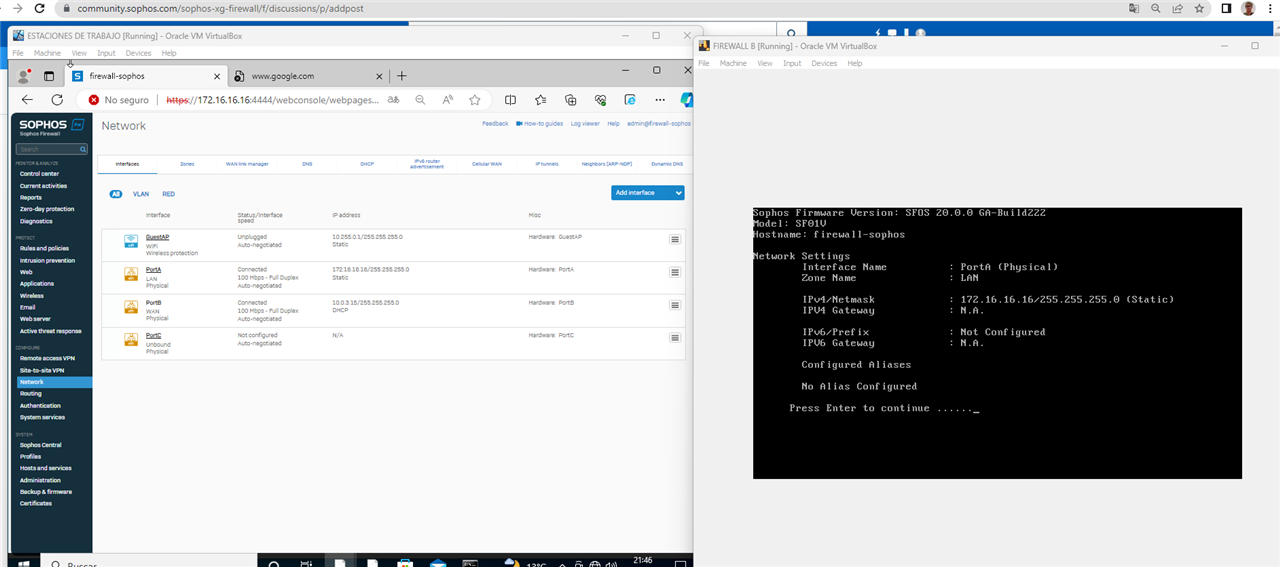
2. This is Windows 10 Cliente IP
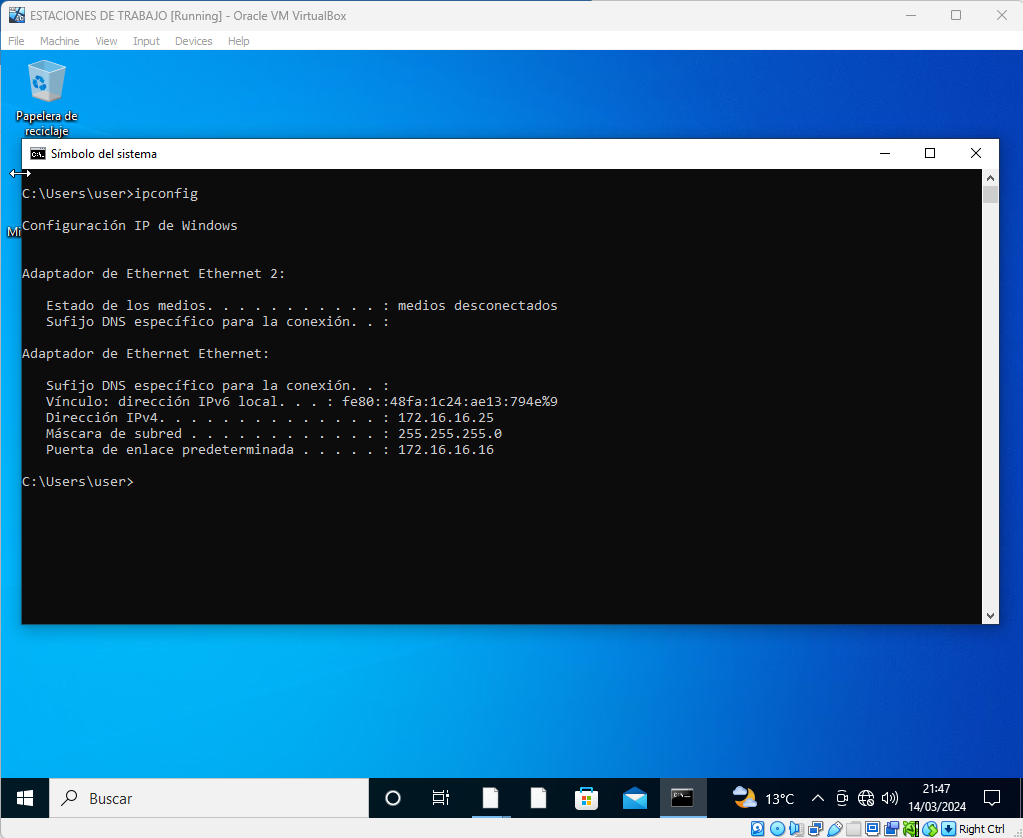
3. And Ubuntu Server IP
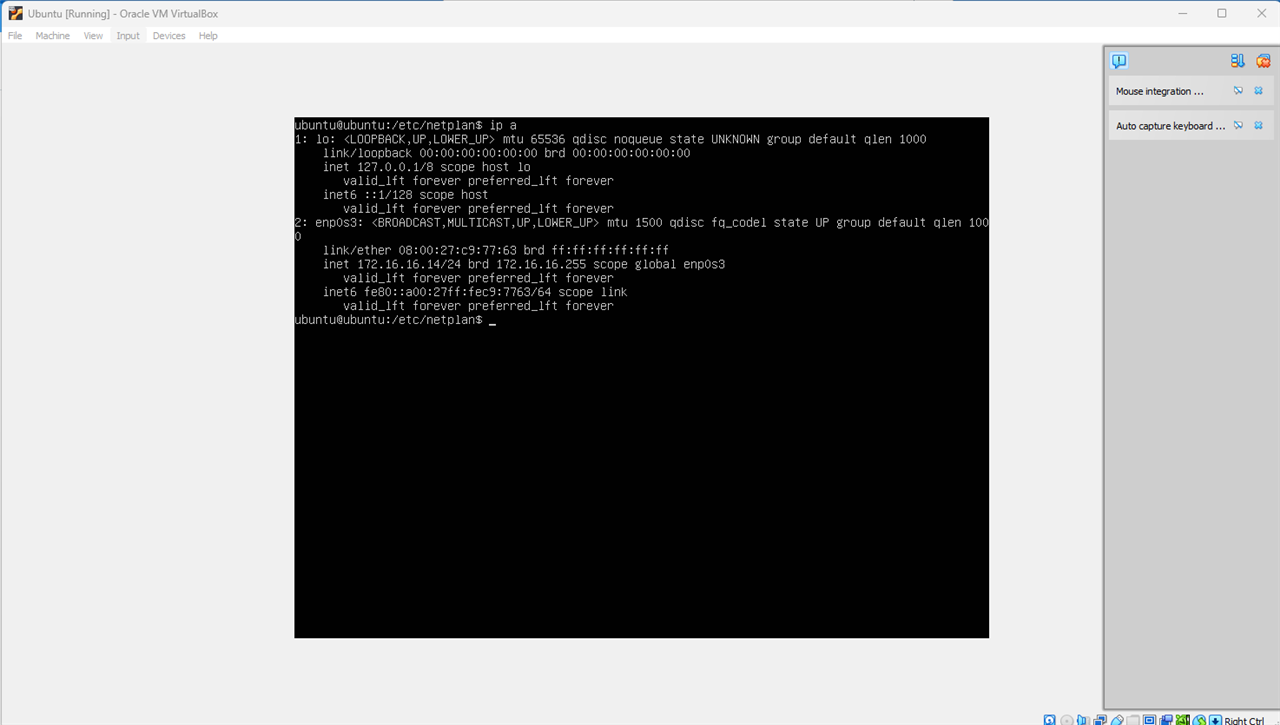
4. And this is my Policy Firewall, so this policy needs to block all internet traffic and also LAN traffic.
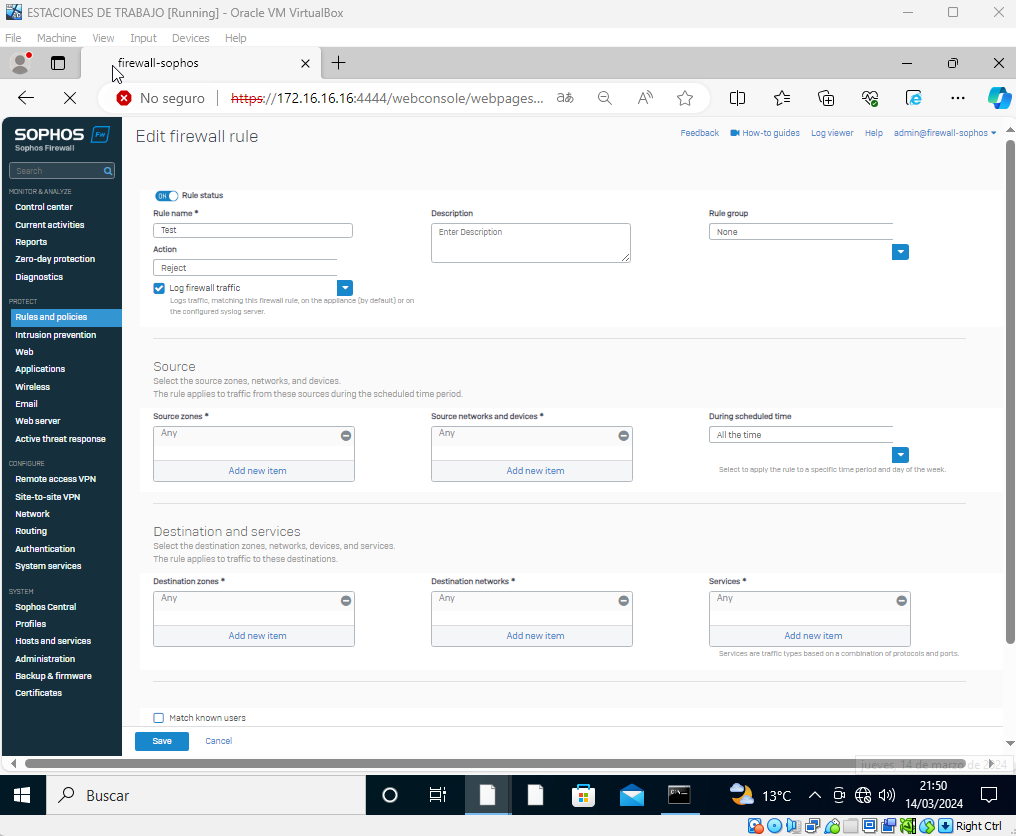
5. Here you can see thas is activated.
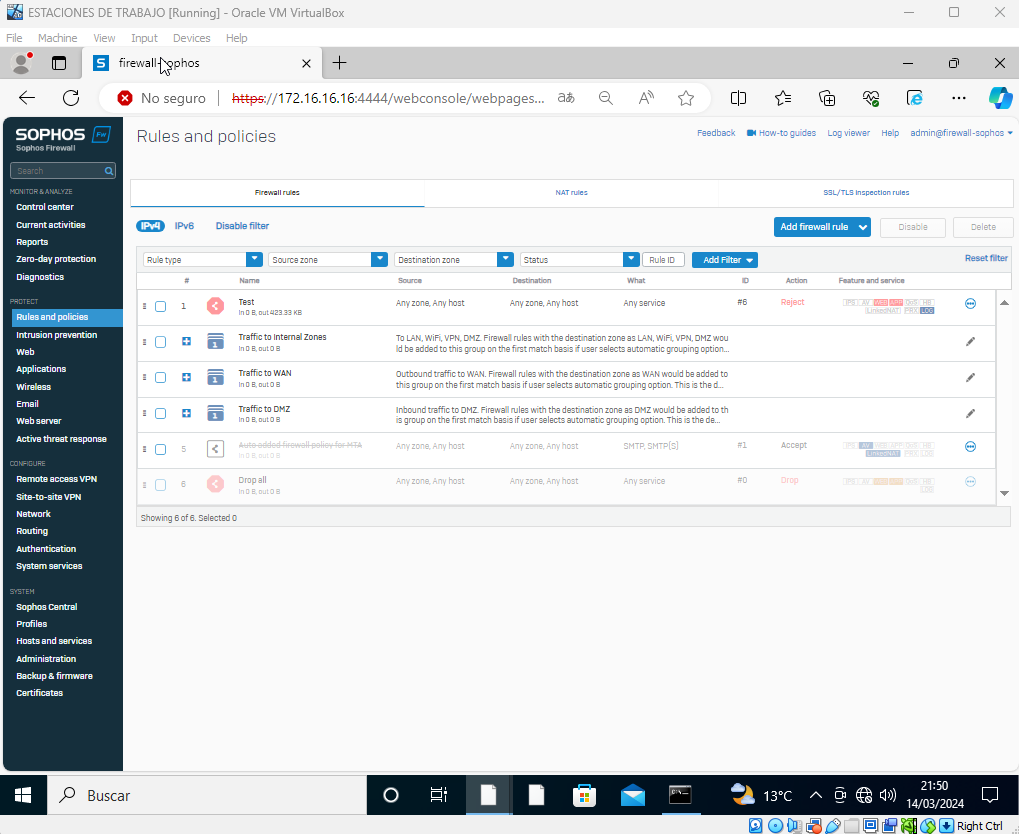
6. If I go to www.google.com for example. This Policy is working exactly.
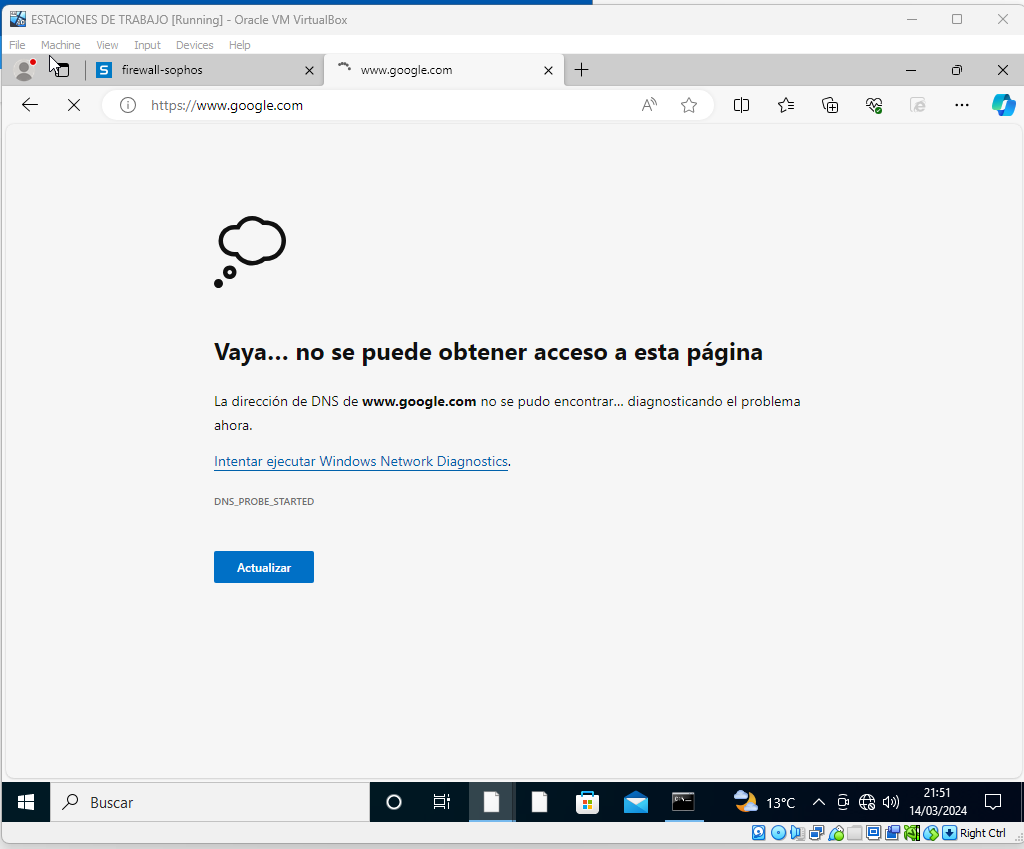
7. But If I try to do ping from Windows 10 client (LAN) to Ubuntu Server (LAN) it working, but shouldn't be work.
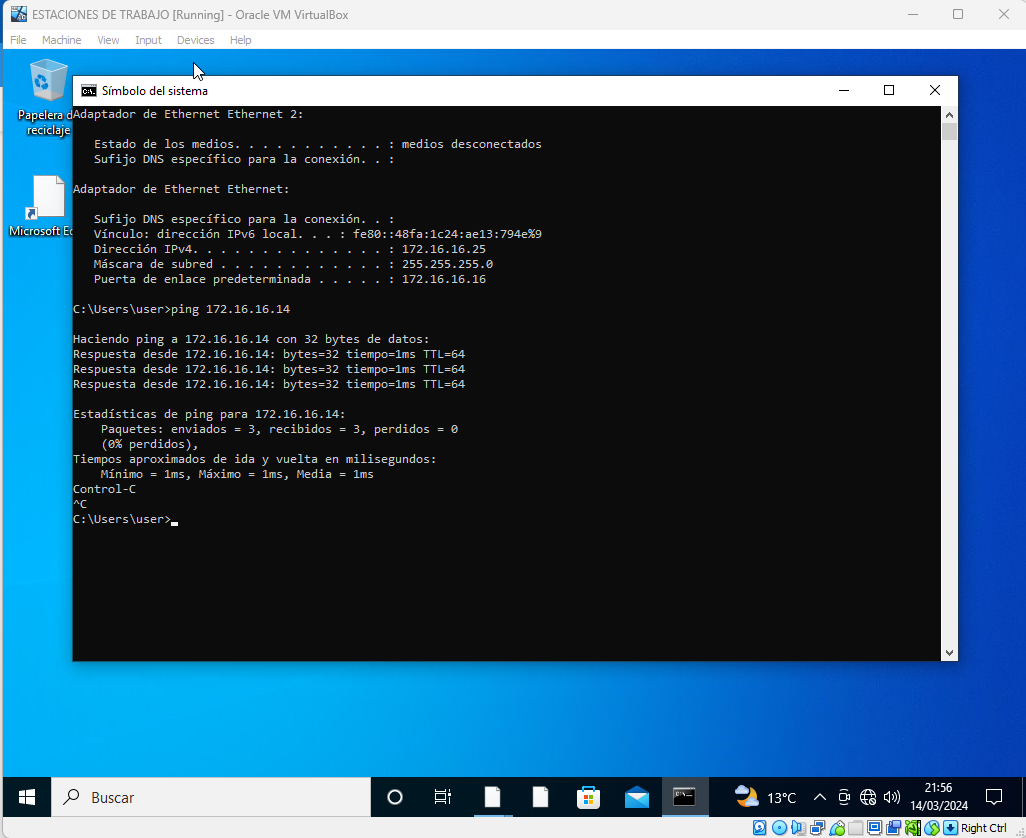
Please, help me! I'm glad for anu help!
This thread was automatically locked due to age.