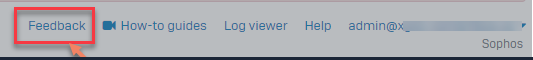Hello everyone,
I searched the forum if there is a way to limit SSL VPN access to a specific Public Ip Address but it seems to me that You cannot do it.
I see that when You create a Group or a User there is a section called "Limit access" that lets You specify from wich nodes that user (or group) can gain access but, correct me if I am wrong, this is only for administrative purposes and it's not regarding the Source Public IP Address.
My problem is this: actually all the Remote SSL VPN Users are forced to use MFA auth. There are few users that belong to a specific outsource Company that need rendomly to get access to customer's network for technical assistance on one of their softwares. The External Company cannot set MFA on their phones because technicians may change.
I Thought that limiting 2 or 3 non-mfa users to gain remote ssl vpn access (with sophos connect) to a specific public ip address (the external Company public ip) would be a compromise but Im starting to think I canno t acheive this...
Can Anybody help please?
Thanks in advance
This thread was automatically locked due to age.