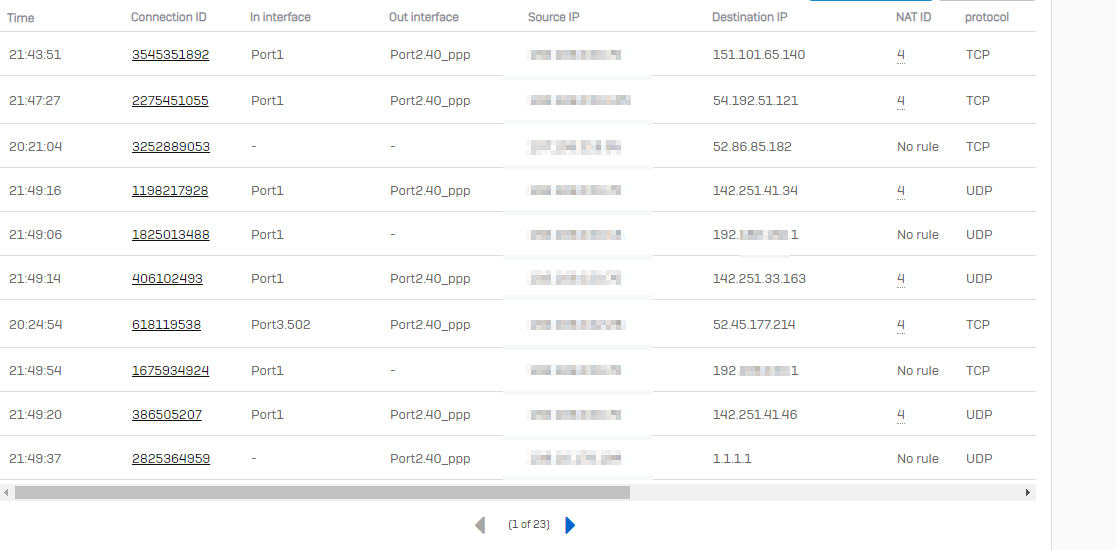Hello!
Sophos SG310 V2
ISP: Cable: 940/50
I was running V20 GA for a couple of weeks, but I was seeing alot of glitch with online gaming and sometiems website would take a little longer to load. I saw also in the FW alot of Could not associate packet to any connection.
I went back to V19.5.3 MR3 -652, was a little bit better but still sometimes, still Longer delay to open website.
I switched to Fiber cause of the price and performance: 500/500, subinterface with vlan 40 (PPPoE).
Was working fine then my SG started again to have issue with EER TIMEOUT. I checked my FW, NAT rule, all looks good. Then I tried changing MTU from 1492 to 1460, seems a little bit better.
Now, I have a website, which is interac.ca (for interac transfer) is not working. I get Could not associate packet to any connection in my FW, which is a little bit weird. I updated to MR4 build 718, same issue. SHould I try going again to V20?
Note: Website load faster, my gaming experience has no glitch anymore, and 95% of my web browsing is such faster now. Just some website.
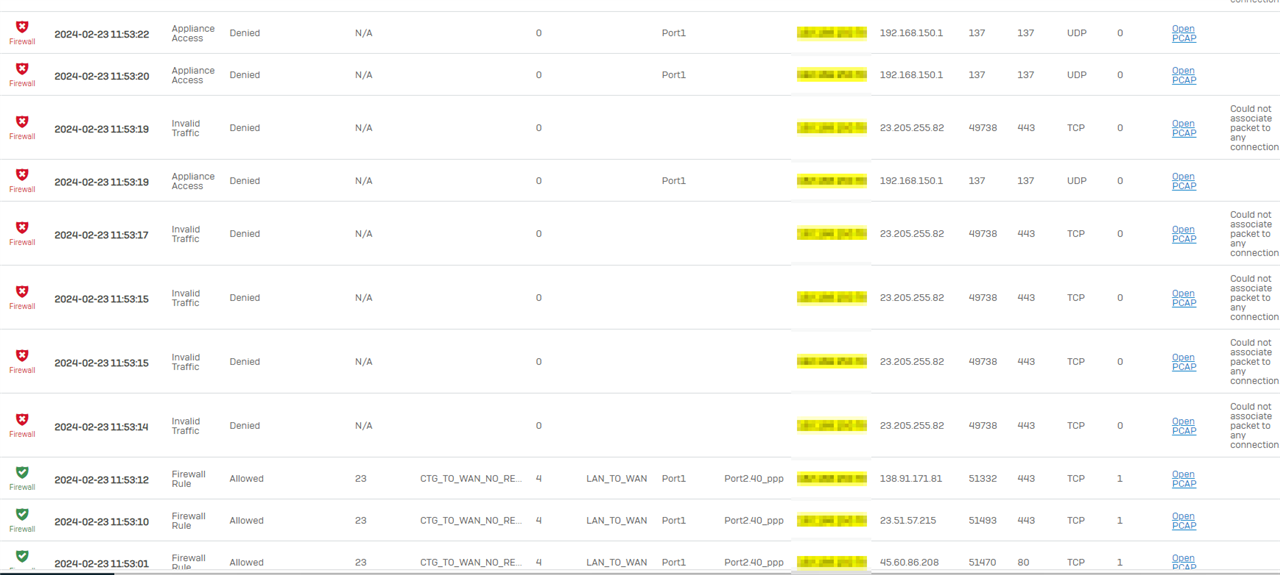
45.60.86.208 is interac.ca DNS lookup IP and is ALlowed
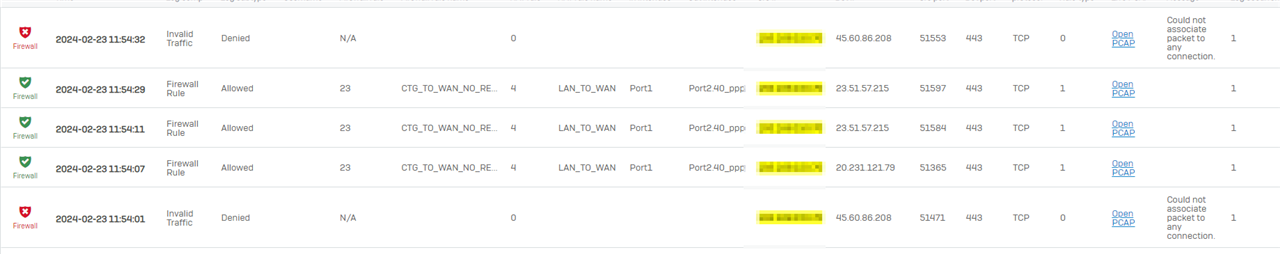
and here is the event Could not associate packet to any connection.
Thanks for any help!
This thread was automatically locked due to age.