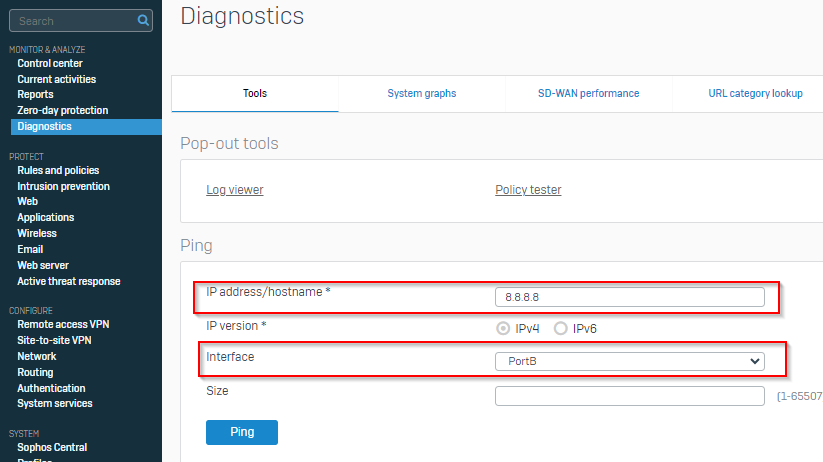Hi,
I need help with two things.
Firstly, regarding WAN link manager.
We have two ISP to us. ISP-A being primary and ISP-B being secondary usage (Both ISPs are Active type, there are no Backup type).
ISP-B status is always displayed as Inactive. I am unable to figure out why. What are the things I need to look into and make changes, if any, to make ISP-B status to Active?
Secondly, I want to enable internet access to devices only when they have DHCP static IP mapping to them (any type of devices). How do I do that? Do I need to change anything on router settings?
Thank you for your advice.
This thread was automatically locked due to age.