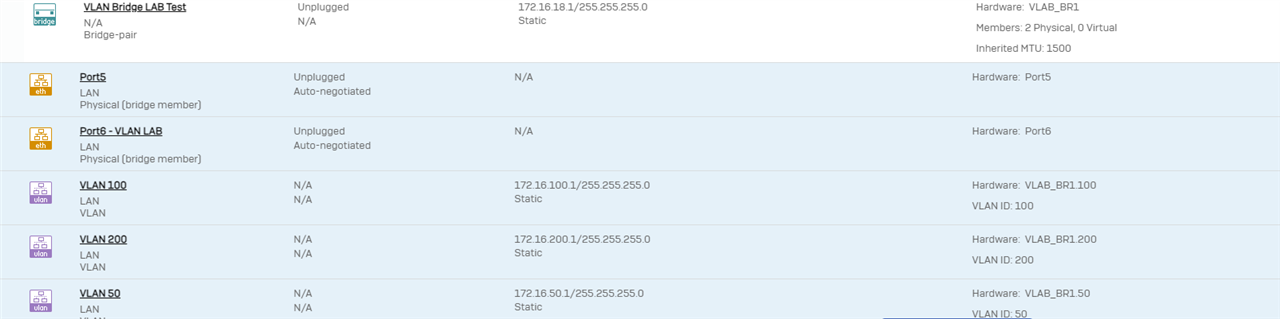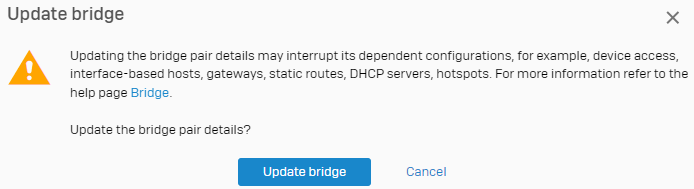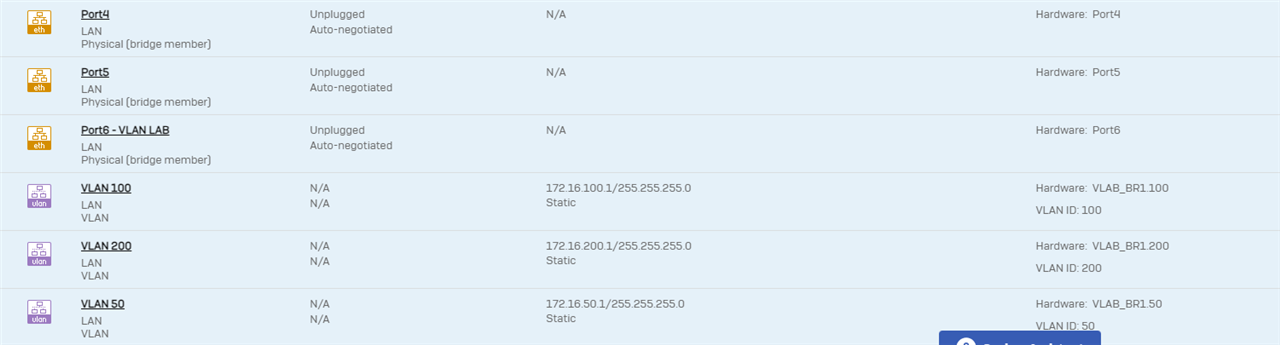Need help Sophos XG Bridge Mode in Multi Vlan Enviroment
I am attempting to setup XG in bridge mode on a multi VLAN line between switch infrastructure and the main routing equipment (The trunk from the switches to the router). Based on the documentation, XG claims that this will be handled automatically. However this does not appear to be the case as regardless of what is attempted there is no connectivity on any of the vlans involved (Can not reach VLAN gateway such as 10.0.50.1 for the 50 vlan), but the devices can still reach the Sophos XG Device.
Are there additional setup steps that I have missed during my deployment that are needed to make XG work as desired? I do notice that there have been issues with this kind of setup in the past, has this since been changed in a more recent release or is this still a limitation of XG (Not being able to handle multiple VLANs in bridge mode). To make things clear, the router is to handle all inter vlan and vlan routing, the sophos device is set to bridge to act as an inline security device.
How did you end up configuring your system?
This thread was automatically locked due to age.