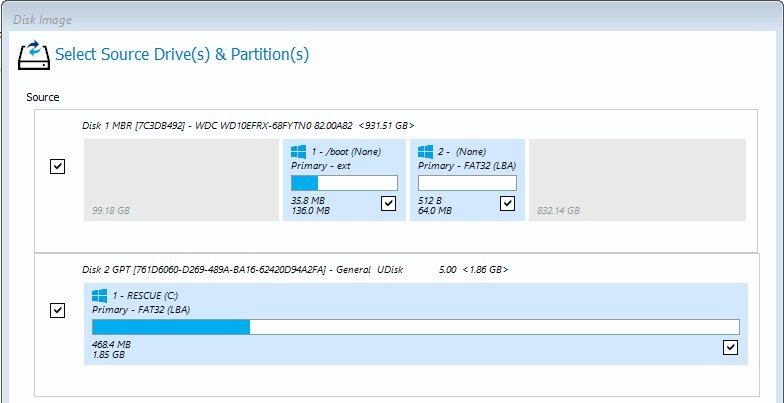Firstly, I will apologize if this post is not really related directly with a firewall problem.
I am in the process of trying to retrain my brain, so that I can migrate from using the UTM (home version), which I have been using since v3, to the XG firewall (home version).
My preference would be to stay with the UTM, but it is obvious why that is no longer really viable, so... it's time for a change, I guess.
In the past I have used the Acronis backup software (boot disk) to make image backups of the UTM. This has allowed me very fast recovery/recreation of the UTM at a specific point in time, so I can do testing and basically, have a play without the fear of not being able to get back to where I was previously.
Yes, I have used UTM generated backup files to do a similar thing, but each have they advantages.
That has always worked for me, until now, when I tried to do an image backup of a fresh install of the v20 XG firewall which failed to identify all of the partitions.
Unlike the UTM, where all of the partitions are seen by the Acronis software, with the XG firewal I only see 2 partitions;
An Ext4 (boot) partition which is 136MB in size and a FAT32 (Unlabled) partition with a size of 64MB.
I can only assume that the core functional partitions of the XG firewall are using a file type that is unknown to Acronis. Is that the case?
Although Acronis has been my imaging software of choice for many years now, I did try some other brands, like EaseUS, but the result was the same; no more than 2 partitions are detected.
Can anyone explain to me why this is so, or better yet, how I can resolve this issue.
Is there a method, that I am unaware of, that will allow me to do an image backup of the XG home firewall HDD?
This thread was automatically locked due to age.