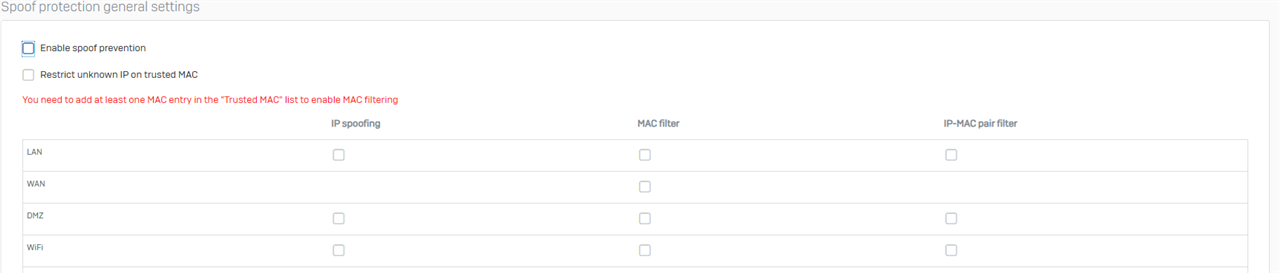I have got 2 Sophos FW Home firewalls (Home, and In-laws) running V20.0.0 with a red-link working between them.
This link has historically been Static Routes at each end and has worked perfectly but we want to separate some traffic so I have tried to move over to SDWAN Routing.
Whenever I created the SD-WAN routes according to workflows, the routers have all failed to send any traffic across (I thought I was missing something).
In my numerous attempts to get this working, I managed to create a SD-WAN rule that bricked all communications in and out of one of the two routers, and the only (And quickest) solution was to do a factory reset.
I decided as part of reconfiguration to only do the SD-WAN routing and not touch static routes, and magically they are working on that router..
If I replicate the config on the other router (not been reset (yet)) then it just breaks all traffic, even after a reboot.
I have already set routing order preference to SD_WAN, Static, VPN so the SD_WAN should take priority, but it just doesn't seem to do anything.
Am I missing something?
Thanks
Ian
This thread was automatically locked due to age.