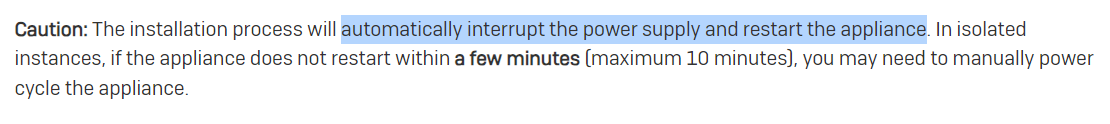I started the SSD firmware update KB-000045380 on XGS136 HA A/P Cluster.
First I applied the update to the AUX node 2. It was successful and the machine re-entered the cluster and A/P cluster was all green in the end.
I switched the PRI HA node from node 1 to node 2 and waited until A/P cluster was all green again. So node 2 is now PRI.
The AUX node 1 is now down for 25min after the SSD update command has been given.
I'll wait until tomorrow and then power cycle it.
Anyone else having such circumstances?
XGS136_XN01_SFOS 19.5.3 MR-3-Build652 HA-Standalone# cish
console> system ha show details
HA details
HA status | Enabled
HA mode | Active-passive
Cluster ID | 0
Initial primary | X1310xxxxxBQ44 (Node1)
Preferred primary | No preference
Load balancing | Not applicable
Dedicated port | Port10
Monitoring port | -
Keepalive request interval | 250
Keepalive attempts | 16
Hypervisor-assigned MAC addresses | Disabled
Local node
Serial number (nodename) | X1310xxxxx8X84 (Node2)
Current HA role | Standalone
Dedicated link's IP address | 10.1.178.6
Last status change | 09:41:15 PM, Jan 24, 2024
Peer node
Serial number (nodename) | X1310xxxxxBQ44 (Node1)
Current HA role | Fault
Dedicated link's IP address | 10.1.178.5
Last status change | 09:41:15 PM, Jan 24, 2024
This thread was automatically locked due to age.