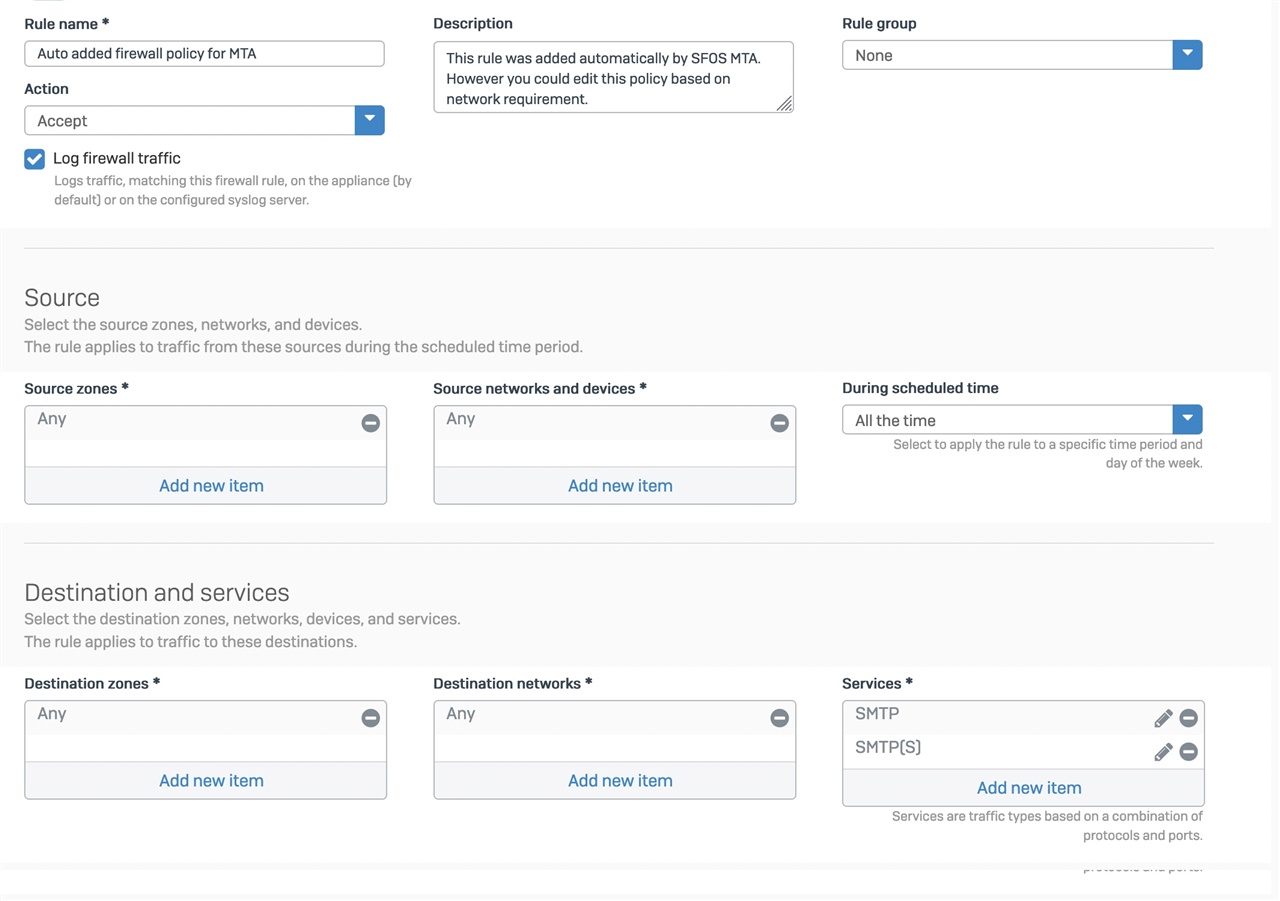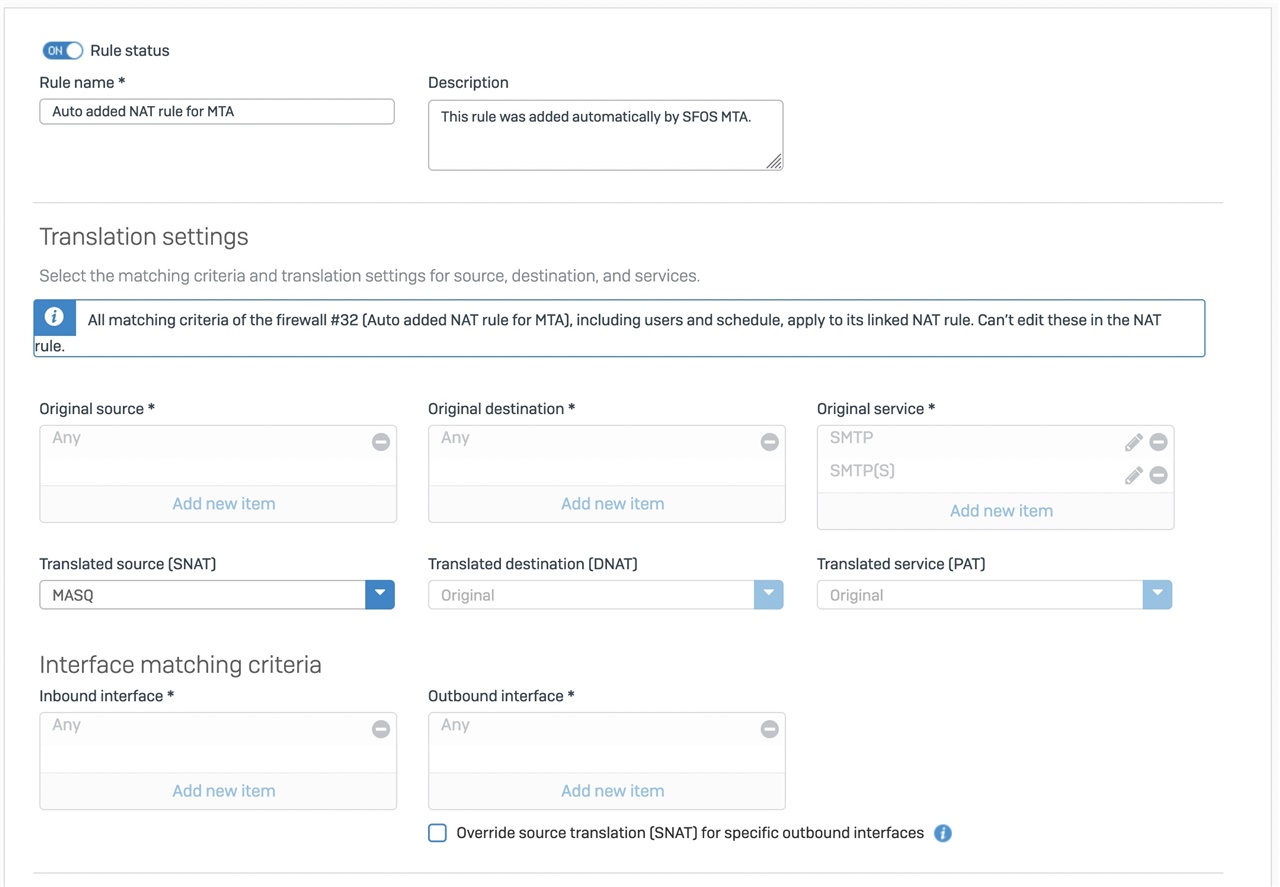I'm moving from UTM to XG and are still in the "learning phase" to understand the new concept.
Nevertheless, right now I'm absolutely desperate, because of outgoing emails (XG used as relay with SmartHost) are stuck in the "Mail spool" and I'm not able to get them released. I think it has something to do with the fact that I'm not able to build the right Firewall Rule to allow "local" connections to the outside.
LAN: 192.168.200.0/24
FW: 192.168.200.254
SmartHost: 192.168.200.15
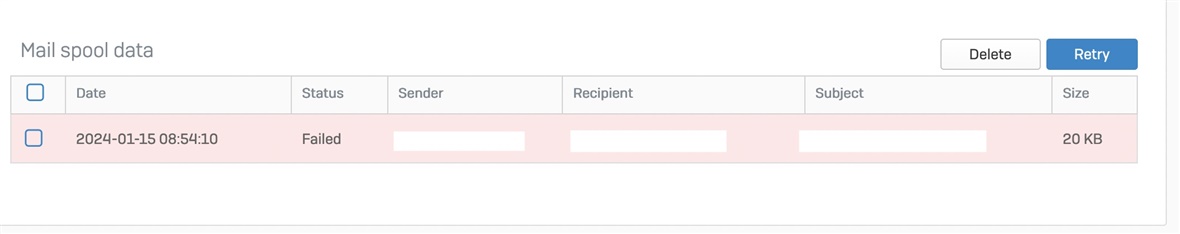
The rule that IMHO should do this, is this one:
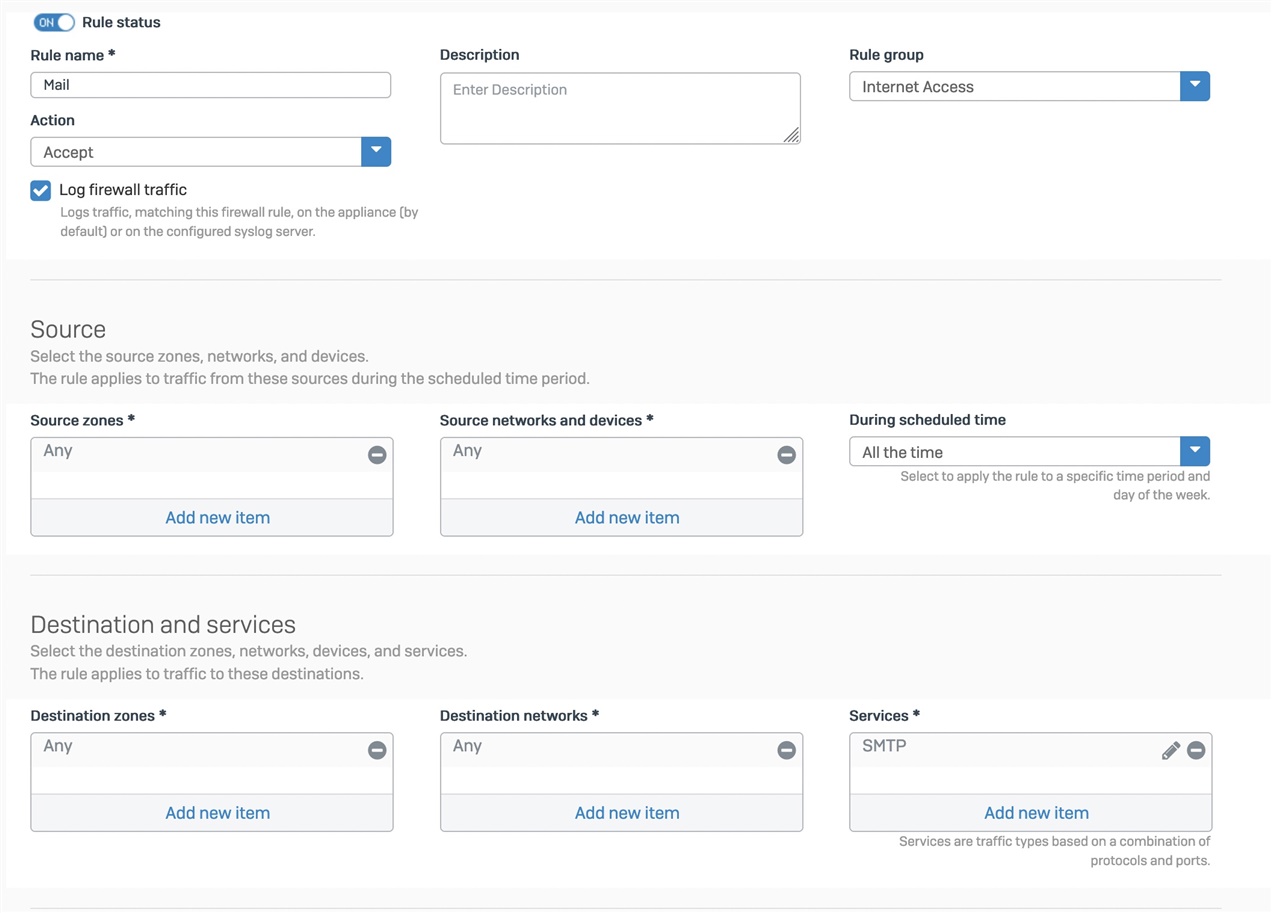
But it's a block rule that triggers (which lives behind the one above):
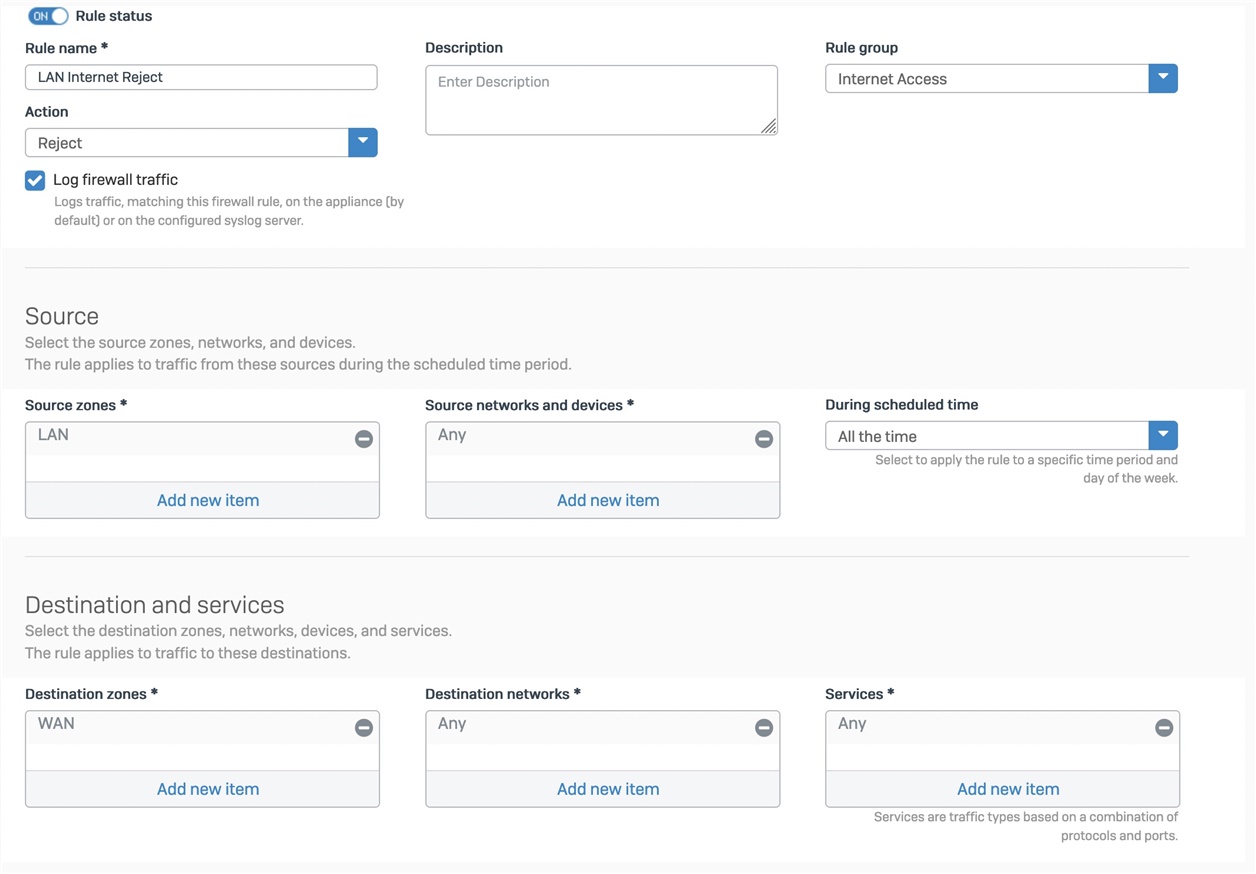
And this is what the Log-File always says:

2024-01-15 12:27:00Firewallmessageid="00002" log_type="Firewall" log_component="Firewall Rule" log_subtype="Denied" status="Deny" con_duration="0" fw_rule_id="24" fw_rule_name="LAN Internet Reject" fw_rule_section="Local rule" nat_rule_id="0" nat_rule_name="" policy_type="1" sdwan_profile_id_request="0" sdwan_profile_name_request="" sdwan_profile_id_reply="0" sdwan_profile_name_reply="" gw_id_request="0" gw_name_request="" gw_id_reply="0" gw_name_reply="" sdwan_route_id_request="0" sdwan_route_name_request="" sdwan_route_id_reply="0" sdwan_route_name_reply="" user="" user_group="" web_policy_id="0" ips_policy_id="0" appfilter_policy_id="0" app_name="" app_risk="0" app_technology="" app_category="" vlan_id="" ether_type="IPv4 (0x0800)" bridge_name="" bridge_display_name="" in_interface="" in_display_interface="" out_interface="Port1" out_display_interface="Port1" src_mac="" dst_mac="" src_ip="192.168.200.254" src_country="R1" dst_ip="192.168.200.15" dst_country="R1" protocol="TCP" src_port="49740" dst_port="25" packets_sent="0" packets_received="0" bytes_sent="0" bytes_received="0" src_trans_ip="" src_trans_port="0" dst_trans_ip="" dst_trans_port="0" src_zone_type="" src_zone="" dst_zone_type="" dst_zone="" con_direction="" con_id="" virt_con_id="" hb_status="No Heartbeat" message="" appresolvedby="Signature" app_is_cloud="0" log_occurrence="1" flags="0"
For me, it looks like "something" is preventing the "Accept" rule to catch... but for days I can't find the reason, not even with the help of Google.
Any thoughts from the experienced community?
Thank you
techno.kid
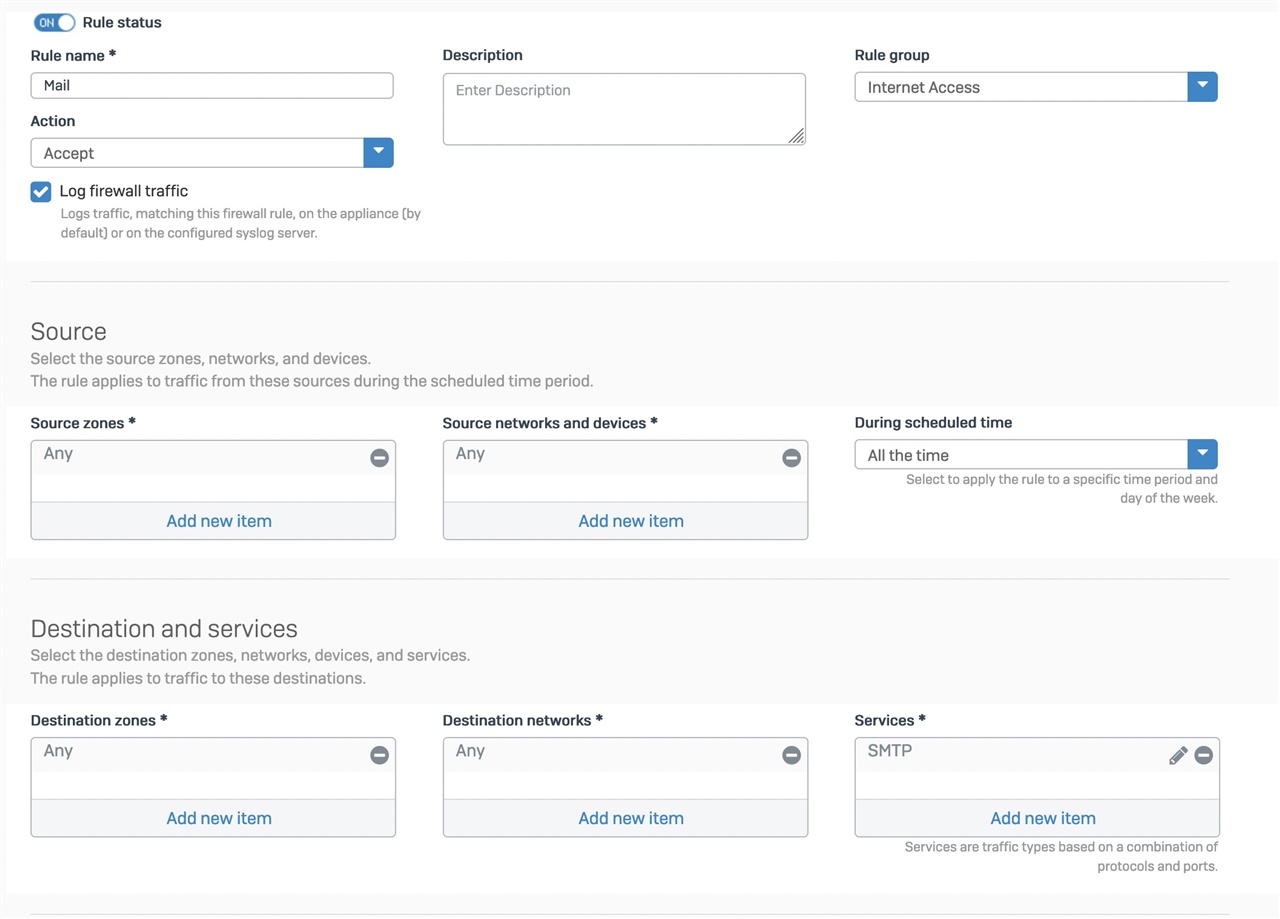
This thread was automatically locked due to age.