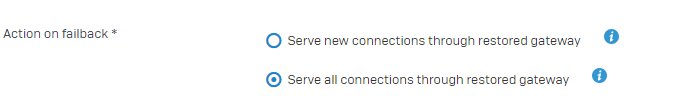Sophos Firewall version 19.5.1
Main office has XGS 3300
Branch offices have XGS 136 devices
Branch offices have primary cable internet on port 2, and 4G/LTE cellular backup internet with a Netgear cellular modem connected on port 3.
Cable on port 2 is set to Active in Wan link manager, cellular on port 3 is set to Backup.
Branch offices are connected to the main office via RED to RED: Main office is set as "Firewall RED Server", branch offices are set as "Firewall RED client".
When the cable internet goes down at a branch, the backup cellular internet kicks in as expected, and when this happens the RED tunnel reconnects using the cellular network, as expected.
However, when the cable internet is restored, the web traffic switches back to it as expected, but the RED tunnel remains on the Cellular backup connection.
The cellular is very slow compared to the cable, and for users at the branch office, logging in (there is no domain controller at the branch) and accessing files over the WAN is very slow when the tunnel is on the cellular connection.
Is there any way to force the RED tunnel to reconnect using the cable connection when it comes back online?
Thanks.
This thread was automatically locked due to age.