Good morning everyone,
on sophos XGS I configured the client-site SSL VPN, everything works except the resolution of internal names, probably because our internal windows domain has the same name as a public domain that is not ours (I know it's a bad configuration but that's how I found it), so the client that connects in VPN can't resolve the names of the internal servers.
By downloading the .ovpn profile from the User Portal and modifying it by adding the following parameters, the internal resolution also works:
dhcp-option DNS 192.168.0.251
dhcp-option DNS 192.168.0.248
register-dns
block-outside-dns
it is possible to ensure that the OVPN profile that is downloaded from the user portal already contains these commands, or another way to solve the problem.
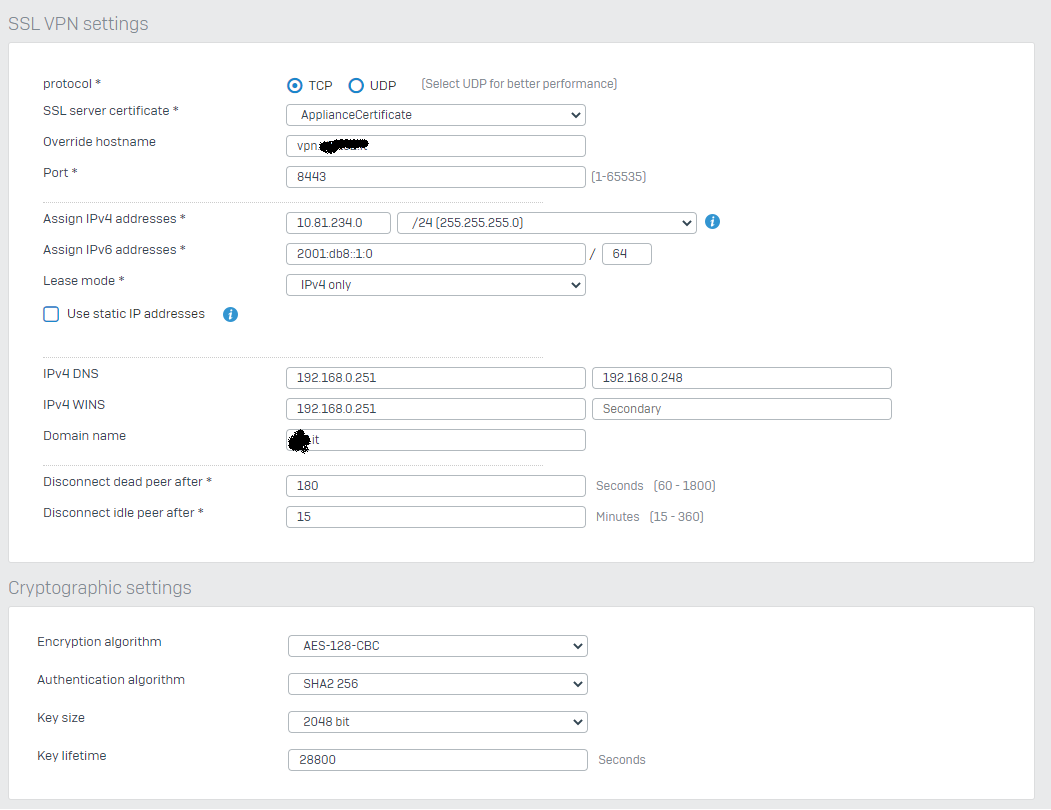
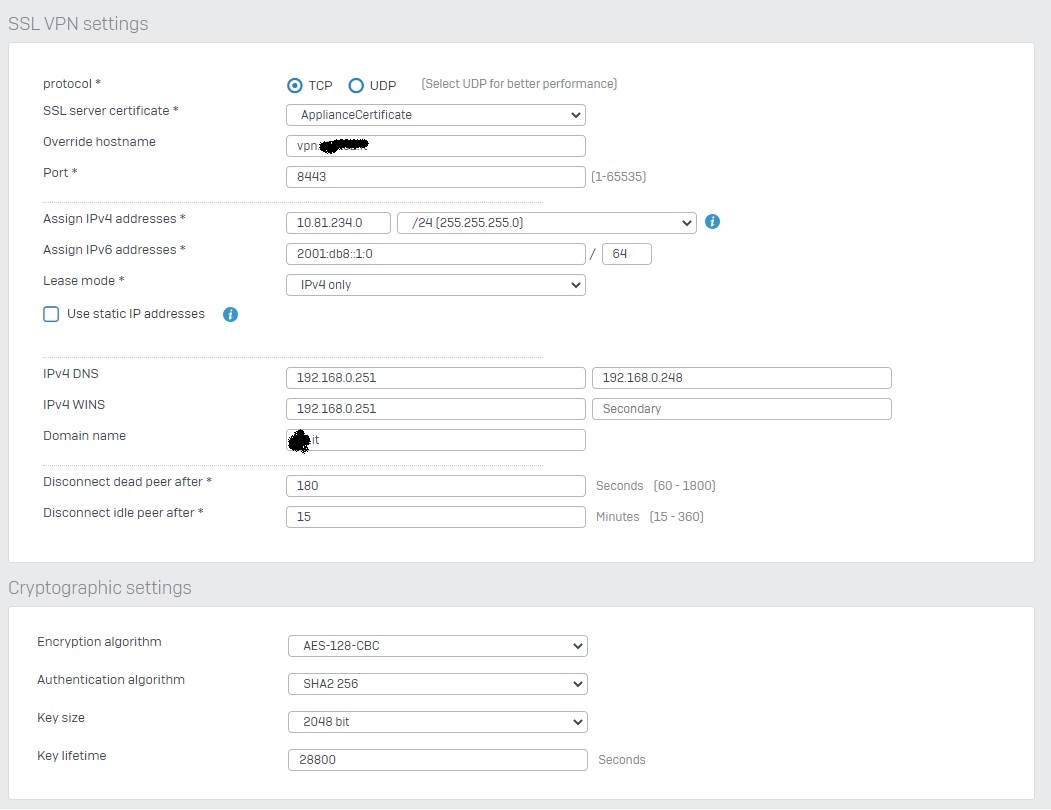
This thread was automatically locked due to age.


