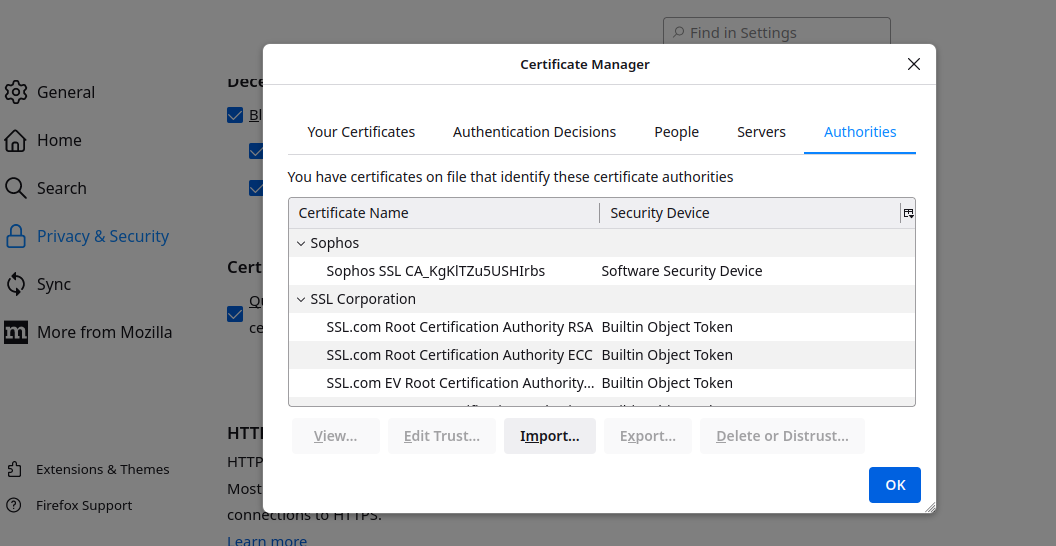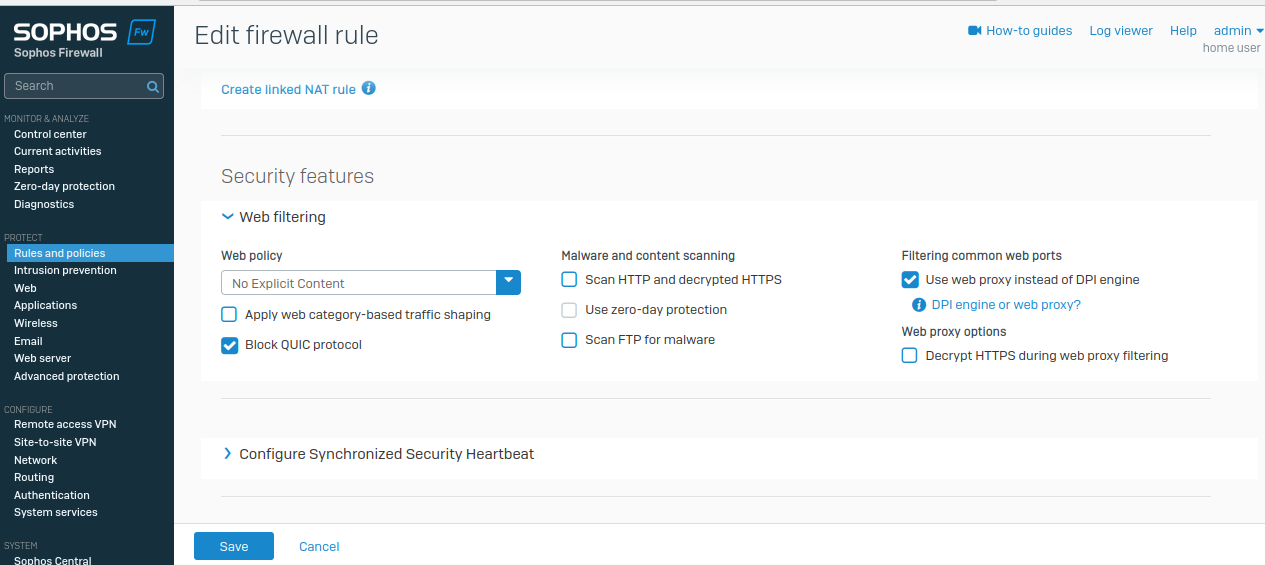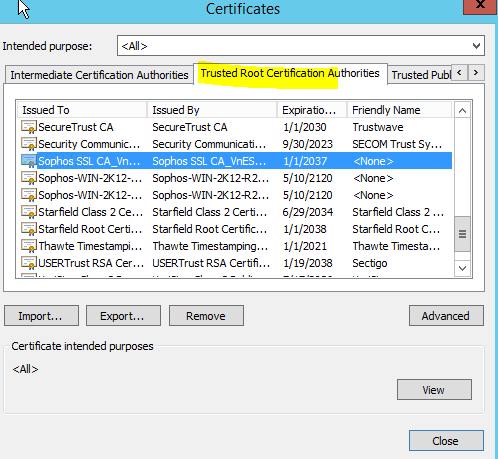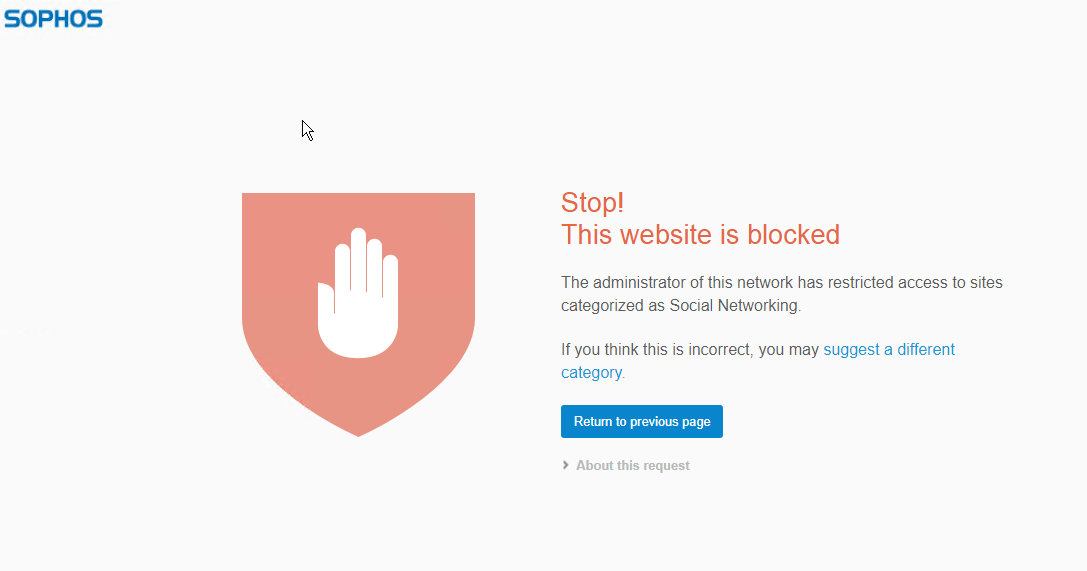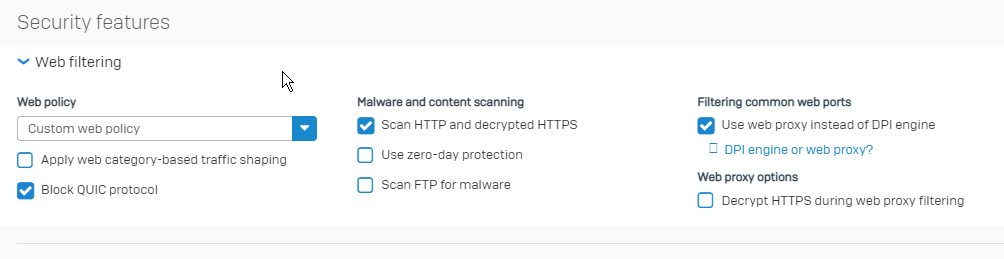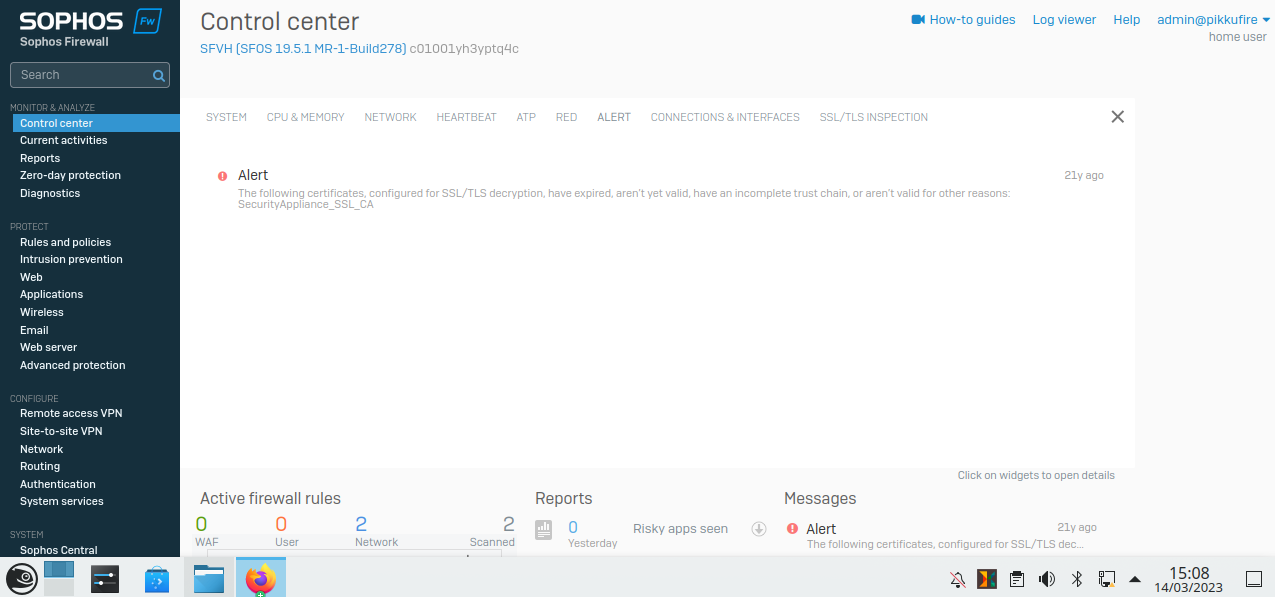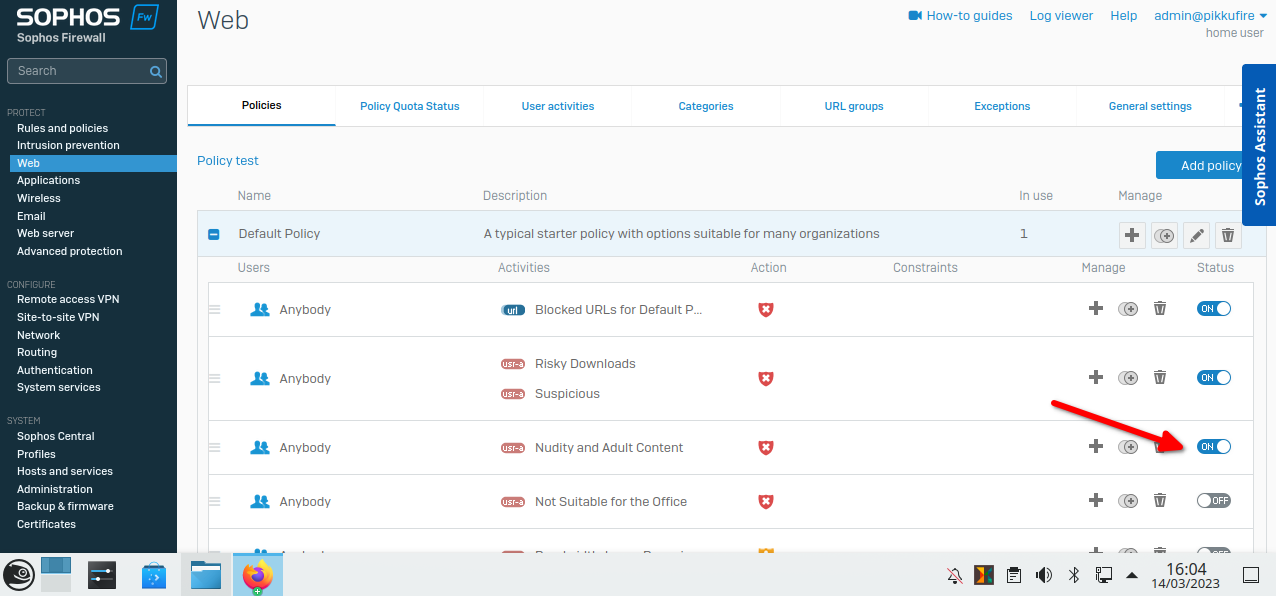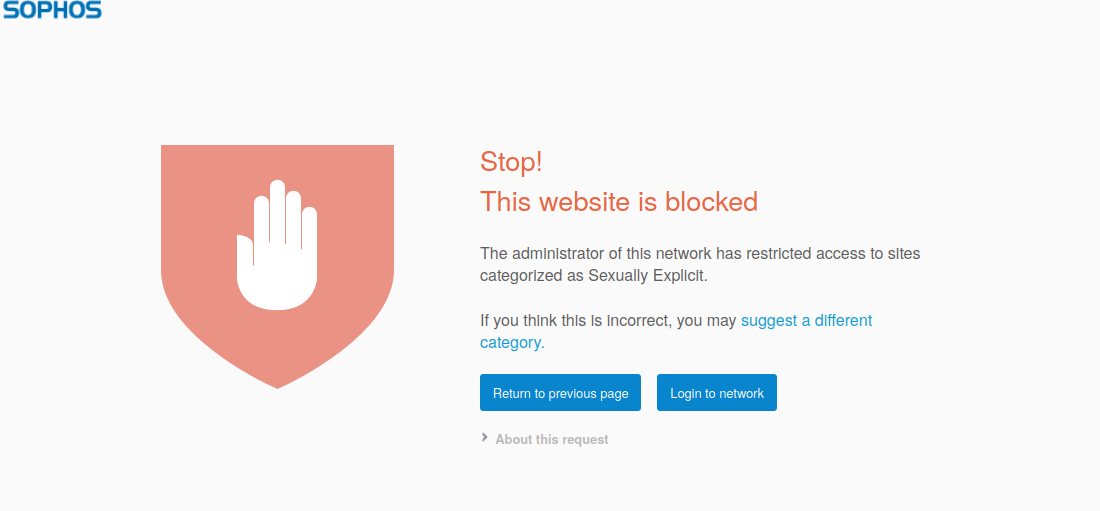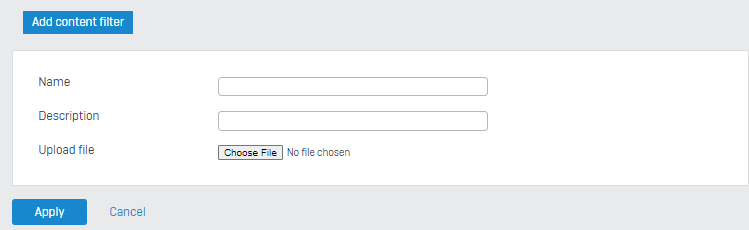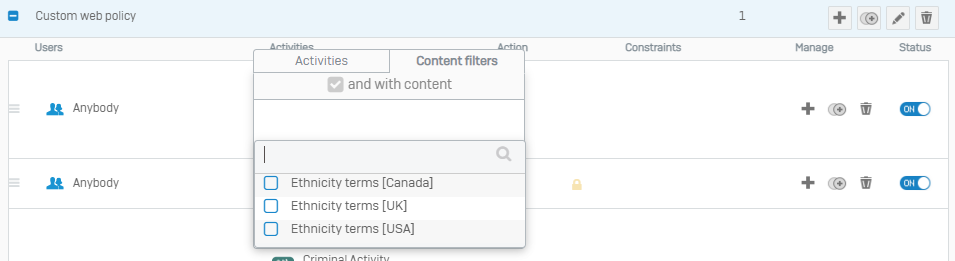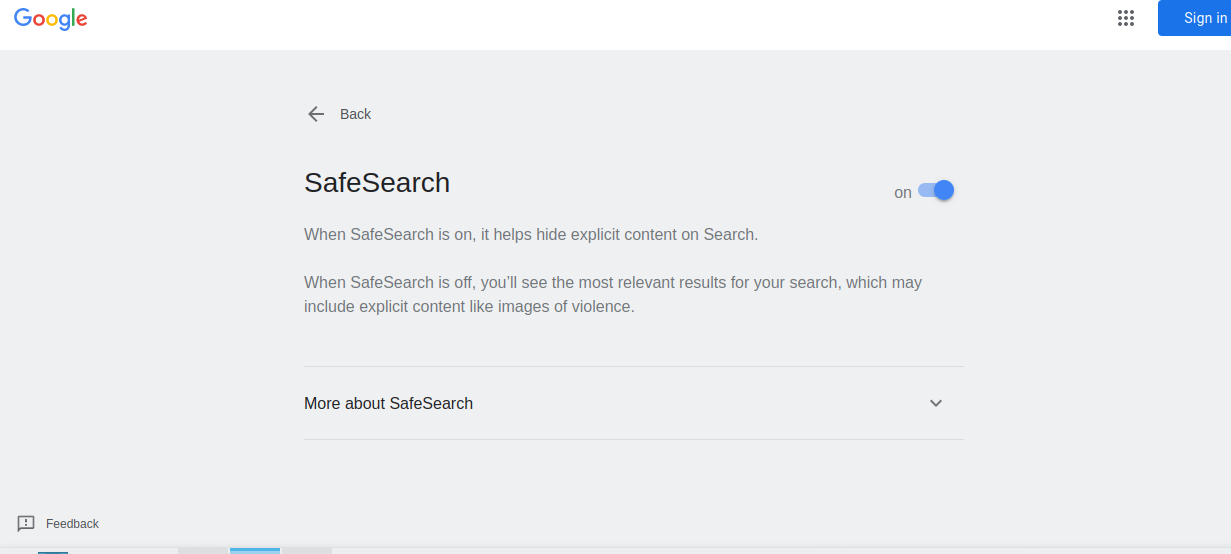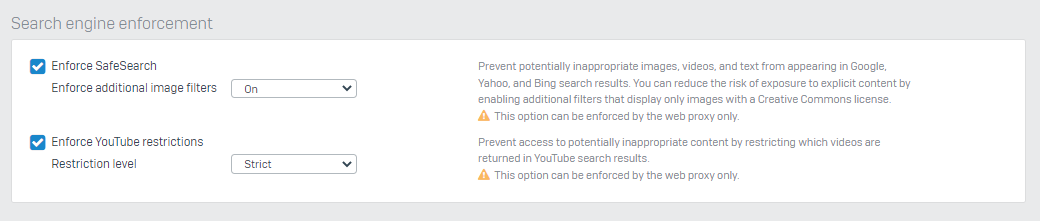Hi Tech Team,
I would like to have the warning screen in every occasion that a site has been block. (one just in case it's a false positive and 2 to keep testing and adjusting the system).
I'm puzzled how this is complicated, as normally we would like to instruct the person trying to access the page that this is not compliant to the rules.
how to replicate:
version: SFVH (SFOS 19.5.1 MR-1-Build278)
----------------------------
So I created a simple rule called in PROTECT -> RULES AND POLICIES -> ADD FIREWALL RULE -> NEW FIREWALL RULE
name: "block explicit content" ,
action: have tried all 3 options (accept, drop, reject),
source: lan
destination: wan
security: web filtering: "no explicit content"
block quic protocol
----------------------------
outcome:
UNABLE TO CONNECT
----------------------------
desired outcome:
Sophos this website is blocked
----------------------------
Please find attached the screenshots
Thanks in advance!
desired result below
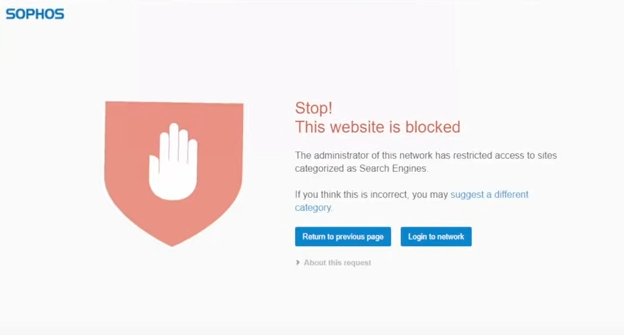
current result image below

This thread was automatically locked due to age.