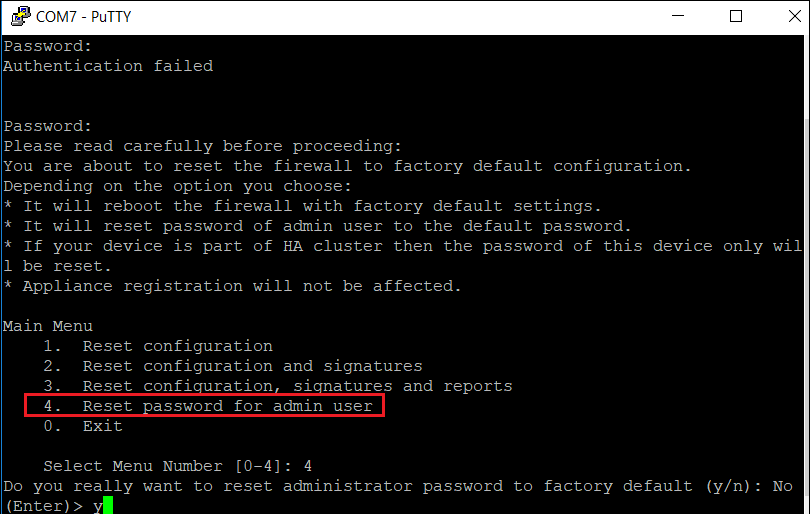Doesn't appear anybody knows the original admin user account password, so I'm trying to reset it via the COM port on the front of our XG 210 firewall. Once we reset it I'll then login via GUI to do the official reset per all the materials I've read.
https://techvids.sophos.com/watch/Sx6bupN28ebodRtZgex3cy
I've confirmed the port after installing the USB Serial Driver outlined here:
https://support.sophos.com/support/s/article/KB-000035769?language=en_US#Driver-download
It opens a session via the specific COM port but I can never get any prompts in the Putty session. Any ideas Community?
Thanks, Happy Friday!!!
This thread was automatically locked due to age.