I wanted to use that wireless option Override wireless networks’ passphrase for a WiFi. Unfortunately it does not work like intended.
When you set it, the PSK changes (only for a SSID with type separate zone) but you also need to enter the same PSK on the hotspot login page.
The hotspot has accept terms of use disabled.
In this situation it makes no sense to have a network login page.
Is there some magic configration that we can do to:
1. change the PSK daily
2. does not show wifi login page?
the hotspot setting:
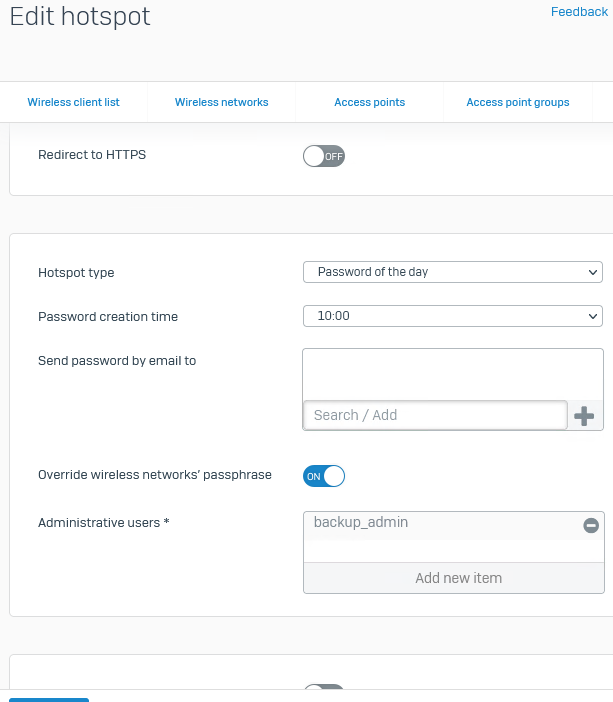
The password of the day on the wifi interface:
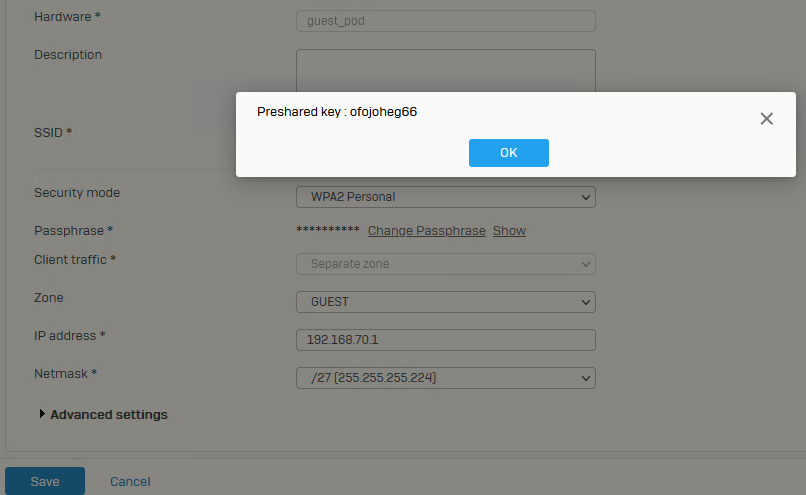
Need to login with the same PSK in the browser:
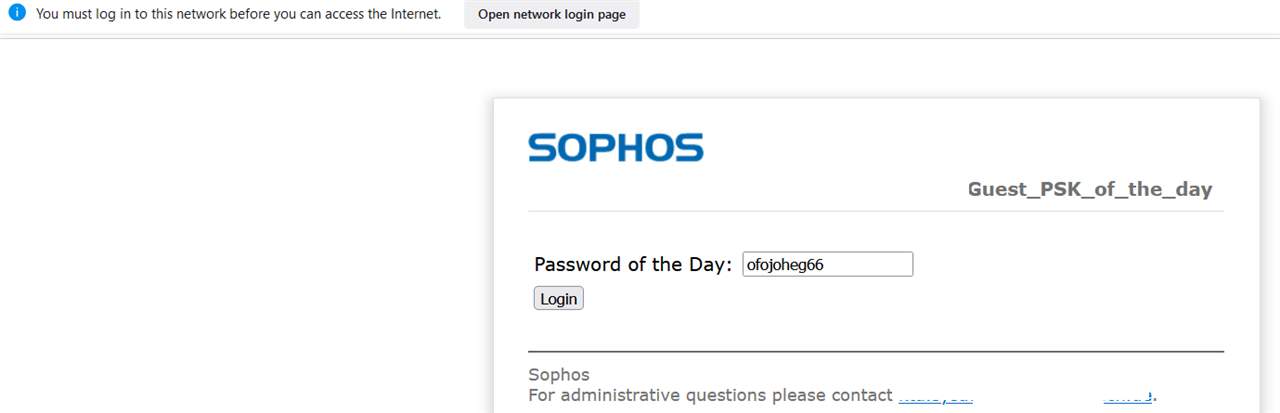
This thread was automatically locked due to age.
