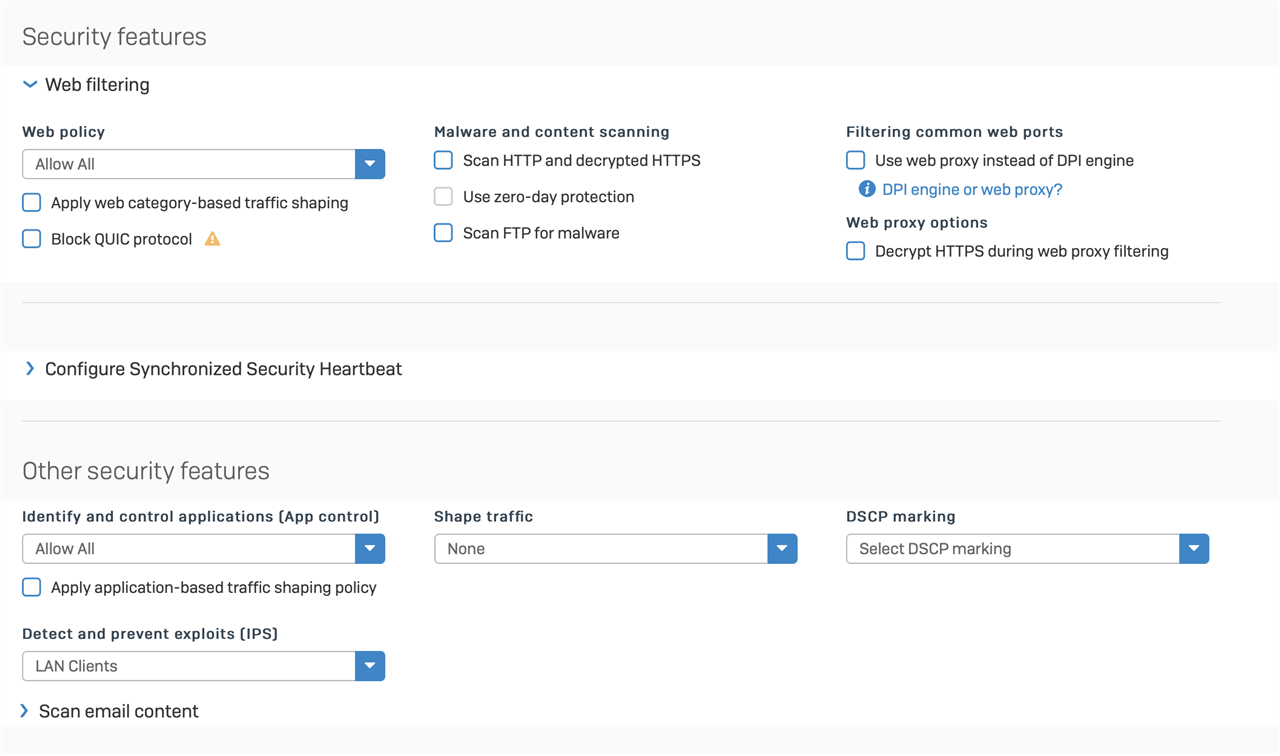Hi,
I've been copying a lot of data over SSL this weekend, and I've noticed that while the current activities window shows the traffic, and also includes the total downloaded, the reporting side of things doesn't
This is using the latest v19 MR1 365 build.
This is in the connection list, sorted by IP and clicking on the secure socket layer - it recognizes the traffic fine,

But yet in reports it shows this.
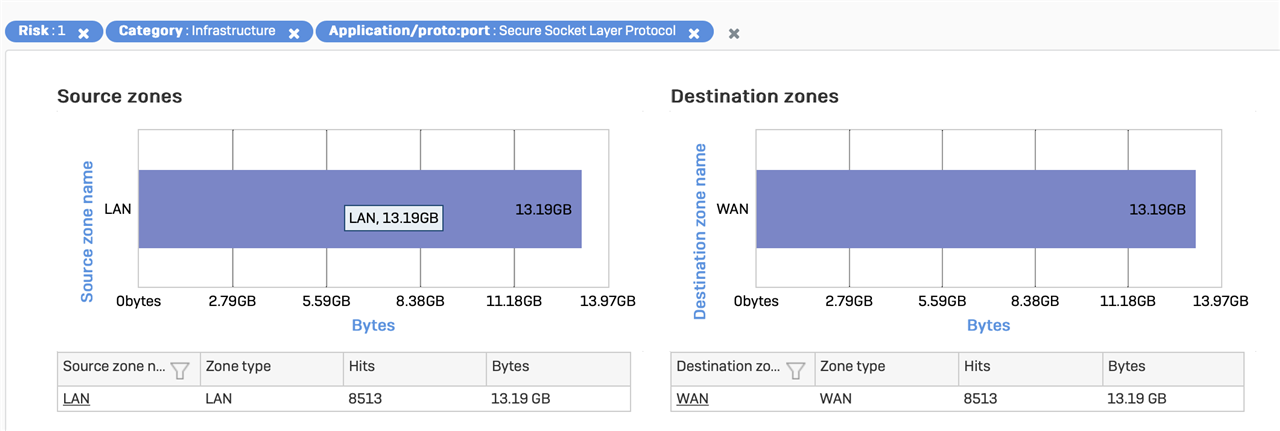
Is there something I've not configured, or is this a known "feature"
TIA
-Tim
This thread was automatically locked due to age.

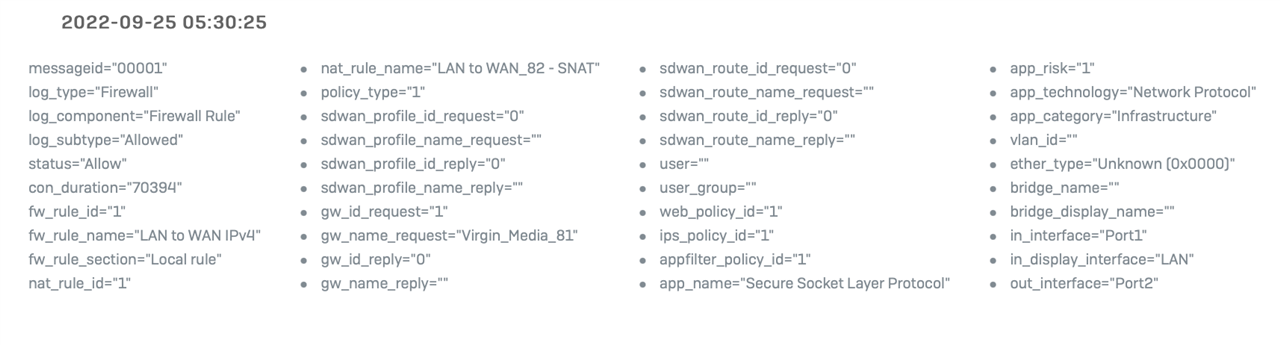 .
.