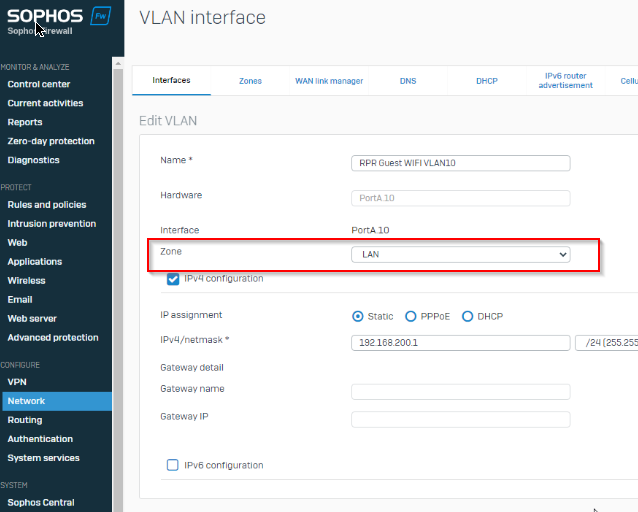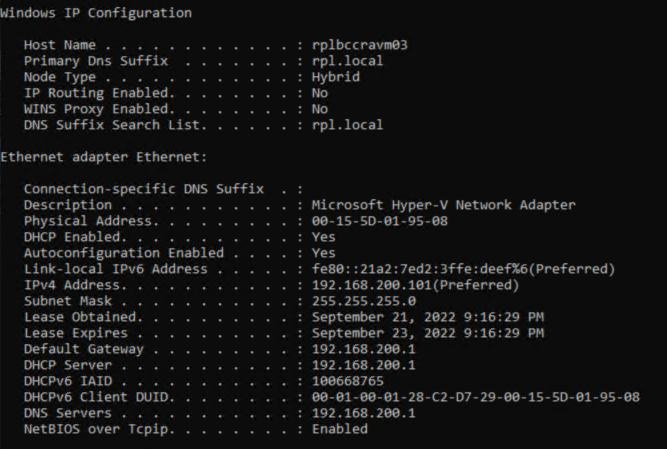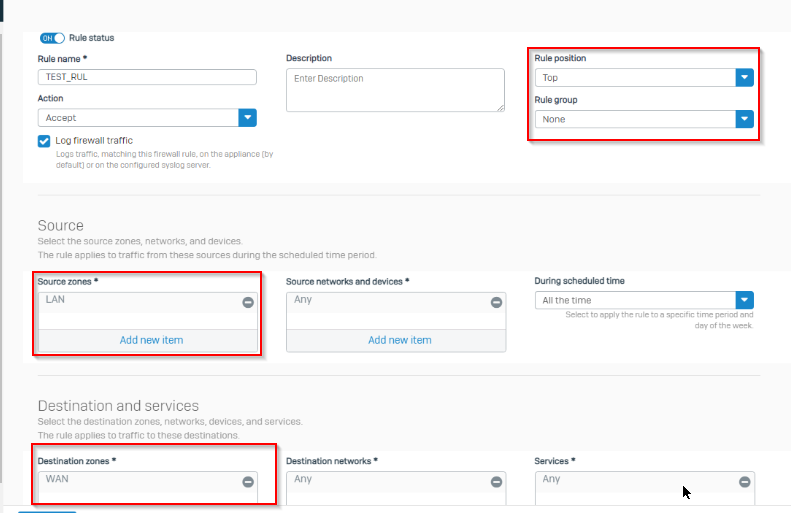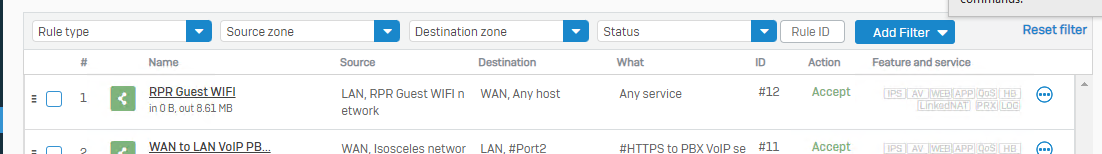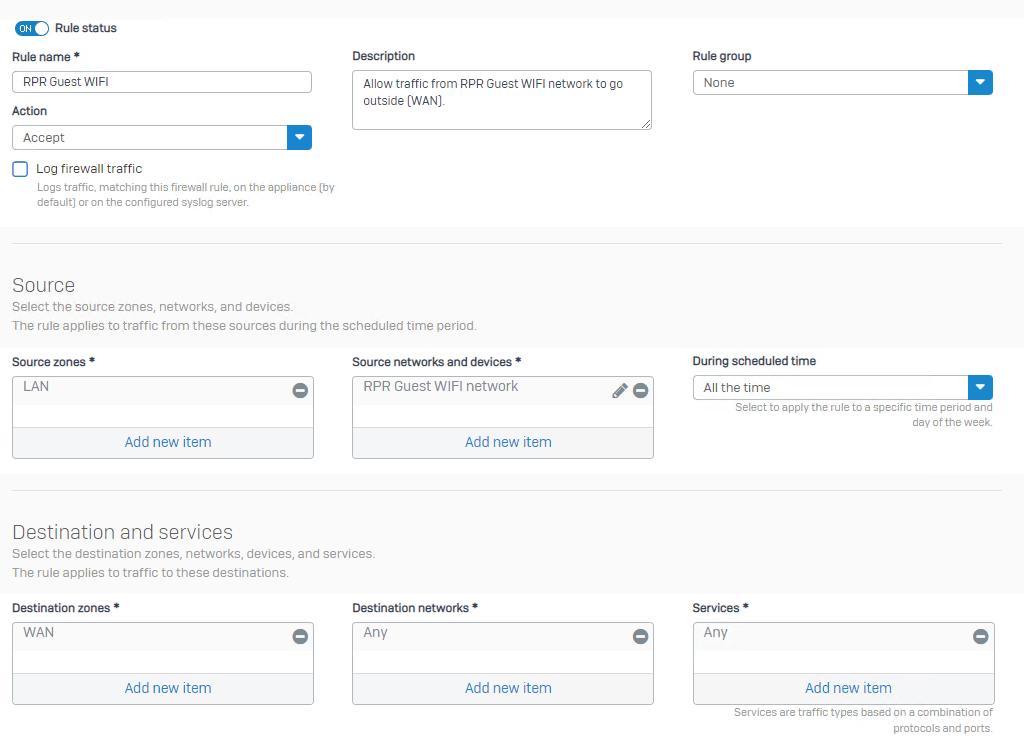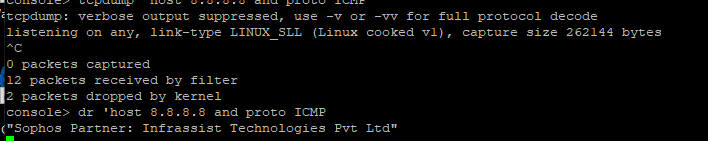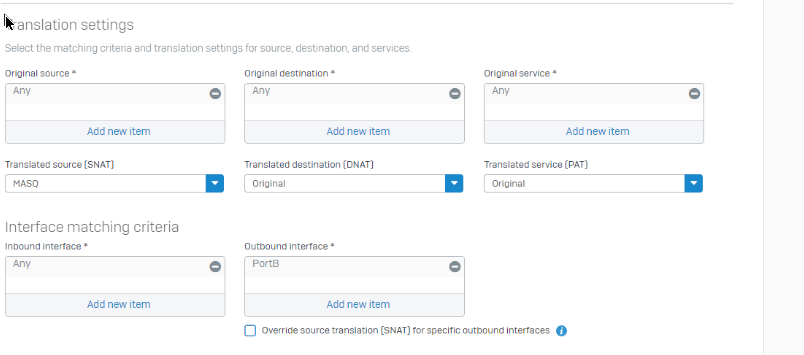Hi! I've created a new VLAN and DHCP server for it on the firewall. The clients on the VLAN can successfully get an IP address from the DHCP server but cannot resolve websites / or have internet access. Any tips? See below DHCP server config & firewall rule:
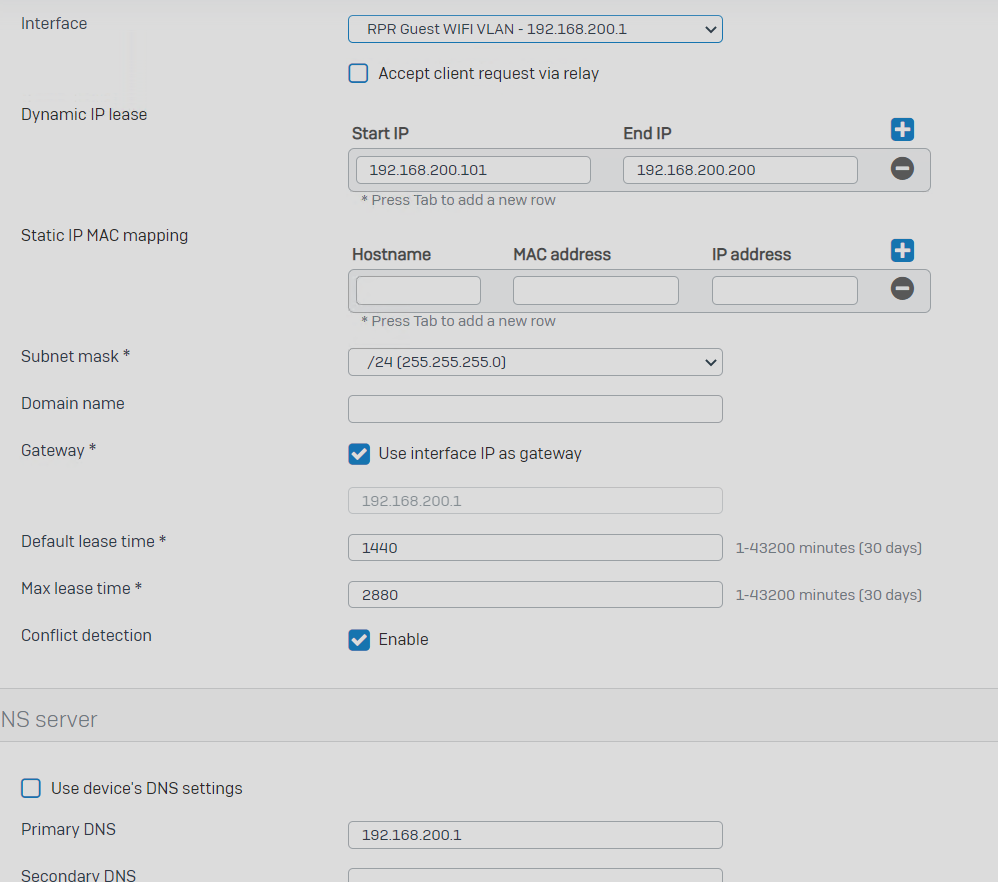
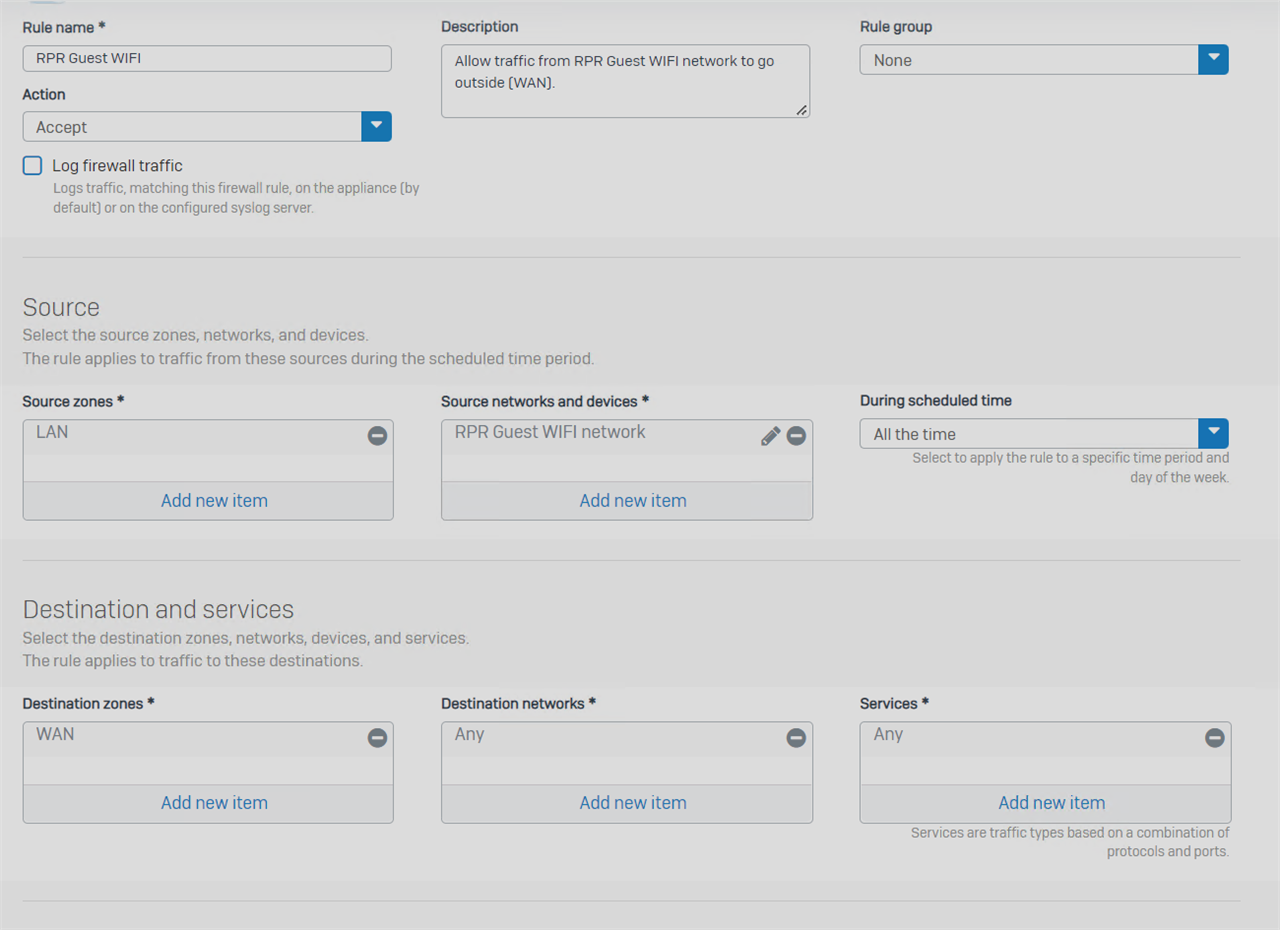
This thread was automatically locked due to age.