Hey Guys,
I'm trying to customize block message for web and remove Sophos from top and bottom bar. I have uploaded different images with correct format and size but when I apply the setting, I receive following error.
Also I've found deniedmessage.html and logo files location on Sophos file system but I prefer not to mess around with them and find a way to make it work via GUI.
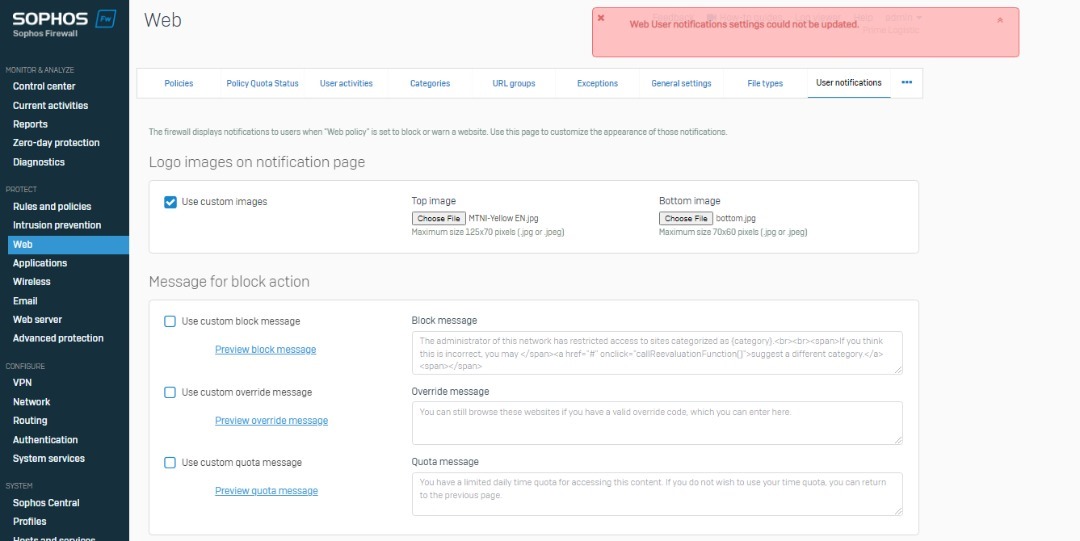
Hi Farshid
Please re-check the image size as per the below setting for the image you are uploading as well as make sure you are login with admin rights
Top image
"Sophos Partner: Networkkings Pvt Ltd".
If a post solves your question please use the 'Verify Answer' button.
And you're in the Web GUI as `admin` and the JPEG files are 8-bit, no alpha channel? (I'm guessing on the last part that your JPEG might be more complex than Sophos is expecting, but the error message sounds like administrator rights.)
Also, what version of SFOS is this? Is it virtual or Home?