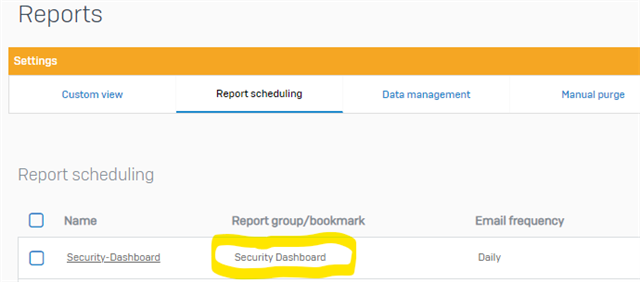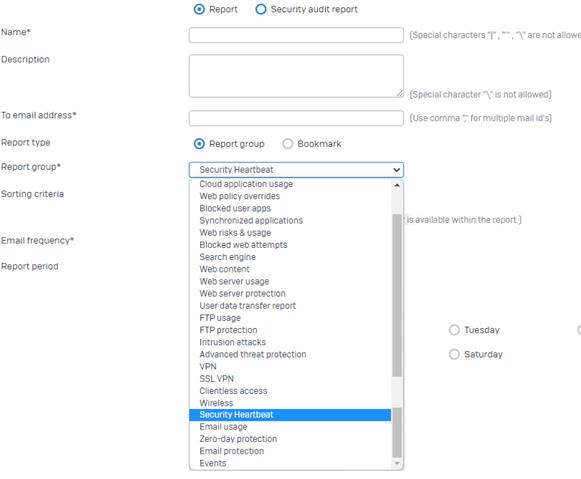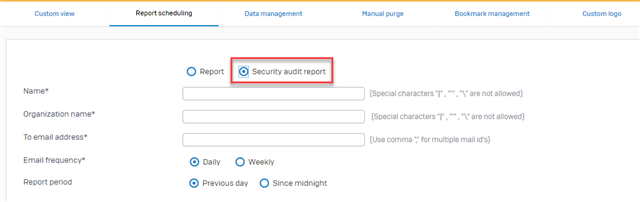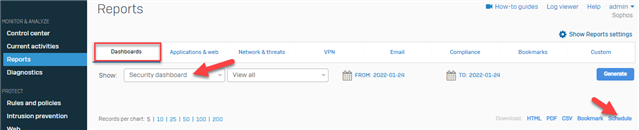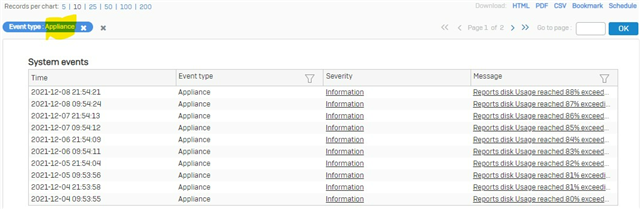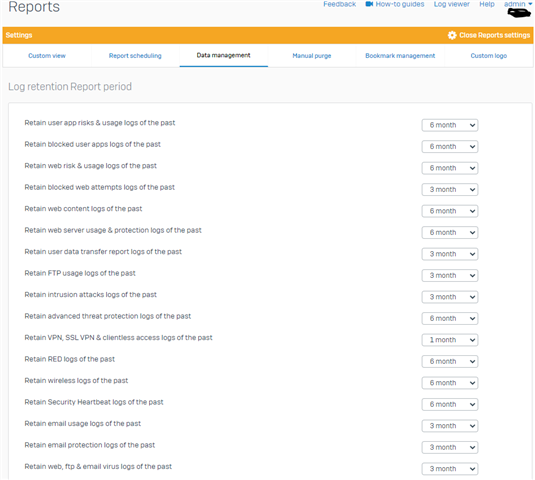Hello,
About three months ago, I scheduled two security audit reports to be emailed to me. They have been fine up until about a month ago. I'm not sure what happened, but the reports now have no results. All the sections are now blank / empty with "No record found", and where it used to give us a Risk score, it now just says Risk: ?. See attached pics. Anyone know how this happened and how to fix? The only thing I can think of is I registered the Sophos firewall to Sophos Central on November 29, 2021. My reports still looked good more than a week later on December 10th, but the following week, Dec 17, 2021, everything is blank. Do I need to re-create the scheduled reports in Sophos Central somewhere, now that the firewall is registered there?
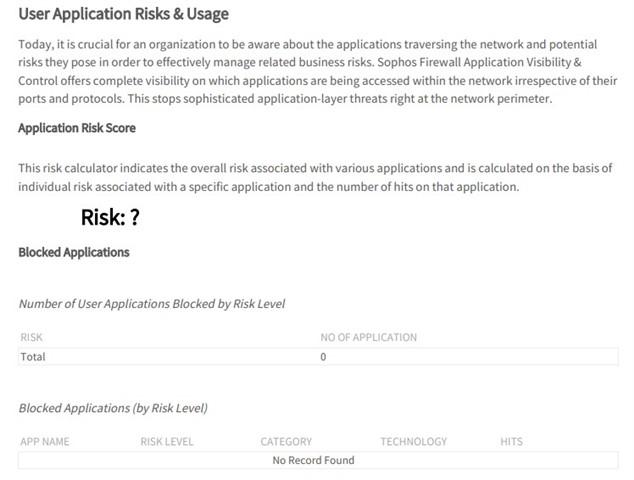
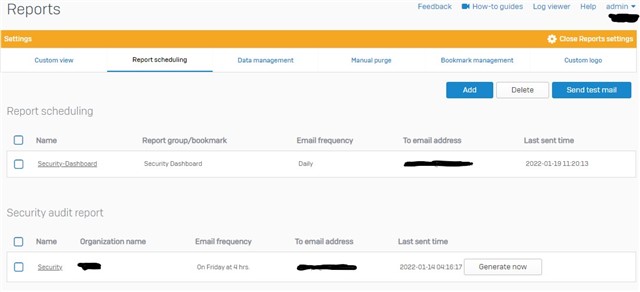
This thread was automatically locked due to age.