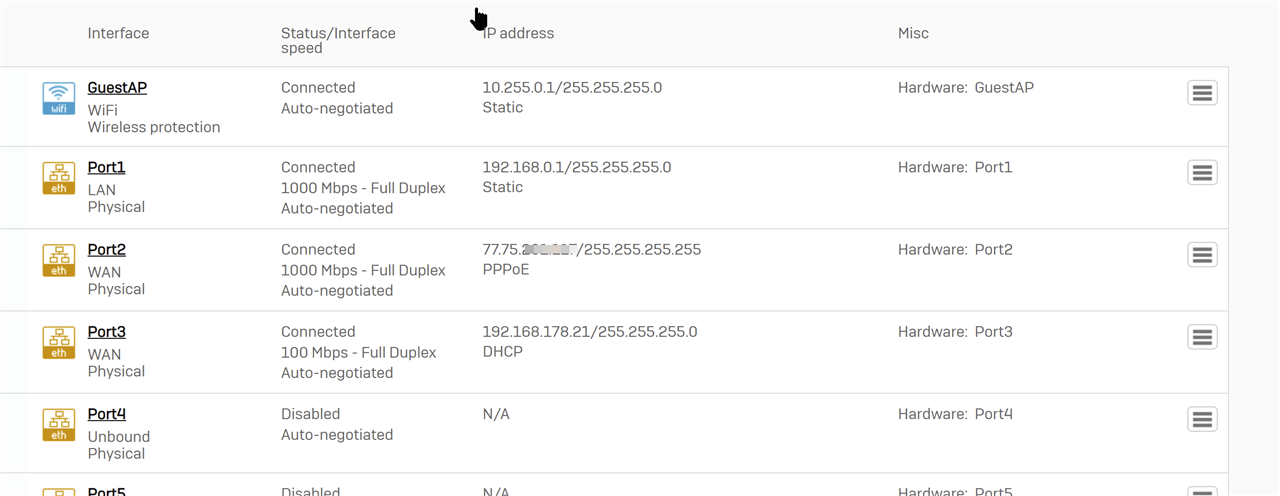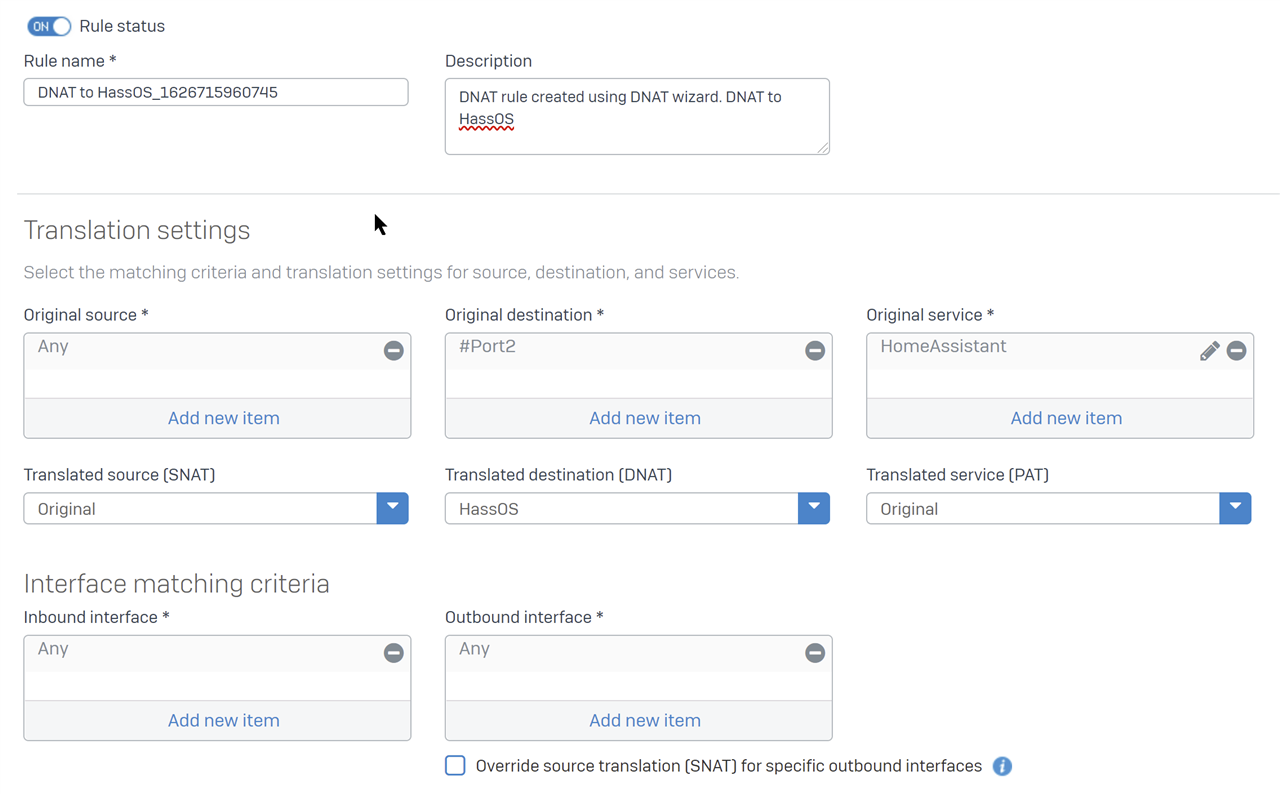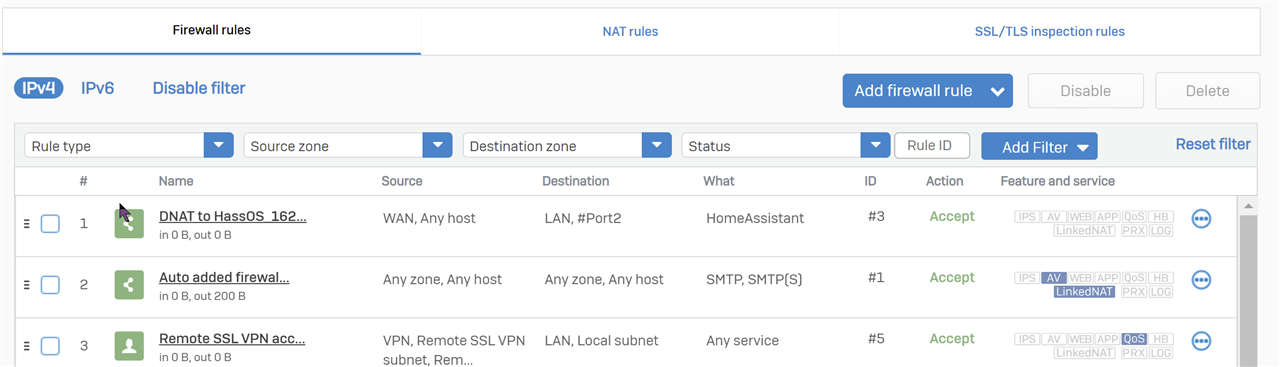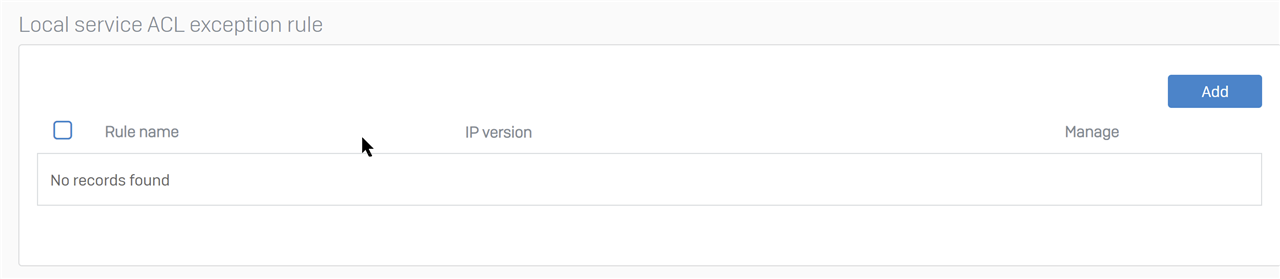Hi all,
I created a DNAT rule with Server Access Assistant under SFOS 18.0.5 but it does not work at all. Here are the screenshots of the rules:
NAT rule:
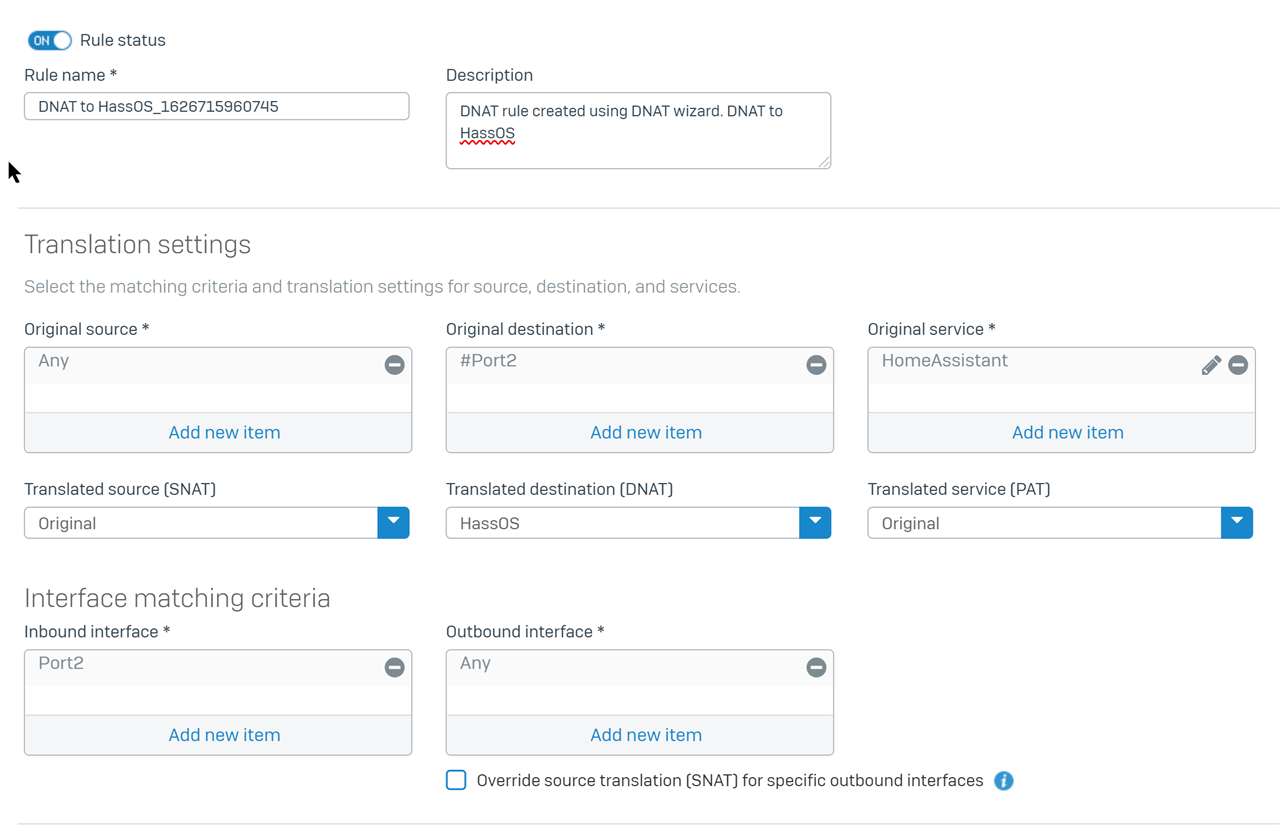
Firewall rule:
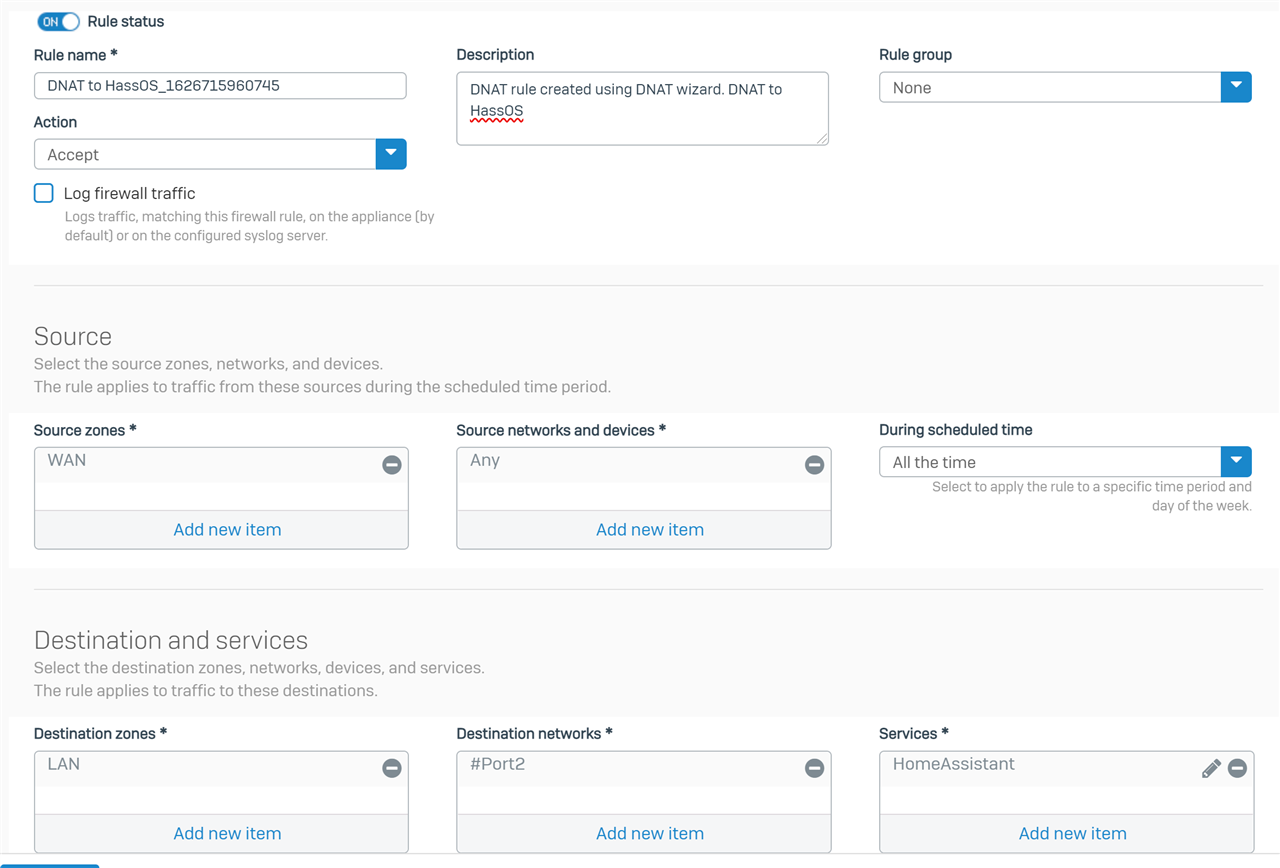
Service definition:
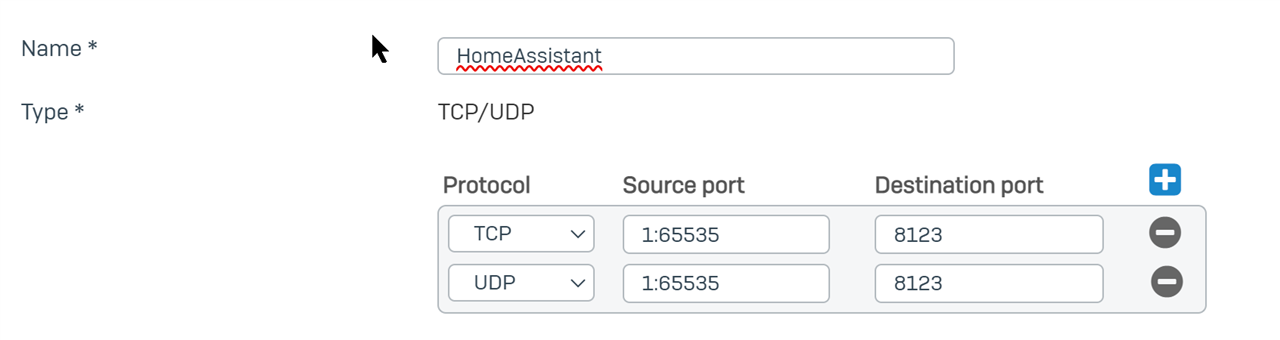
Here is the TCPDUMP. Out interface Port2_ppp for an internal destination IP looks surprising to me...
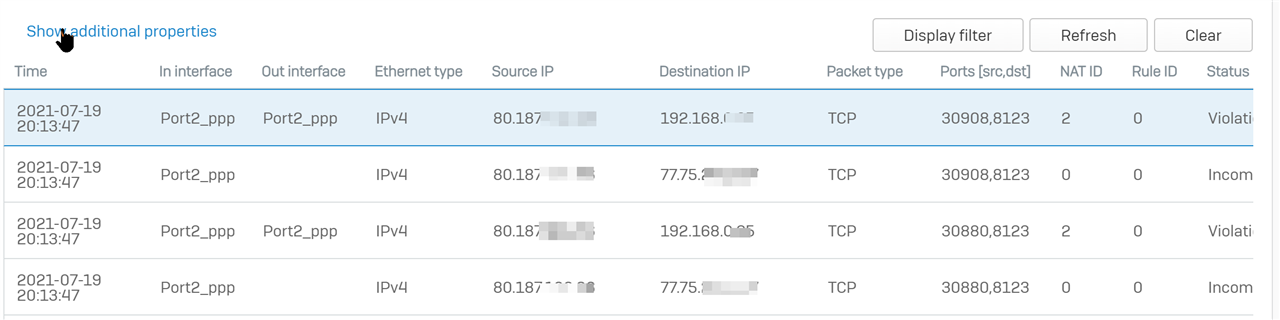
Any help would be very appreciated as I am out of ideas.
Best regards
Carsten
This thread was automatically locked due to age.