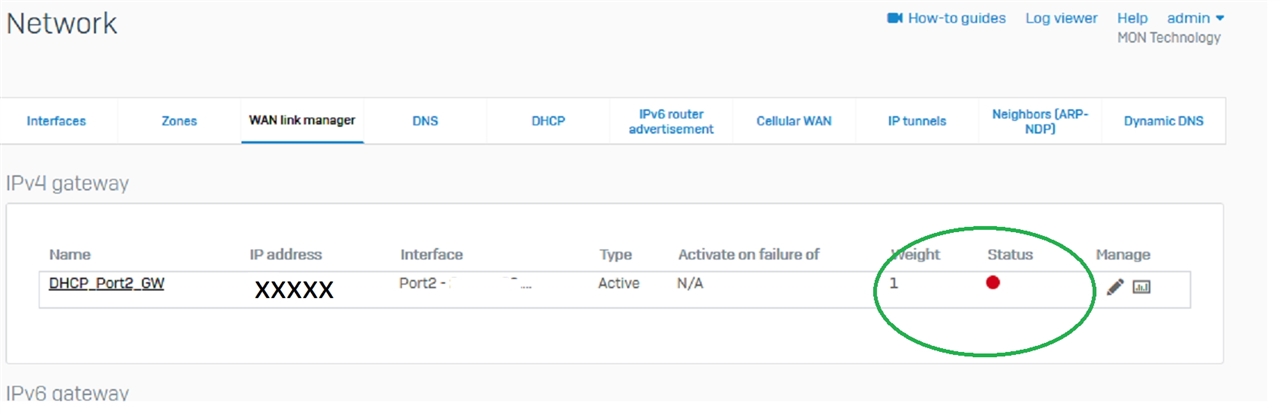Hello,
I'm migrating a network from an old Sonicwall to a new Sophox XG125w.
I added the device to my Sophos account and activated the licenses.
When I ran the setup wizard it was able to download the latest SFOS 18.0.4 MR-4 firmware and install it, but it refused to allow internet connection to any clients (couldn't even ping). I reset the firewall to defaults and ran the wizard again and it's now giving internet to clients, but in the WAN link manager (ISP modem is in bridged mode and the WAN link manager is set to DHCP) it's showing WAN link as down. I rebooted it and left it overnight but no change on the WAN status, but clients are surfing fine..... I figure this might be a bug in the current firmware? Or if there a configuration I've missed for the WAN link?
Now I am trying to create a rule to allow external access to a couple of cameras. In the Hosts and Services configuration page, I added the IP address of the camera and for the services I added external port 9000 forwards to internal port 80. I then ran the Server Assistant (DNAT) wizard to create the firewall allow rule. The rule was created and looks ok. However, I am unable to access the port externally. Have I missed something in the rule creation?
This thread was automatically locked due to age.