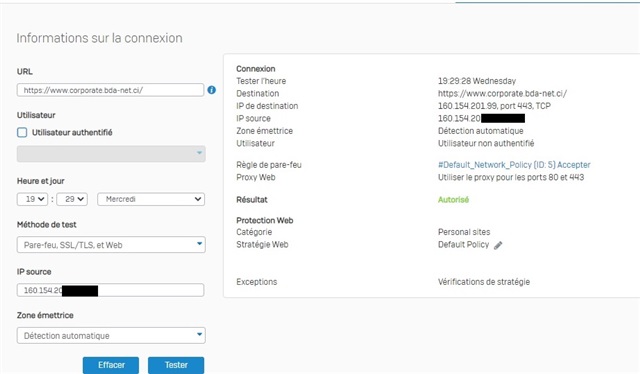Hi everybody,
For long time I'm facing serious issue with sophos blocking a specific website: my company bank web site. I tried creatinf exceptions in sophos but doesnt work
Sophos Firmware version: SFOS 18.0.3 MR-3
Bloscked siteweb: https://www.corporate.bda-net.ci/
Error message: ERR_CONNECTION_RESET (see attached image)
NB: when i connect to another hotspot or bypass sophos, all work fine.
This thread was automatically locked due to age.