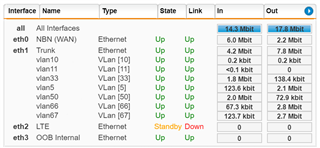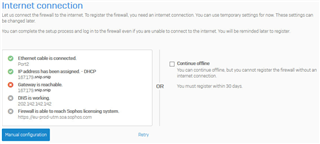Hello,
I've been running UTM9 for a number of years now for my environment as a VM in ESX with great success. Alas come to nearly 2020 and a proliferation of devices means that I've been hitting the 50 IP's pretty hard and its time to do something about it. I decided to migrate to the Sophos XG to see if this will do the job for me. After some initial teething issues with vlans on Port 1 which I worked around I have the XG up and running quite well for basic DMZ separation and access to the internet.
My Setup:
SophosXG VM (17.5.9 MR-9) running on ESXi
Port 1 - Out of Band Management
Port 2 - WAN (NBN Ethernet connection)
Port 3 - Vlans (mix of LAN and DMZ Scopes)
Port 4 - WAN (LTE Backup link)
I've fiddled around with the firewall and have some things functioning again inter DMZ but I'm not across it as well as I'd like yet and am lacking the tweaks I had on the UTM.
What I really need to setup and REALLY miss from the UTM9:
- Per vlan total interface bandwidth limitation and the ability to turn on and off a vlan easily. I don't want to police all the types of traffic on a subnet and build QoS rules, i just want to limit the whole network to a given upload/download speed limit so one network can't consume my WAN (alas our internet isn't that great and limiting bandwidth per vlan makes it very usable).
- Per vlan time restrictions. I cannot find a way to set custom time periods, only whats pre defined and thats not good enough.
Small aesthetic things are not being able to see per network/vlan traffic on the control center page, whilst there's a lot of information on some things I feel are lacking like this, I don't get a feel for whats going on in real time per network where as on the UTM I could see at a glance what network is pulling data up or down. In the example here from my UTM9 you can see very easy that vlan66 and vlan67 which are limited to 3 Mbit down from the internet are busy :) but overall we're only pulling 6 Mbit down through our NBN WAN connection and the LTE connection is in standby.'
Also is there a way to see reports/activity with hostnames/definitions rather than just IP? I've defined a number of devices in DHCP scopes and Firewall rules and that works fine, but any reporting ignores that and shows a list of IP's which is a bit well, meh.?
Any assistance on the overall vlan Bandwidth limiting would be MUCH appreciated.
Have a safe and Happy New Years eve :)
This thread was automatically locked due to age.