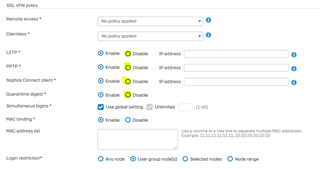XG330, under Authentication, Users, Select user and click the trash icon, Ok. I get a message that says "user could not be deleted. A firewall rule, VPN connection or web policy rule exists for this user". I have gone through each and I can't find one that exits. How do I locate it? Thanks.
This thread was automatically locked due to age.