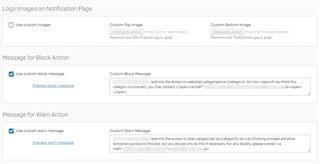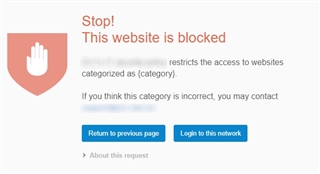Hi!
We are migrating from UTM to XG using the migration tool. We generated the config and imported it into our spare SG. Until now, all good.
We were polishing the install, creating rules, customizations and so on, and we found a weird problem. We customised the web proxy error messages in "Web -> User notifications" (see picture below) and the preview shows what we want, but when we try to access a blocked website, the message it displays is completely different, and it's shown twice!
Also, it's trying to show a picture at the top and bottom, which are the "Custom images" I tried setting, but removed in the end. Somehow it still thinks it should display them although the box is clearly unchecked.
Note that I had to go to "Web -> Categories" and in every single category go to Advanced Settings and UNCHECK the "Override default notification page". It was checked by default in every category with a message that was displaying correctly, only once, but was really crappy without HTML or any colours.
Anyone can help us fix this?
Thanks!
Config:
Expected (preview):
Got:
This thread was automatically locked due to age.