Sophos Switches were left at on default settings, we had them working for a few days.
We were using Vlan1 for PC / SVR and Vlan 20 for Voice and have been doing it this way on Extreme equipment for years. DHCP server on WS 2022.
All ports are members of Vlan 1, untagged and Vlan 20 Tagged.
PROBLEM:
Windows Server would not provide phones which are set to VLAN 20 with DHCP service.
We fired up an old extreme and moved the DHCP server to it and linked it to the Sophos switches. Shazam, DHCP now working for all devices.
QUESTION: Why by default were Sophos Switches blocking DHCP traffic from vlans other than vlan 1?
FIX - L3 Protocols > DHCP Snooping and choose DISABLED and SAVE.
It showed NOT SET, which you would think is disabled? Think Again, it will crater DHCP, so DISABLE until you add trusted DHCP ports, which is a feature that we have not explored yet.
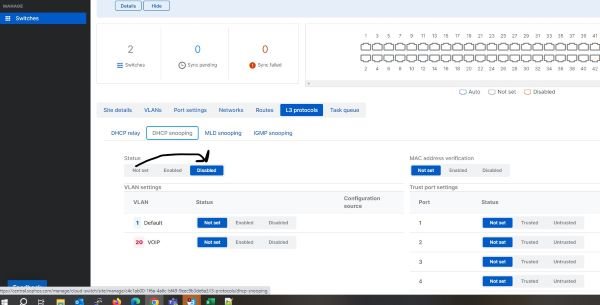
Added TAGs
[edited by: Erick Jan at 5:51 AM (GMT -8) on 11 Jan 2024]

