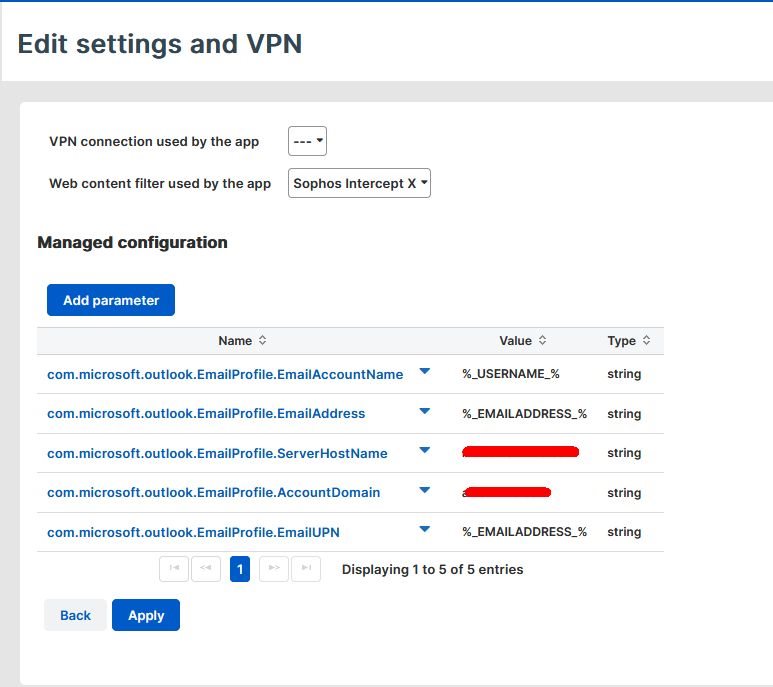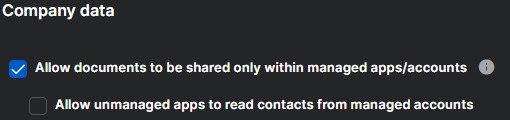Hi,
Just read this morning that the Sophos Secure Email App is being withdrawn from the Apple App Store in Dec 2023 and support for the app is being retired at the same time.
Being a long time user of the above app and Containerized Policies, what is the migration path for email?
The Retirement Document basically says this:-
Sophos Secure Email -> Apple User Enrolment
To say this is a bit vague is an understatement, can anyone advise what will replace Sophos Secure Email?
Thanks,
Craig
This thread was automatically locked due to age.