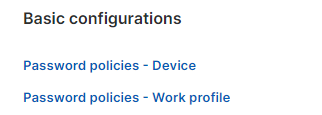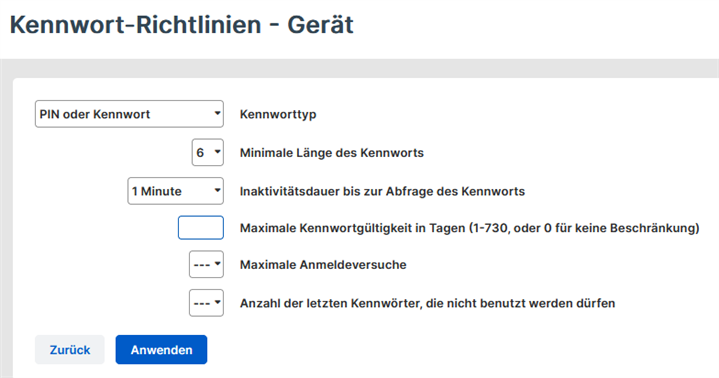Hello,
iam currently running tests for migrating my company's mobile devices from the on-premises Sophos mobile to the cloud version since the former is retired now.
I've stumbled into a configuration which does not seem to work in the cloud version. We are using the Android enterprise management with a work profile.
One Policy we used was to enforce some kind of display lock. Be it pattern, pin or password - doesn't matter - just has to be there.
In the on-premises version it does apply to the entire device - not just the work profile. In the cloud version it does only apple when opening work profile apps. Is there something iam missing or is this just a lost feature from on-premises?
On a side note: Whenever I try to go to https://support.sophos.com and then click eighther on "Login" or "Chat support" it redirects me about 7-8 times before putting me on the registration page - which i've already done.
Best Regards,
Flo
This thread was automatically locked due to age.