Dear all,
following the post below we were able to setup Sophos Intercept X for Mobile using Google Workspace EMM.
https://docs.sophos.com/central/Mobile/help/en-us/esg/Sophos-Mobile/tasks/SMSec3rdPartyEMM.html
In our case we wanted to use Google Workspace Mobile Management to automatically Install and configure (enroll) Sophos Intercept X.
Please note that we are not using Sophos Mobile here, we just want to install the Intercept X for Mobile app from Goole Play and enroll it.
This is possible, and we managed to do it using Managed Configuration . on the Sophos console we activated Third party EMM and we imported the token on Google side.
The only problem we have now is that we cannot automatically configure the user on the device The device is enrolled but it is not automatically assigned to the correct user.
My guess is that, in order to do so we have to use some variable in the managed configuration, as the Sophos documentation states.
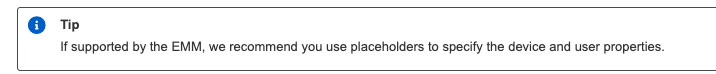
Does anybody know ho set up these placeholder in Google Workspace EMM?
Thanks a lot to everybody,
Simone
This thread was automatically locked due to age.



