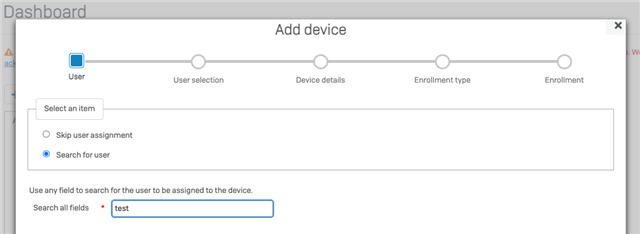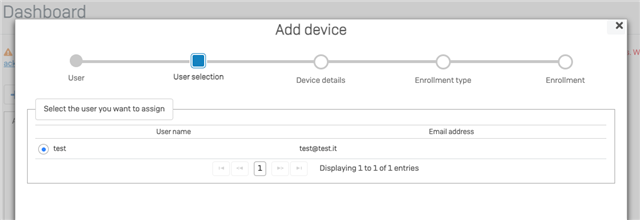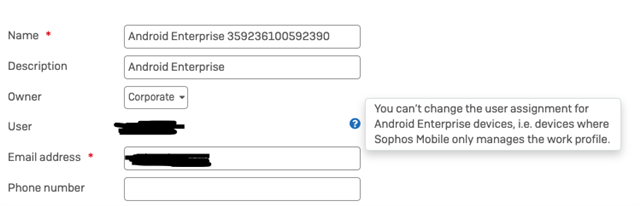Hi,
I configured 'qr code enrolment' for Android Enterprise devices and it works fine, but not having any 'Self Service Portal user', i can't associate user to devices (except the one which i use to log into Sophos Central Console).
I'd like to enroll devices using the 'add device' wizard as done before, so i can lookup the user to associate in my Active Directory environment. But everytime i scan the qr code to enroll the device, the procedure goes wrong:
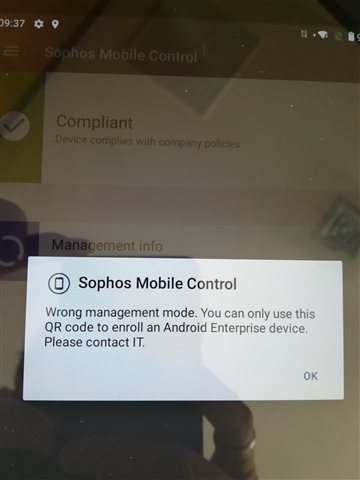
As read in the documentation, i should be able to enrol a 'Full Managed' Android Enterprise Device even from the 'add device wizard', with an android enterprise task bundle containing an 'enroll' action.
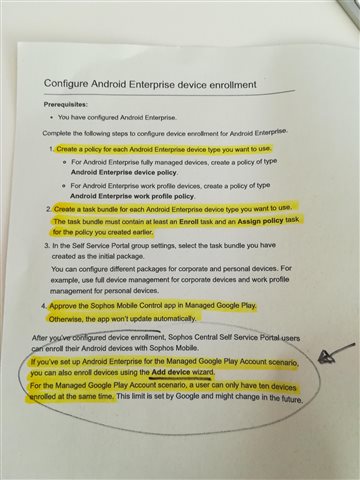
Can someone explain how to do that?
Thanks in advance to anyone who'll reply.
This thread was automatically locked due to age.