Hi, I have recently downloaded intercept X from the app store and was notified about the activity of SSL stripping on my home wifi (I use BT wifi). This notification popped up yesterday (18/07) evening and has since returned to green. Could you please advise me on what I can do about this as a matter of urgency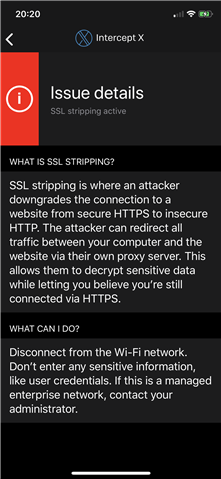 ?
?
This thread was automatically locked due to age.



