Our Original DEP Profile had 'User can Skip MDM Profile Assignment' Unticked.
I now need to enable this, I have ticked the box and clicked Applied, i have confirmed that the devices is in the right Device Group and is getting the same DEP profile.
but when the device turns on, it doesn't give me an option to skip configuration.
A brand New device ( turned on after setting the 'User can Skip MDM Profile Assignment') gives me the option to Skip configuration.
I have turned off an on the device multiple times
I have erased all content and settings after signing in at the DEP part.
used Apple configurator to restore the device
I have made a new DEP profile and assigned it to the device and reset it.
Is there a trick to get devices to get updated DEP profiles settings. Seems like once it reads one profile it sticks to those settings.
is there a reason why it would overwrite the setting?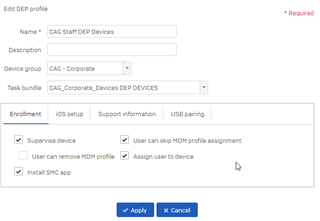
Is there anything else i can try to force new settings?
This thread was automatically locked due to age.




