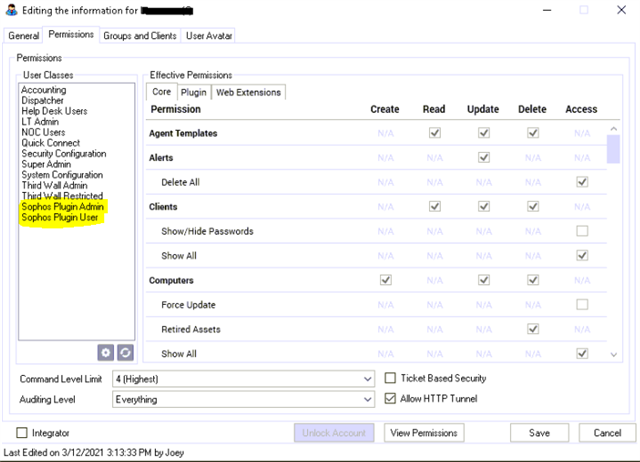Please use this space to create a new post for issues you are having if you do not see a post already created for your issue. We will also welcome feature functionality feedback, enhancement requests, and general questions.
This thread was automatically locked due to age.