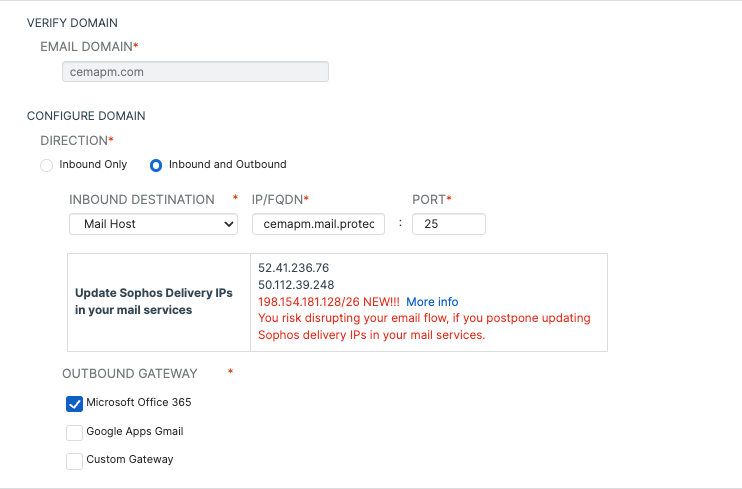Hello everyone,
I have had the opportunity to implement Sophos Central Email Security in Mailflow and Gateway mode, always using only 1 mail server in office365 and exchange. However, I wonder how the implementation would be if I had a client who uses zimbra and also exchange or office365?
Thanks
This thread was automatically locked due to age.