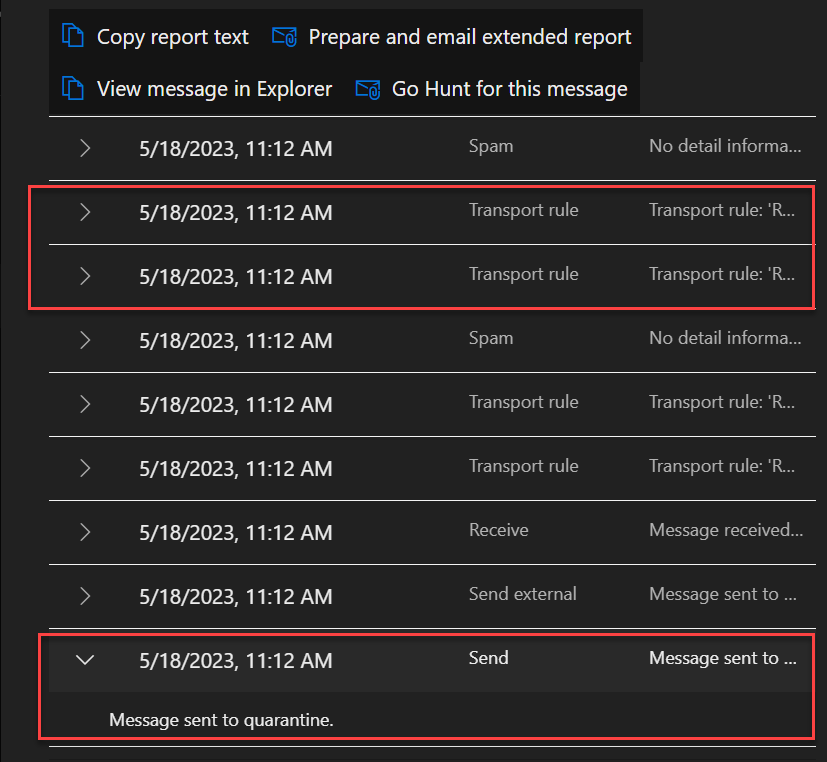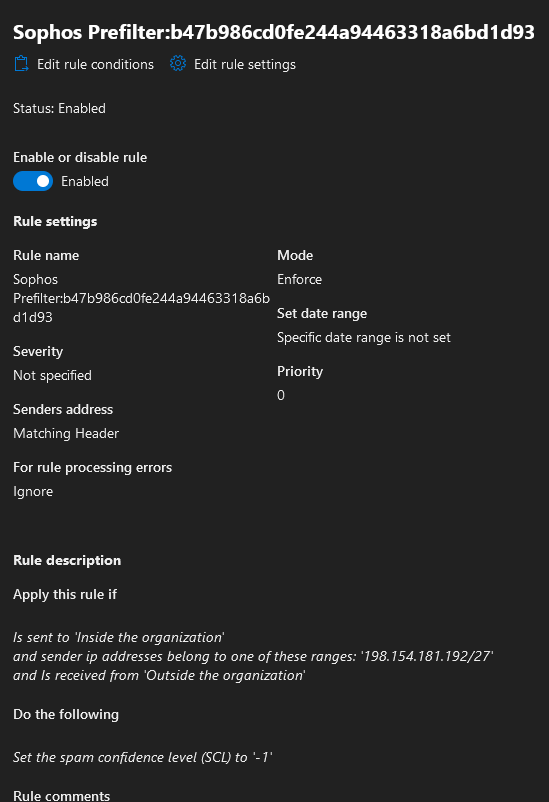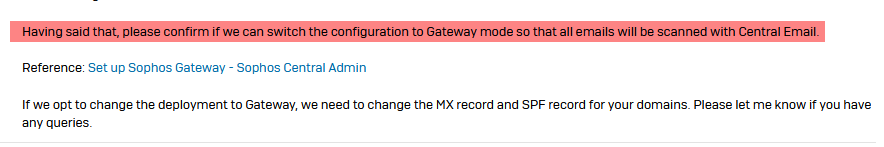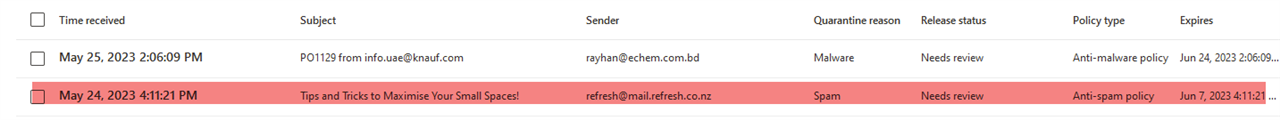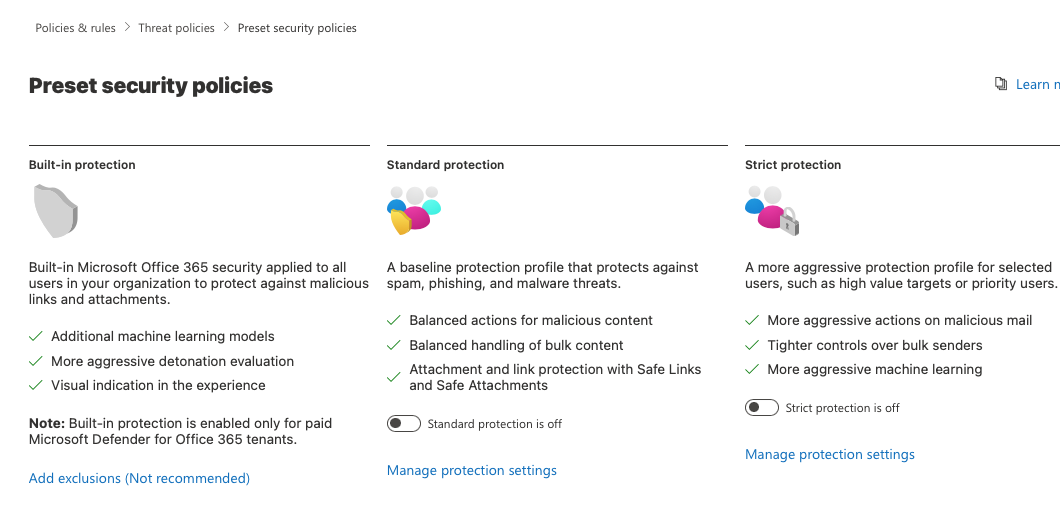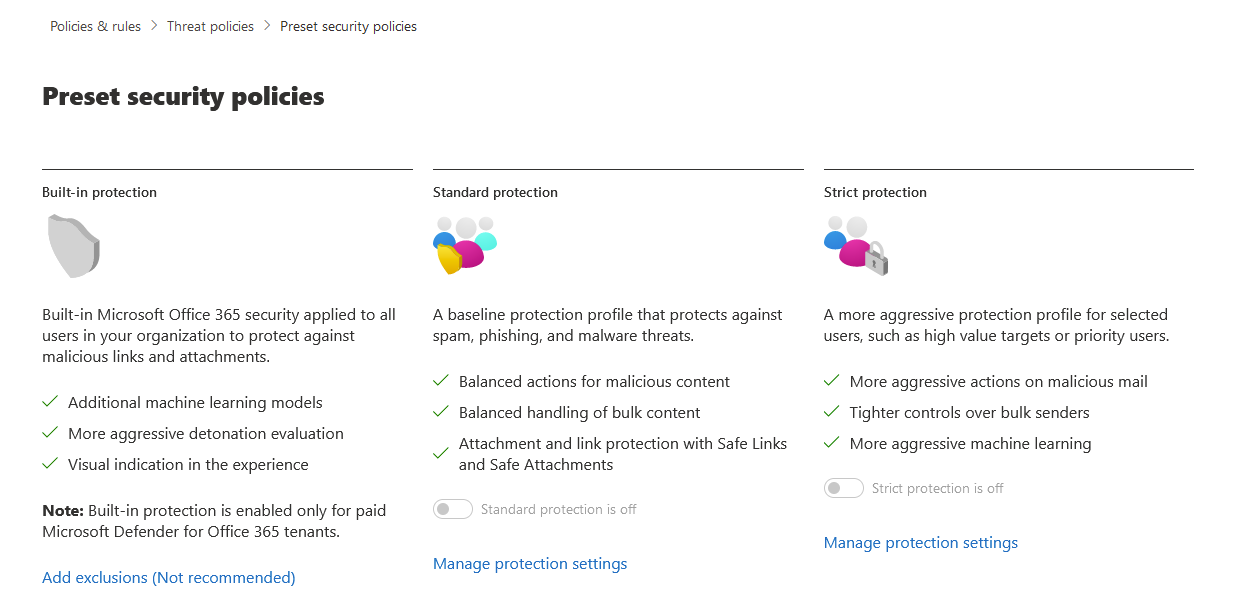Since moving from another antispam provider to Sophos, I've started getting Microsoft Quarantine emails again. I've done a message trace and it clearly shows that the message was sent to Sophos, however Central has no record of that email ever arriving. However, if I go to Microsoft Quarantine and release the email, Sophos then blocks it and it shows up in Central as having been blocked for being SPAM.
I would have thought the prefilter rule and redirection would catch a message straight away. I've done all the domain and mailflow verifications in Central and they've all come back saying everything is correct.
What's going on and why is Microsoft suddenly collecting SPAM?
For any Sophos staff who happen to be watching, case 06513956 has been going on for almost a week and getting nowhere, despite 2 hours on the phone today.
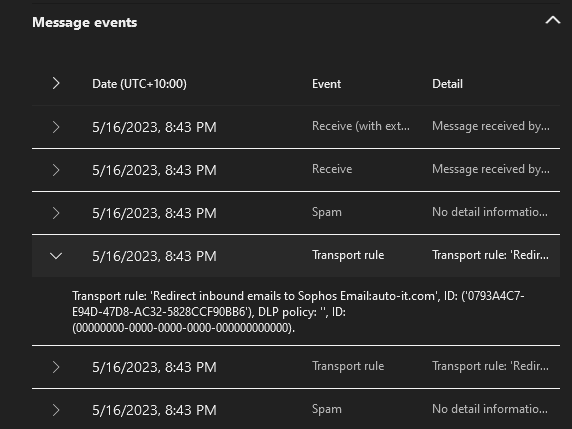
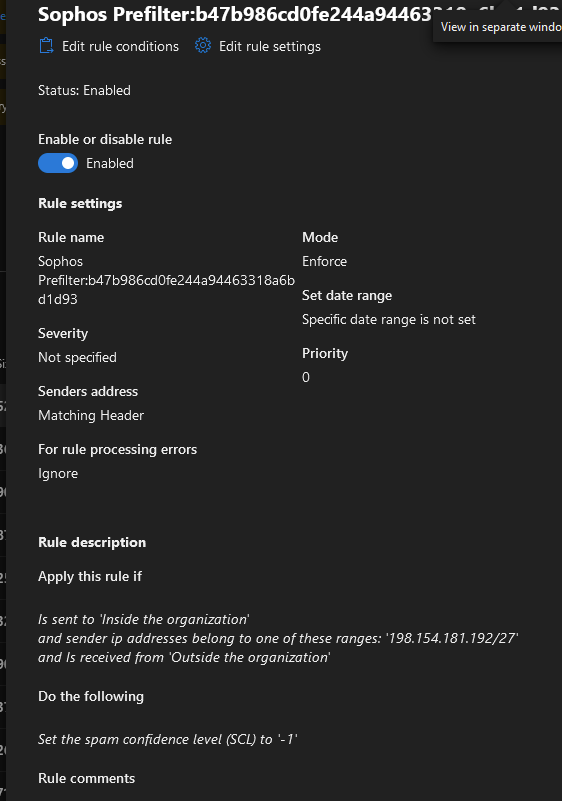
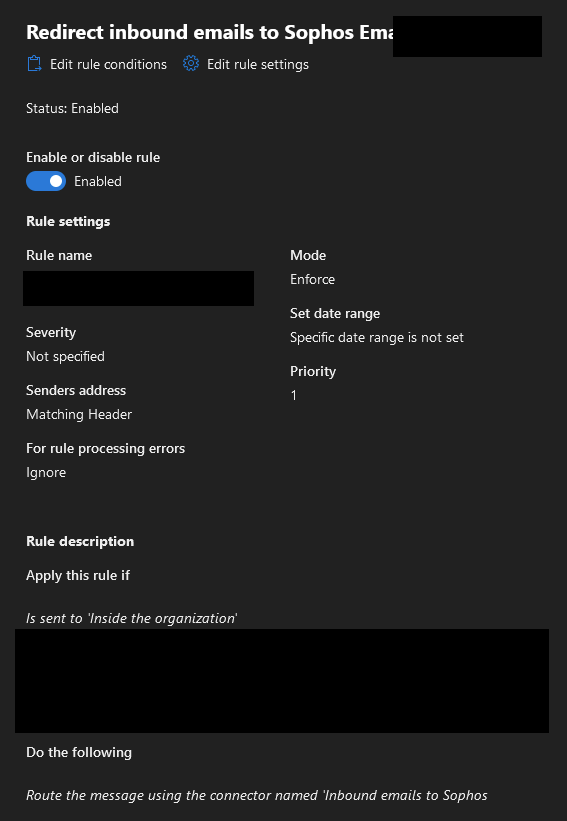
This thread was automatically locked due to age.