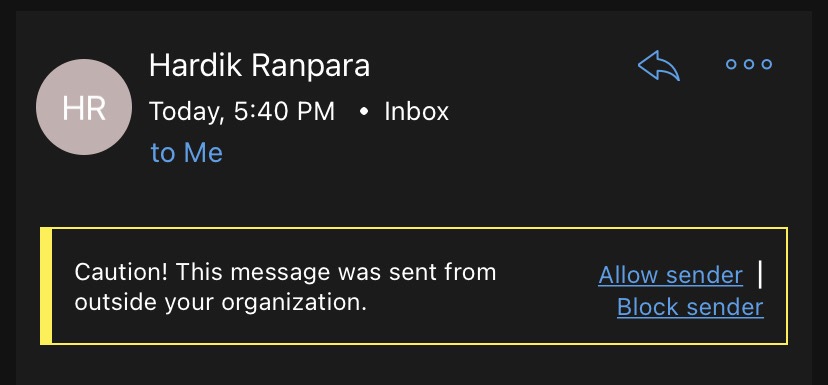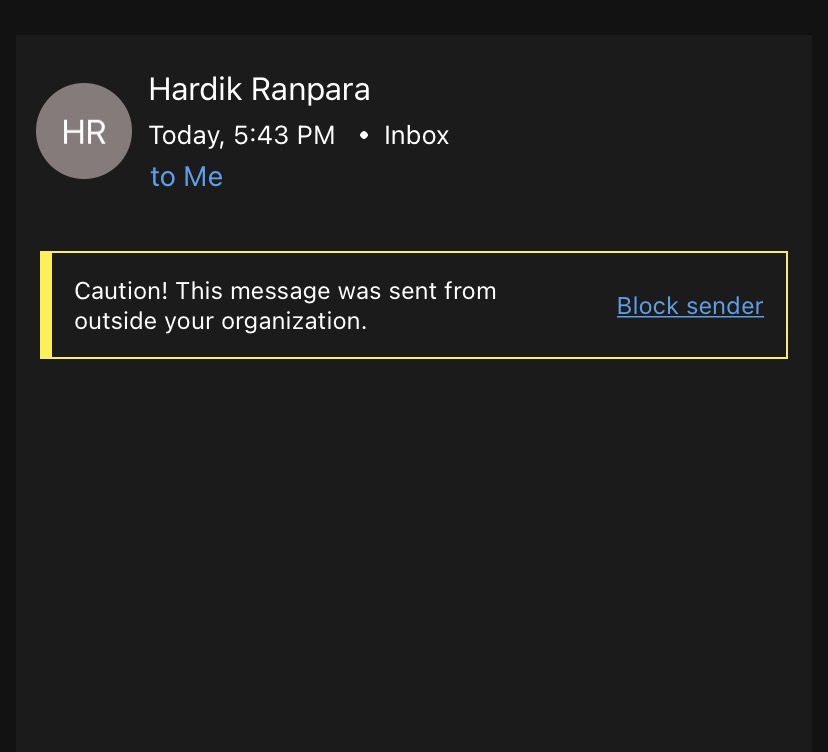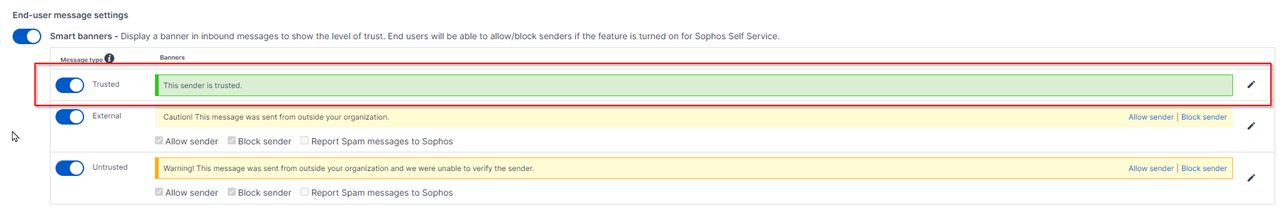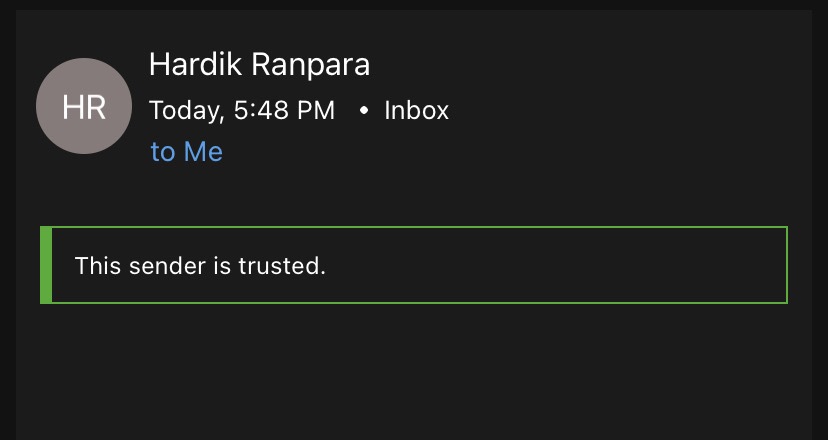Hello All,
Clarifications on the Email Banners: We have received an external email and we clicked on the "Allow Sender" We get new emails from the same sender and the banner to Allow Sender or Block is still showing. Is that how it's suppose to work?
I was assuming once you added the sender to the Allow sender any future emails won't have the banner anymore. What am i missing? TY
Edited tags
[edited by: Raphael Alganes at 12:05 AM (GMT -7) on 7 Jun 2023]